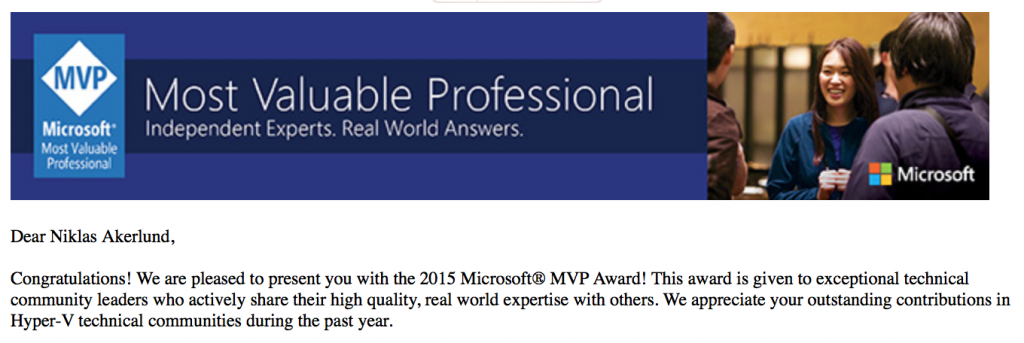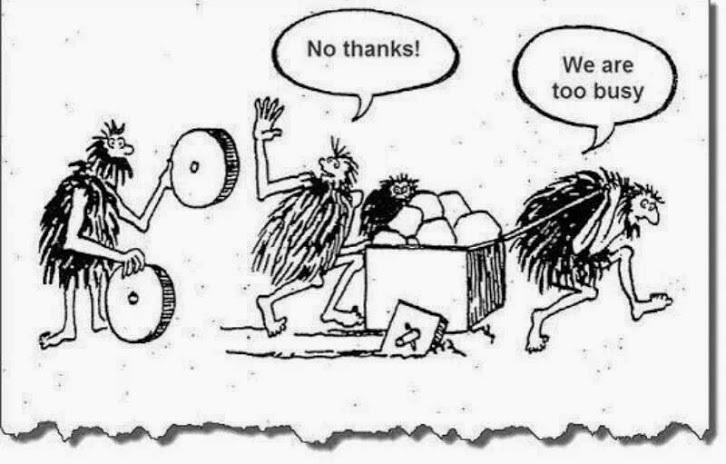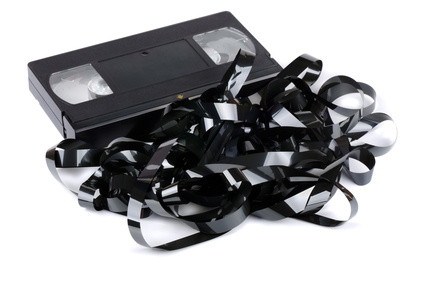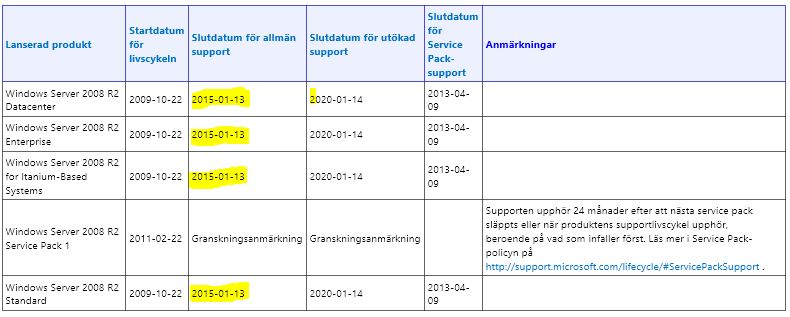I have been quite busy after Ignite but wanted to share with you what sessions I attended and the recordings for those so you can watch them. There were some better quality sessions and I will try to guide you to them. My interest was of course Hyper-V, Nanoserver, Docker, Azure, Automation, System Center, Storage….
Monday
First of was of course the keynote https://channel9.msdn.com/Events/Ignite/2015/KEY01
Then I went to the foundation session “Bring Azure to your datacenter” with Jeffrey Snover and Mark Russinovich https://channel9.msdn.com/Events/Ignite/2015/FND1451 and in this session they where not allowed to show any demos but cheated a bit anyway 
After that I went to the Azure Operations: Enabling IT Organizations to Leverage Microsoft Azure https://channel9.msdn.com/Events/Ignite/2015/BRK3475 – “Shadow IT is here to stay”
Tuesday
First of I went to the second “Platform vision & strategy” foundation session https://channel9.msdn.com/Events/Ignite/2015/BRK2466
I had my own Community Theater Session at 1 PM and had to prepare so I did not attend other sessions prior to that
In the afternoon I went to my MVP-friend and Hyper-V colleague Aidan Finn´s “Hidden treasures in Hyper-V 2012 R2” https://channel9.msdn.com/Events/Ignite/2015/BRK3506 which is a keeper as it gives you some hints on what to think about to make your hosts run better and that is with the version available for production today!
Wednesday
After a great party by Veeam I was a bit late in to the sessions on the morning but got a nice breakfast and chat with a Microsoft guy, after that I went to the Nanoserver session with Jeffrey Snover, always a pleasure to listen to a guy that can do presentations https://channel9.msdn.com/Events/Ignite/2015/BRK2461
After that It was lunchtime and then I went to watch my friend Fredrik Nilsson´s Community Theater Session “Getting started with Chef”
Then it was time for the Windows containers session with Hyper-V PM Taylor Brown https://channel9.msdn.com/Events/Ignite/2015/BRK2493
I guess that most of the Hyper-V MVP´s present at Ingite went to the what´s new with Hyper-V in Windows 2016 and watched the session given by Ben Armstrong and Sarah Cooley from the Hyper-V team https://channel9.msdn.com/Events/Ignite/2015/BRK3461
Thursday
The first session of the day for me was “Managing Windows and Linux on Azure with Chef” https://channel9.msdn.com/Events/Ignite/2015/BRK3722
After that I went to the “Automating operational tasks with Azure Automation” https://channel9.msdn.com/Events/Ignite/2015/BRK3451
During lunch I went into the Expo Area and watched my friend Jakob G Svendsen´s Community Theater Session with device management and a bit lego-robotstuff.. hilarious!
After lunch I attended “Azure Iaas for Azure Stack” https://channel9.msdn.com/Events/Ignite/2015/BRK3479
And then I attended the “Enabling Private Cloud Storage Using Servers with Local Disks” https://channel9.msdn.com/Events/Ignite/2015/BRK3474
One of the funniest sessions was the “Exploring Storage replica in Server vNext” with Ned Pyle https://channel9.msdn.com/Events/Ignite/2015/BRK3489
There was a bunch of more sessions that I could not attend to in person but still was really valuable and I will do a follow-up post giving the links to the records of those so stay tuned