Using Windows PowerShell Web access for VMM2012 Administration
Today i had the pleasure to install and configure the Windows PowerShell Web Access in Windows 8. This gives you an opportunity to administer your internal servers with a Web Powershell Console. The really nice part here is that when I have enabled this I can connect to an Windows Server 2008 R2 with Powershell v2.
I have configured it with Authorization to everything, now this is a test environment but in your maybe you should be more restrictive,
Get-WindowsFeature WindowsPowerShellWebAccess | Add-WindowsFeature Install-PswaWebApplication -UseTestCertificate Add-PswaAuthorizationRule * * *
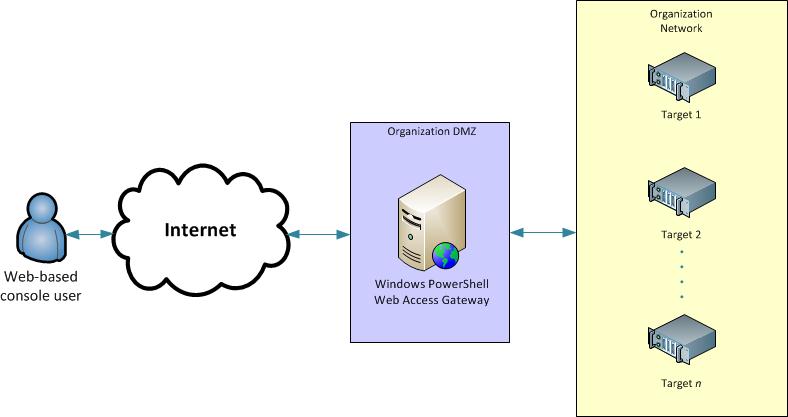
So I can connect with for example a Ipad and administer my Hyper-V Cluster in SCVMM2012 😛
In this link you can see how to configure this on your Windows 8 Server Beta.
Here is the login prompt…
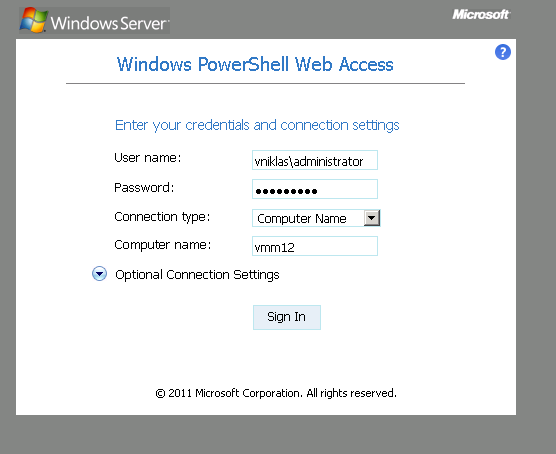
And here you can see how i run commands in the console, As you can see I must use Import-Module to import the VMM 2012 cmdlets before I can use them. This is a flash embedded video from youtube (where i uploaded it to) If you do not see it you can go to this link
I still have to find out why I cannot use the PowerCLI PSSnapin, I get an OutOfMemory exception when trying to connect-viserver 🙁 will have to dig a bit deeper to check that one out. Maybe there is a bug in the PSSnapin, an excellent time for VMware to make a Module instead!
Comments
[…] an earlier post I showed how to configure the PowerShell Webaccess, then I was not successful to run the PowerCLI, the difference here is that I now installed the […]
[…] #1 I Found this post by “Niklas” ( @vniklas about “PowerShell Web Access” on “Windows […]