a not so normal CBS.log size of 57 GB on a Hyper-V host
I was working with a customer and updating their test environments VMM server with the new UR4 that have been released and noted that one of the cluster nodes was not working as intended.
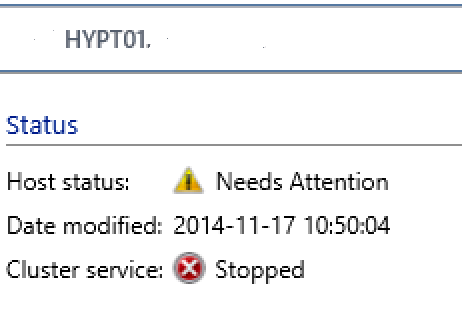
The Event logs also told me that the cluster service disliked the lack of disk space,
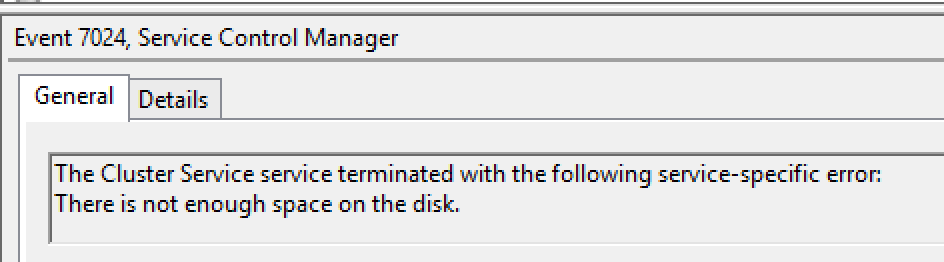
And I could also see in the logs after running the powershell commands for updating the Agents on all hosts (right-click on multiple is not the optimal way 🙂 )
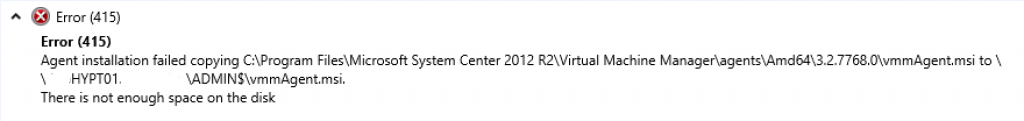
But this quite clearly showed that the server was not healthy and full on disk, but why? Well I had to find what was eating up my space like that. The server was a Bare-Metal deployed Windows 2012 R2 with all updates and of course running as a core because a Hyper-V server do not need the full GUI! Still it should not be larger than about 9GB on a disk that is 40GB!
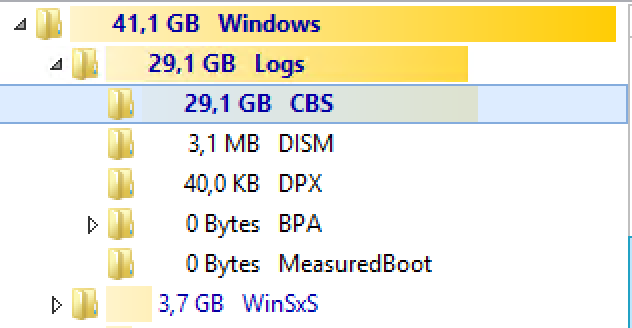
I found the folder containing the bad boy, still no real clue why the CBS.log could grow beyond the wildest of sizes and it was cleverly auto compacted and disk fotprint of about 29GB but still 57GB large. Read a blog post about the Windows Trusted Installer going bananas but in my case I could not stop the service to be able to delete the large file.
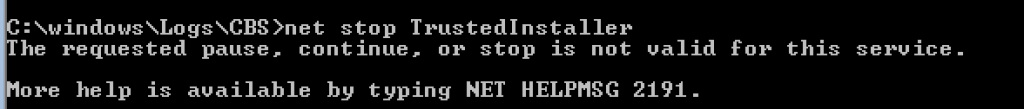
A reboot did the trick and rotated the CBS logs and now I could remove it,
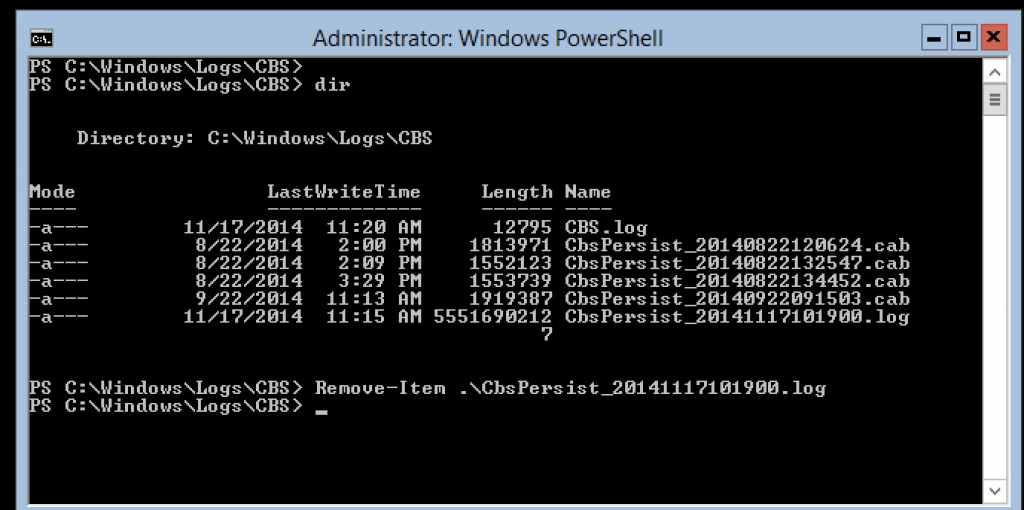
My C: was now breathing again 😛
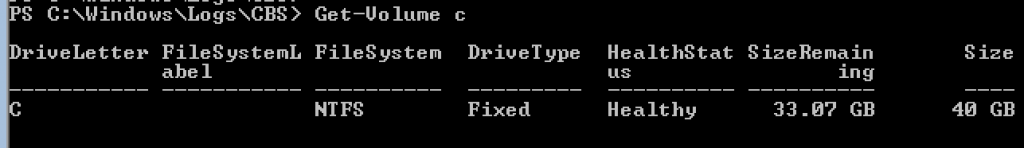
And after this I was able to update the VMM agent and the node joined the cluster as a happy member.. will keep my eyes on this server to see if it was just a one time problem with the CBS.log or if happens again….