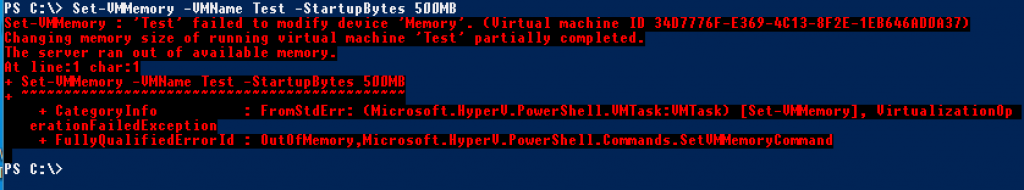Hot-add/remove Memory on a Hyper-V VM in Technical Preview
I have been evaluating the new version of Hyper-V in technical preview of Windows and the new hot-add/remove functionality is quite cool and it works with both memory and network cards.
As you can read on technet page here, for the memory it has to be a virtual machine with either Windows Server Tech Preview or Windows Tech Preview running as a Generation 2 VM.
I have as you can see a VM with 768 MB ram and no dynamic memory enabled.
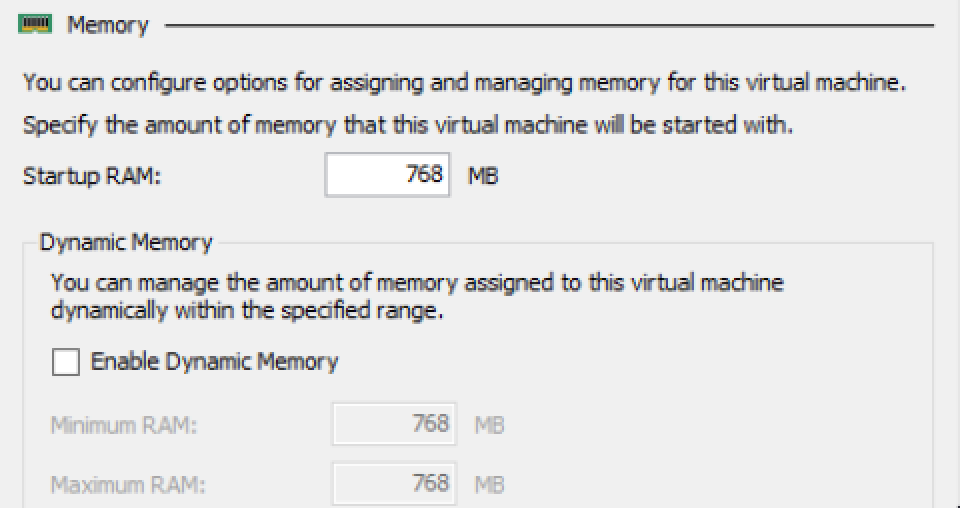
And here you can see that I can change the running VM`s memory both up and down, for the Windows Tech Preview I could go so low as 340 MB…
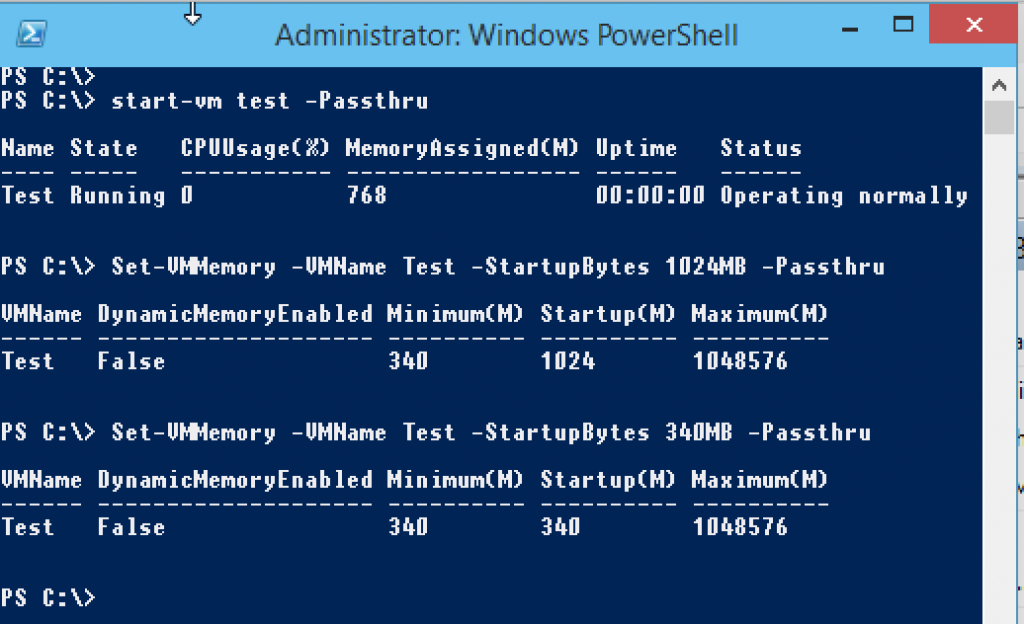
the command is Set-VMMemory -VMName xxx -StartupBytes 1024MB but you can also change the memory assigned in the Hyper-V Manager GUI.
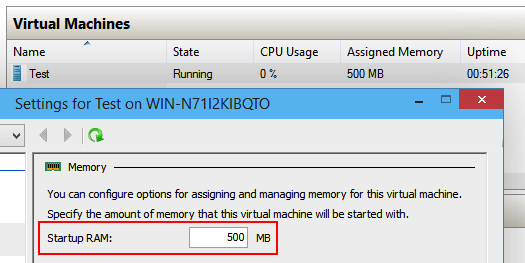
And if you already have allocated the memory inside the VM with a SQL or a Minecraft server or another application you cannot shrink the memory bellow that: