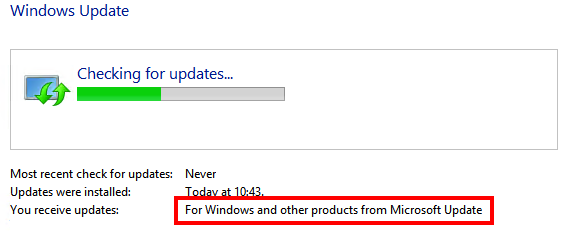Configure updates for Microsoft products in Windows Update
I have installed a new Windows 2012 Server for System Center VMM SP1 and when I wanted to check what updates that were applicable I found a small issue in the Windows Update and that when configuring it for receiving more updates than just for Windows. After installing the System Center Virtual Machine Manager I definitely want the UR3 for example and that is distributed via Windows update.
By default the setting is as the following screen dump, only Windows updates are being analysed and considered!
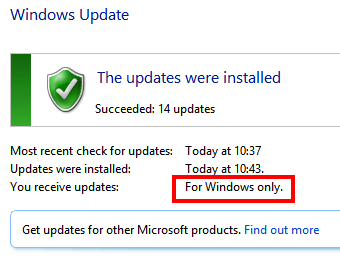
And when pressing the link “Find out more” I get a web page as the following and here you can see that the active-x plugin fails to load
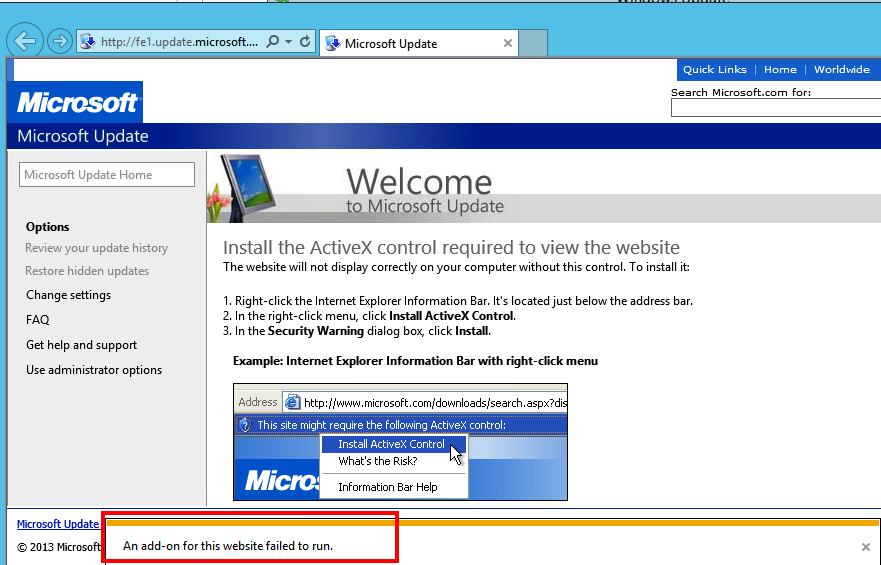
So to fix this I add the url to trusted sites on IE
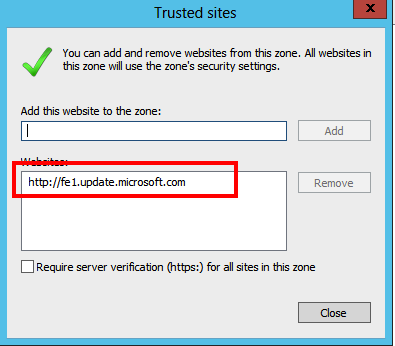
And now when I reload the web page I can agree to the terms of use
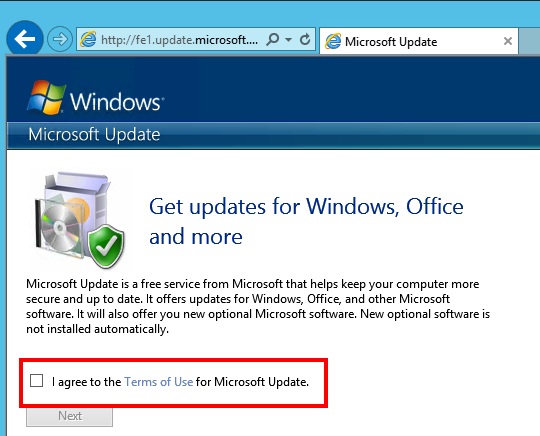
And once that is completed I now get updates for more than just Windows on my server 🙂