Using SCVMM 2012 SP1 CTP to administer my Win 8 Hyper-V hosts
This night I saw that MS, listened to my tweet 😉 where I asked for possibility to manage Hyper-V 3 with the SC VMM2012. I have children that let me wake early and so I could start immediately to investigate the new SP1 and see how it works to handle Win8/HyperV3 hosts.
In my test environment I have two hosts hyp31 and hyp32, I have also a virtual machine for the VMM (vmm3) and a virtual file server all of them running the Win8 Server Beta.
The installation was pretty straight forward, The only problem was that I had to have a internet connection to be able to get the .Net 3.5 feature installed.
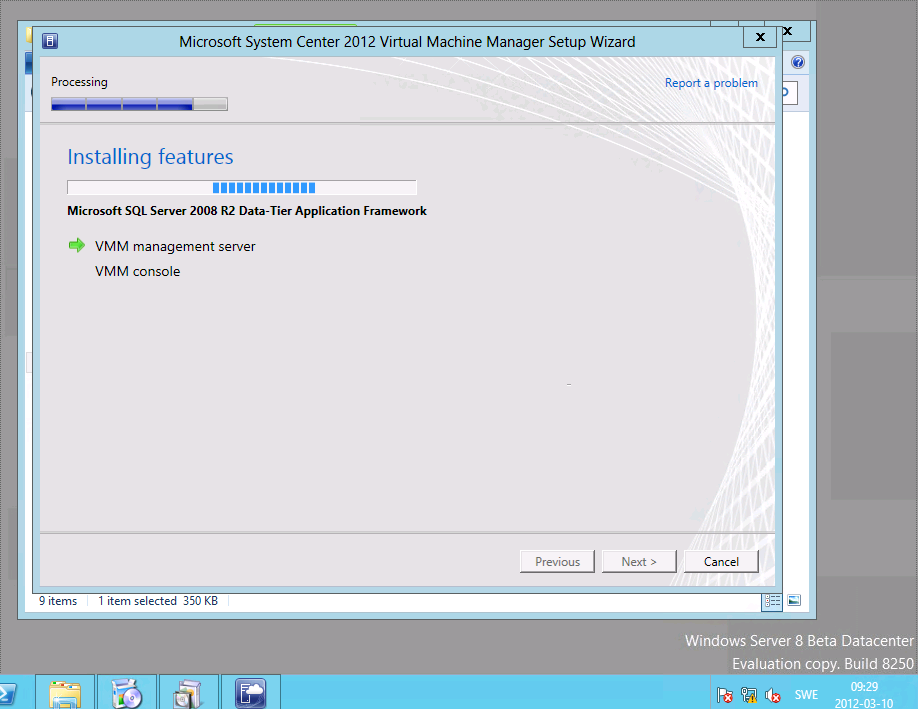
When the VMM server and console was Installed I could login and add some hosts
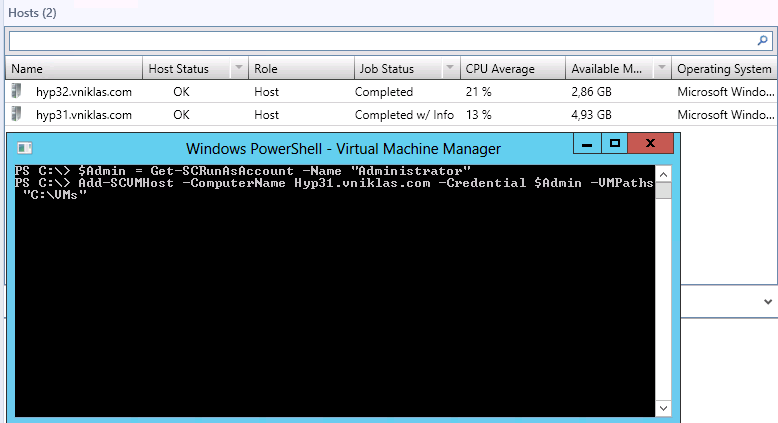
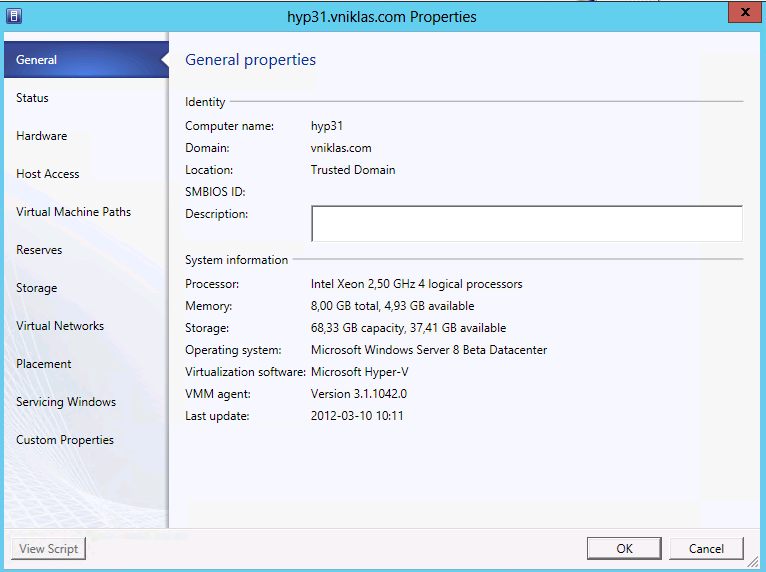
As I already had set up the host and had VM´s on the fileshare it was easy to start testing Live Migration between the hosts (they are not in a cluster but both can access the fileshare).
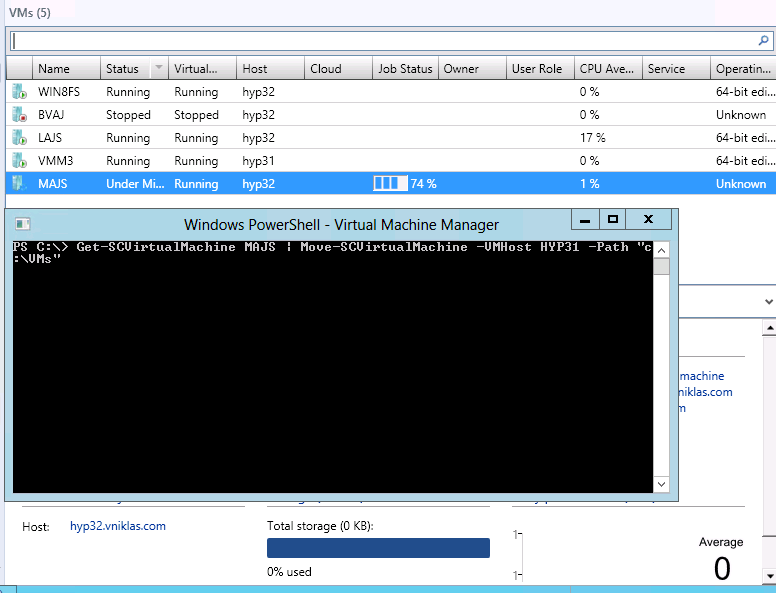
Get-SCVirtualMachine MAJS | Move-SCVirtualMachine -VMHost HYP31 -Path "c:\VMs"
I have to use the -Path parameter but only a xml config file resides on the host and my vhd harddisk remains on the fileshare \\win8fs\vmds , will do some research building a cluster and see how that works with the files later..