Managing Hyper-V 3.0 Host and VM´s with powershell
So now i have started digging into the powershell cmdlets that are available for the Hyper-V in Windows 8 Server beta. As you can see on my screendump and also on this link there are some, i would love to see some extensions when the product becomes RTM, I am spoiled with the functionality and extensibility of the PowerCLI 😛
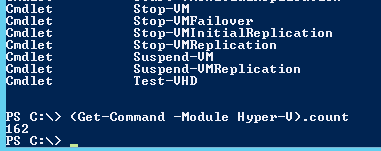
One thing that i like is that with powershell it is easy to actually find out what NIC you want to use in your virtual switches, why Microsoft insists of showing the description instead of name in the Hyper-V virtual switch admin gui? i have no idea which nic is which,
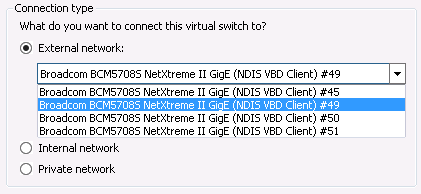
I do have a good name for them in the Network Connections
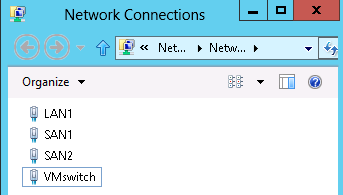
in the wonderful world of powershell it is now easy to create a virtual switch and actually get the right nic, also with the parameter -AllowManagementOS i make sure that my Host will not share this nic.
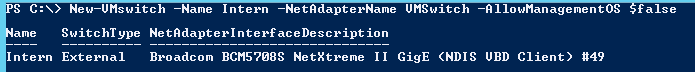
New-VMswitch -Name Intern -NetAdapterName VMSwitch -AllowManagementOS $false
Then i can deploy my VMs, I am woundering why the virtualization team is using bytes in their parameters ? -MemoryStartupBytes -NewVHDSizeBytes, fortunately you can use -MemoryStartupBytes 512MB or 1GB and powershell calculates it to bytes. Another thing that I am wondering about is that when i create a VM i cannot set number of vCPU, i have to change that after the VM has been created?!
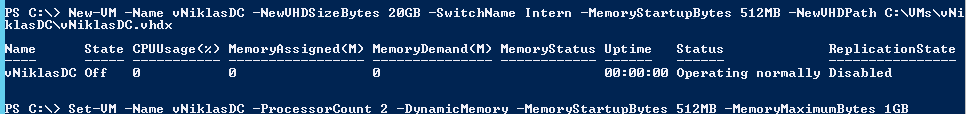
New-VM -Name vNiklasDC -NewVHDSizeBytes 20GB -SwitchName Intern -MemoryStartupBytes 512MB -NewVHDPath C:\VMs\vNiklasDC\vNiklasDC.vhdx Set-VM -Name vNiklasDC -ProcessorCount 2 -DynamicMemory -MemoryStartupBytes 512MB -MemoryMaximumBytes 1GB
More updates will come as i discover more about the new Windows 8 Server beta..