Not able to set HA on a running VM with SC VMM 2012 SP1
I have described before in blog posts about how to add a running VM to a Hyper-V failover cluster with the PowerShell cmdlets without moving it or turning it off, asuming it already was on a highly available storage such as a CVFS volume or smb 3.0 file share
In my exploration of the virtual machine manager PowerShell module I wanted to test and see if this was also possible in there but I do not succeed, or more correctly maybe should be noted that the SCVMM team has not implemented that for this release 🙁 what has been implemented is the possibility to make a VM highly available when moving between datastores on a cluster node or from a single hyper-v host to a cluster node. As there is some copying of data it will also take longer time than the below command.
In Hyper-V with failover cluster PowerShell module I can add a VM to the cluster with the following cmdlets without stopping the VM.
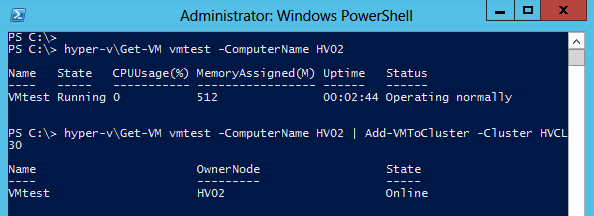
Hyper-V\Get-VM vmtest -ComputerName HV02 | Add-VMToCluster -Cluster HVCL30
As you see, the reason why I have added the Hyper-V to the cmdlet is that because in the VMM PowerShell cmdlet there is an alias that is called Get-VM and refers to the Get-SCVirtualMachine and that conflicts with the Hyper-V PowerShell module´s Get-VM and I have imported both modules in the same console. I have also imported the failover cluster module in the same console.
If I try to use the Set-SCVirtualmachine vmtest -HighlyAvailable $true I get the following error.
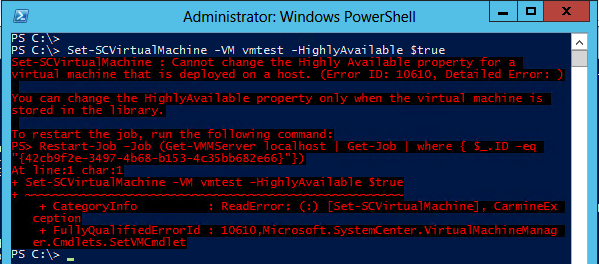
In the VMM Console this option is also greyed out and cannot be set.
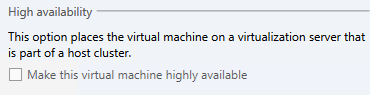
Here is the command to move the VM from one datastore to another and in the same time making it highly available,
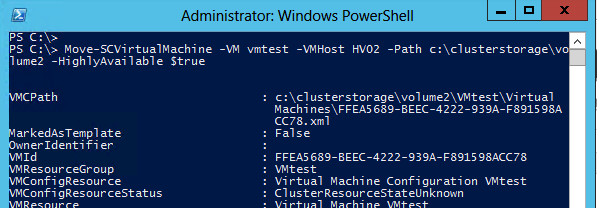
I have made a blog post about the issue with Move-SCVirtualMachine not updating the cluster resource and this can be a way to handle this but in my opinion a far more complicated way as you have to move the VM to a new datastore and removing the high availability and then moving it again to another datastore and making it high available again, with a large virtual machine this can take some considerable time when it otherwise just is to run the cluster cmdlet.