Failover Cluster not updated after vm storage migration in VMM 2012 SP1
I was talking to a customer today about an issue they had with their SC VMM 2012 SP1 and when they where doing some storage migrations between their CSV SAN volumes in the Hyper-V cluster.
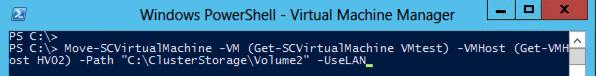
Move-SCVirtualMachine -VM (Get-SCVirtualMachine VMtest) -VMHost (Get-VMHost HV02) -Path "C:\ClusterStorage\Volume2" -UseLAN
Everything looks good inside VMM and also the VM works nicely but when looking at the failover cluster manager the resource is not updated which resulted in failure in backup with DPM and probably more issues.
Here is a screendump of the VM in failover cluster manager and also an screendump of the VM in VMM after the migration, as you can see these values does not match
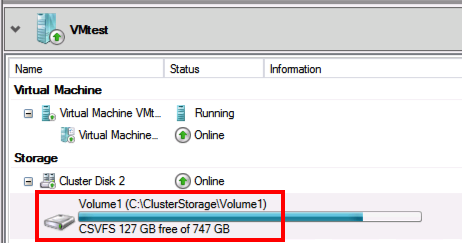
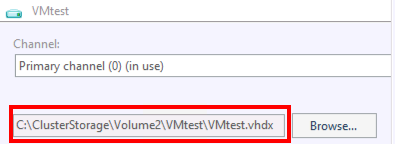
There is a way to solve this but that will mean that we have to use the failover cluster and Hyper-V cmdlets. Also should be noted that if we use the failover cluster manager it works so it is a bug in VMM.
So I opened a new PowerShell console and typed the following:
Get-VM VMtest -ComputerName HV02 | Update-ClusterVirtualMachineConfiguration -Cluster HVCL30
And here you can now see that the cluster resource reflects the right data
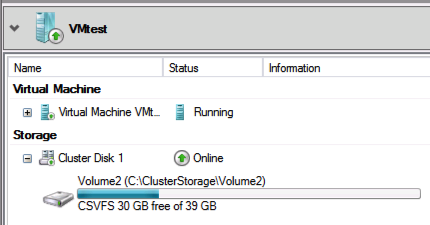
There is actually one more solution and that is to remove the VM from the cluster and then add it again but it is easier to just update the cluster virtual machine configuration 🙂
On the management computer I always install the RSAT tools for Hyper-V and also Failover Cluster along with the VMM console to be able to do all management from one place even if I cannot do it all in VMM.
Comments
[…] have made a blog post about the issue with Move-SCVirtualMachine not updating the cluster resource and this can be a way to handle this but in my opinion a far more complicated way as you have to […]
Hi!
Thanks for this, saved me a couple of hours 🙂