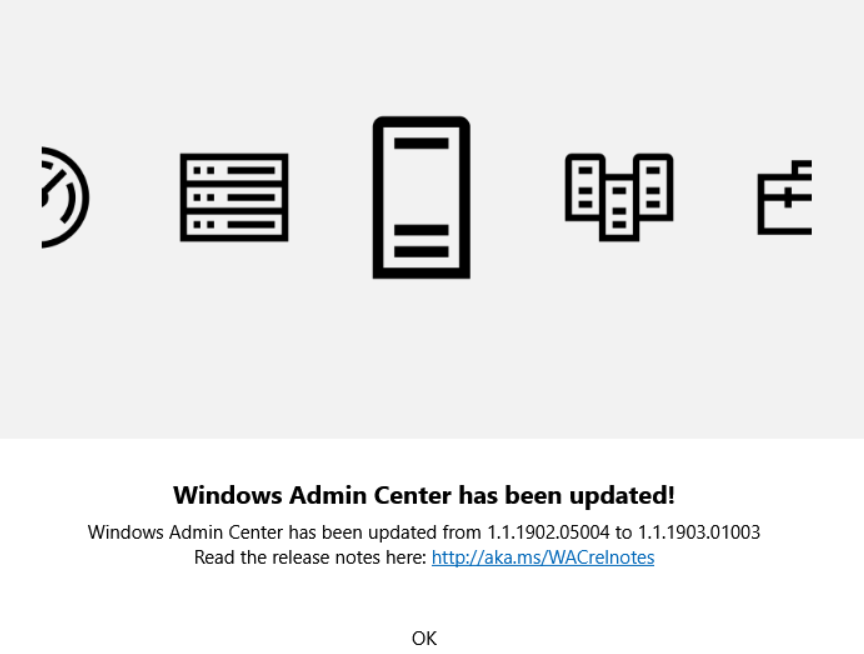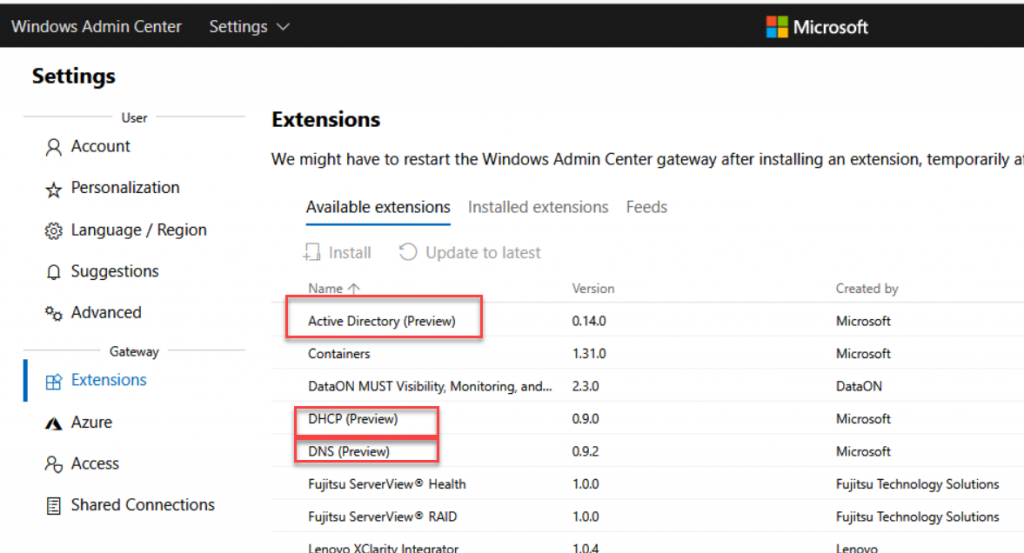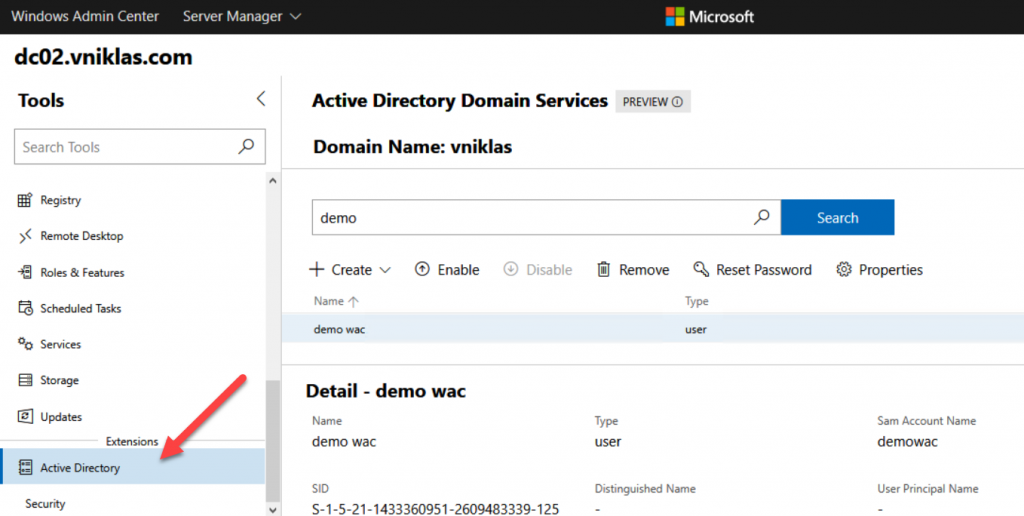Azure Portal App
There is a new preview of a Azure Portal App that lets you use the Azure Portal without any other browser available, this is a great thing if you have a Windows Server as your main go-to jumpbox that you do things in and as we know it is by default not possible to run Edge browser in Windows Server and you are stuck with Internet Explorer and that alone makes you go bananas and also that browser is some serious legacy thingy.
First you go to https://preview.portal.azure.com/app/Download
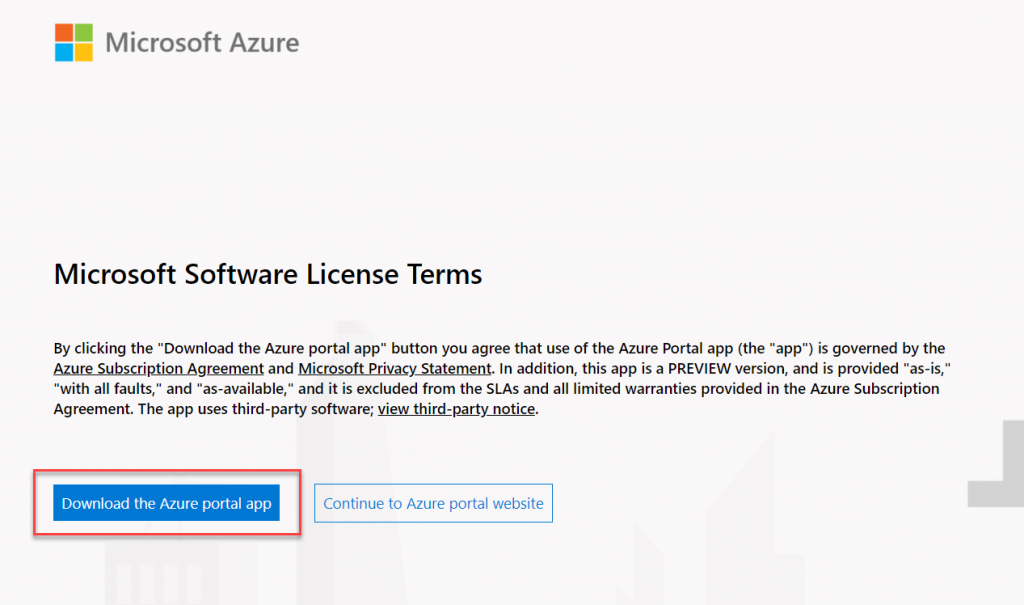
once downloaded and installed you can then sign into your azure account to start utilizing the app and manage your cloud resources
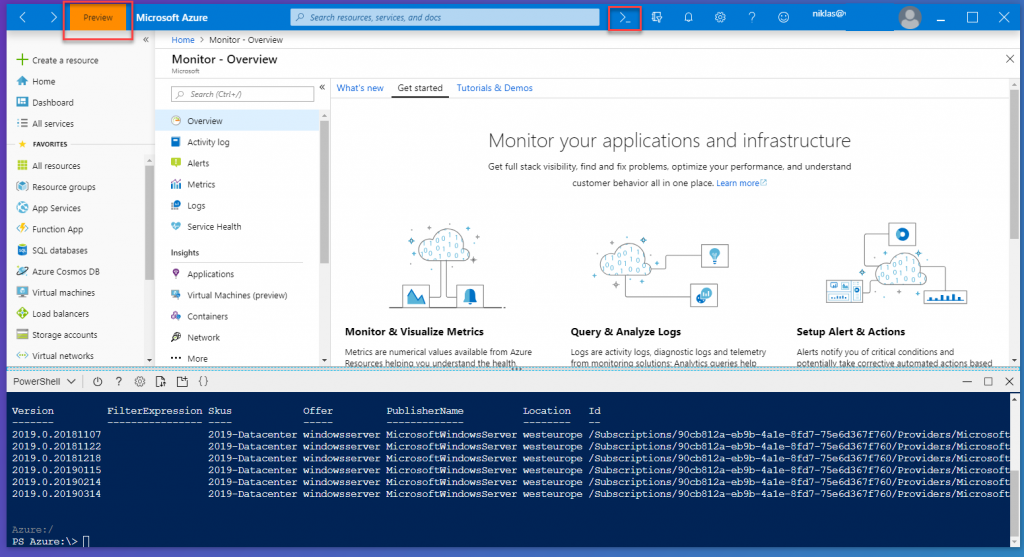
As you can see it is like any other browser experience of the Azure portal and you can of course also start an cloud shell.
Of course the option to install chrome or firefox also works as an alternative, although some companies have restrictions on third party software being installed within their server environments…