How to Test-AzureStack
Running and operating an Azure Stack either on a DevKit or a integrated system can be a hurdle and sometimes you need to know the state of the stamp and the portal does not always show everything.
Connecting an session to a emergency recovery console and kicking of a Test-AzureStack can give you some more insights to what is the state of the system.
Test-AzureStack:
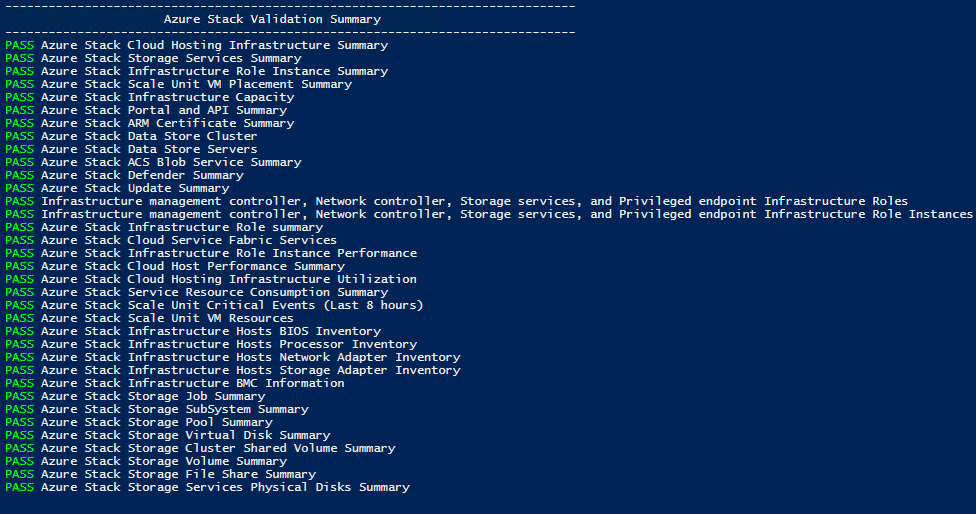
If you want to know more and see the state you better look at the parameters of Test-AzureStack because there are some hidden gems there! If you run with a -ServiceAdminCredential some@azsaad.onmicrosoft.com you will get some information and see what actually works on the stamp in regards of deployment and usage of the base RP´s.
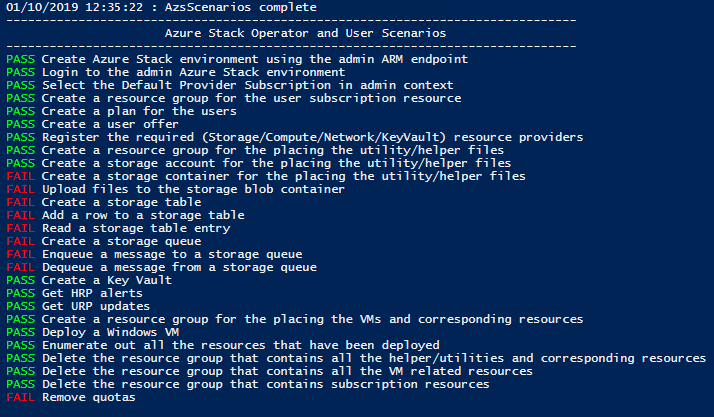
If you do not want to run all Test-AzureStack tests you can specify running just -Include AzsScenarios and thus only running Operator and User Scenarios and not all other tests with fabric and storage etc. There is another parameter -timeout that can be used if you need more time for the test to run
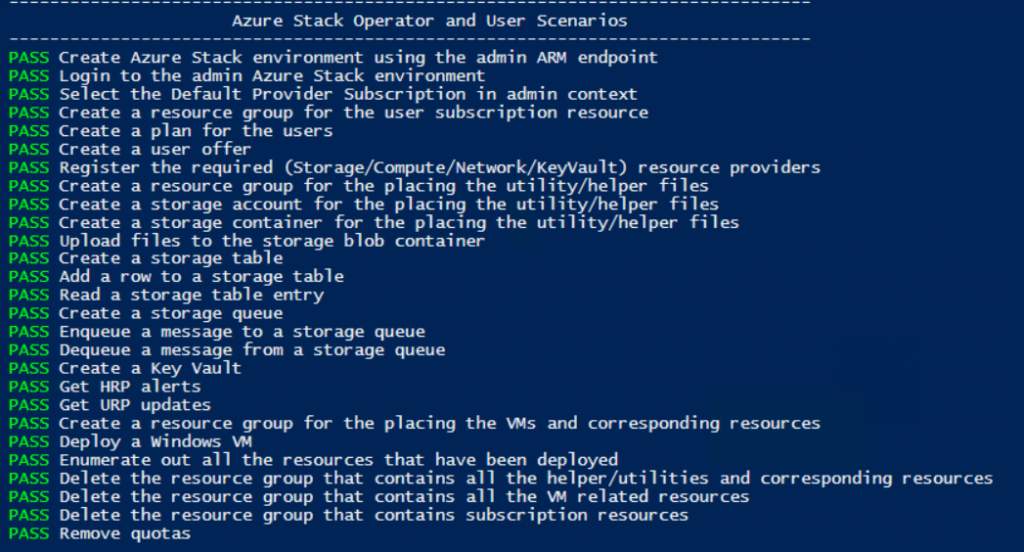
One thing to consider is that it is cumbersome to utilize a serviceadmin credential that is MFA-enabled for the Test-AzureStack and that you have to set up a separate account for this test.