Installing the AzureStack DevKit GA edition
Yesterday during the start of Microsoft Partner Conference Inspire the AzureStack was released as GA and also was made available for the devkit version to be downloaded!
Of course I had to test it and now thanks to the new installation powershell script with a gui it is even more easy than ever to start the deployment… First of all I downloaded the kit, It helps to have a 10 Gbit internet connection at the datacenter 😉 and then download the Powershell script.
Once the bits had been extracted I could use the wizard to prepare the unattended-file and the boot-from-vhd for the cloudbuilder.vhdx and reboot the server to continue the deployment!
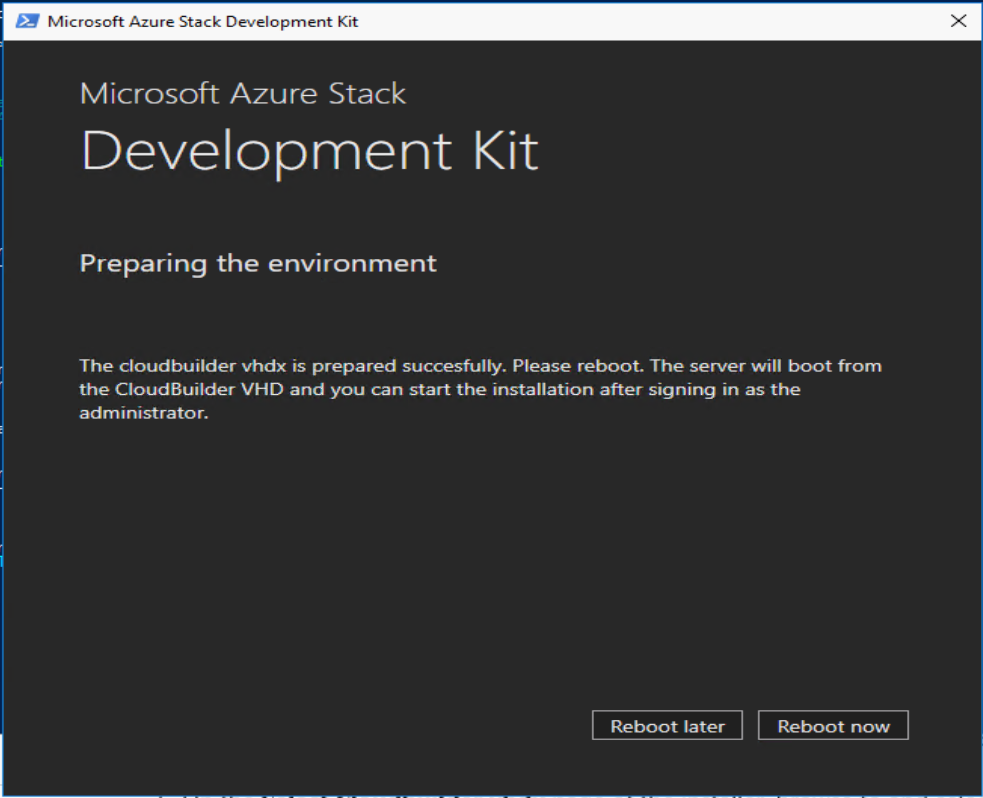
After reboot I could start the same wizard to start deployment of the Stack
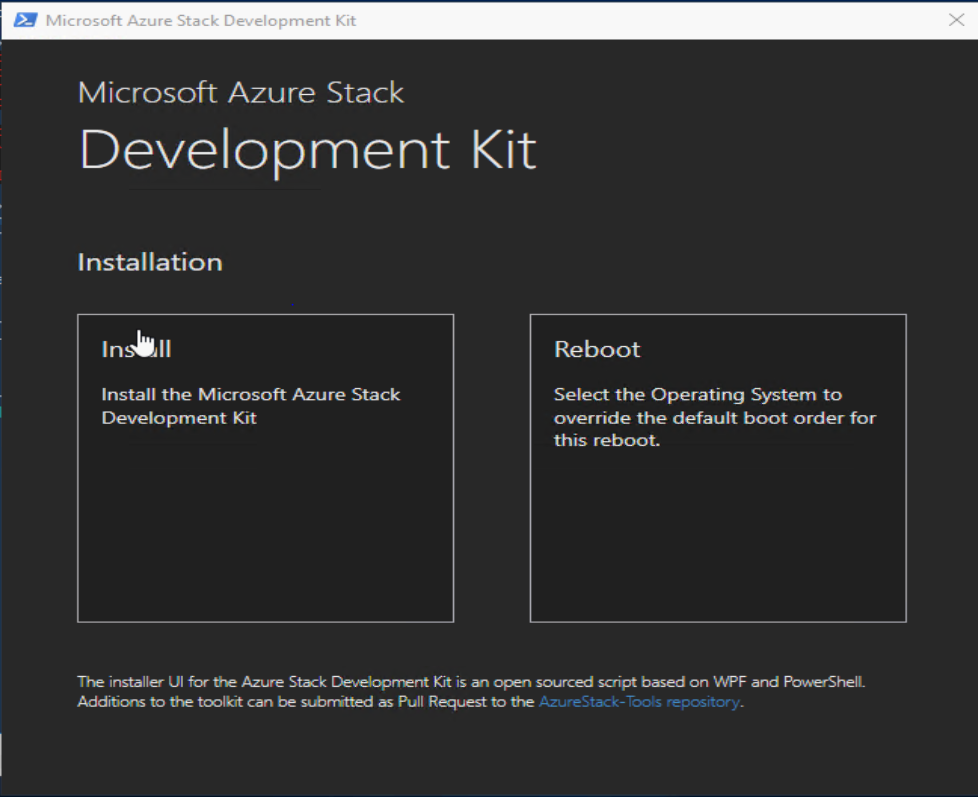
There was issues with the deploy script yesterday me and Ruud reported which was quickly fixed by Marc van Eijk, the problems was that if added a vlan or a dns the deploy failed.
I also found an issue that if as in my case the firewall in front of my stack did not allow for external NTP sources I ended up in a failed deploy because it requires a NTP sync before continuing, so I had to configure an internal NTP source and then the deploy succeeded!
The deployment took about 4 hours and once that was completed I could fire up an browser and connect to the portal!
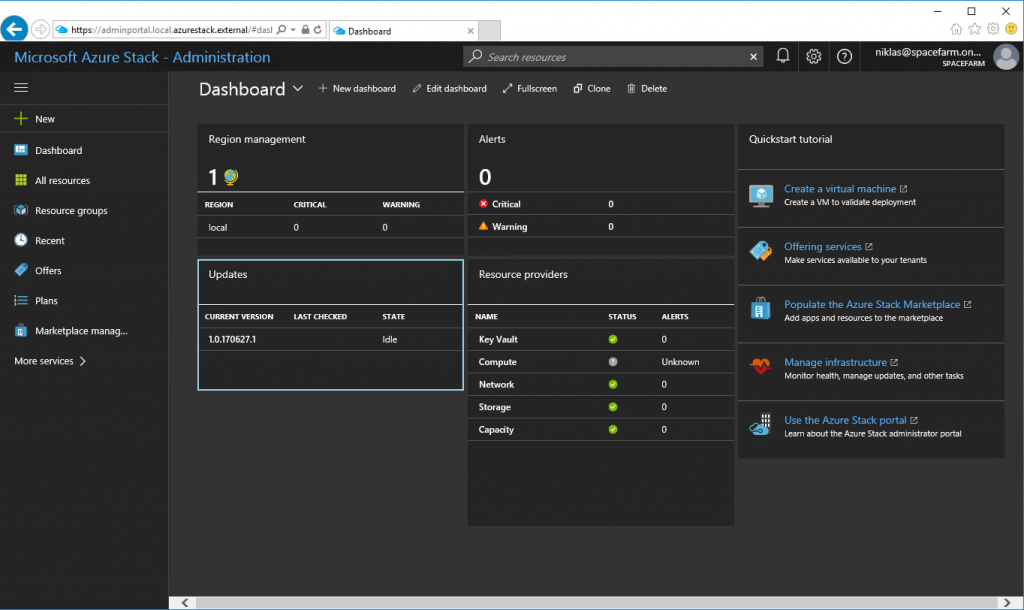
Good luck in your stack dev tests!