Creating VM´s with configuration version 5.0 on Hyper-V 2016 TP4
Creating a VM in the GUI on a Hyper-V manager with Windows Server 2016 TP4 makes a VM configuration 7.0 by default and once that is done it is not possible to move the VM to a Hyper-V 2012 R2 box.
So if you have a mixed environment and want to be able to move those VM´s to a 2012 R2 Hyper-V box you will have to use powershell to create that VM instead of the GUI. One alternative way is to create them on that 2012 R2 box and then move it to the 2016 but that is not as cool 😉
in the New-VM cmdlet there is a parameter -Version that you can use and set the configuration version to 5.0 instead of 7 and thus enabling it to be compatible with the older version of Hyper-V.
I have two examples in the screendump below where you can see the result,
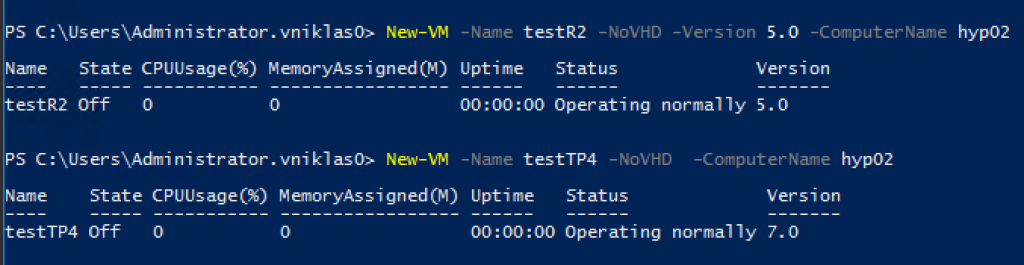
My friend Didier has made a blog post about how you upgrade the configuration version if you do not need this backward compatibility and some new features requires the configuration version 7.