Trying to do a Checkpoint on a VM resulting in error 12700
Today I helped a customer that have issues with their new VM´s and doing backup using Veeam and also trying to do Checkpoints within VMM on their Hyper-V 2012 R2 environment.
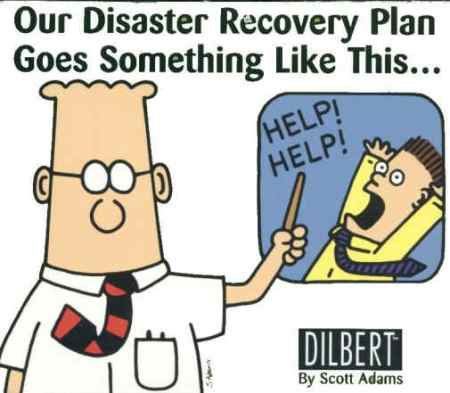
Looking at the error message from VMM it showed quite clearly that it was just one of the VHDx that was having the issue and looking at where it was residing it showed the reason:
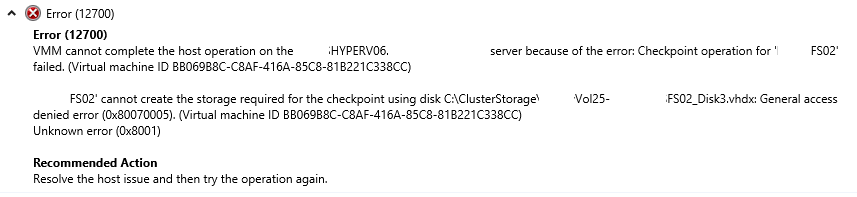
The file was residing on its own in a CSV volume and directly in the root folder, and as stated in the blog post from the Core Team the VM worker process (VMMS) does not have the relevant permissions on that level and thus getting a access denied error when trying to do a checkpoint.
So how do you solve it? By either manually or with live storage migration moving it into a subfolder which will give the right ACL´s and thus giving the VM worker process rights to create a avhdx file in that folder.
So watch out when you create new VM´s that you actually put all of the virtual disks that belong to it inside folders on those CSV´s!