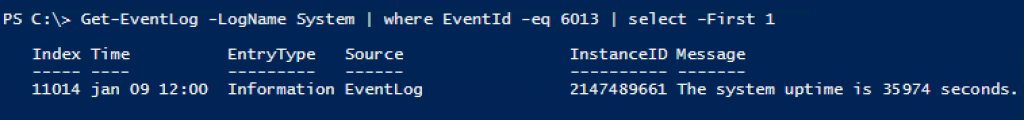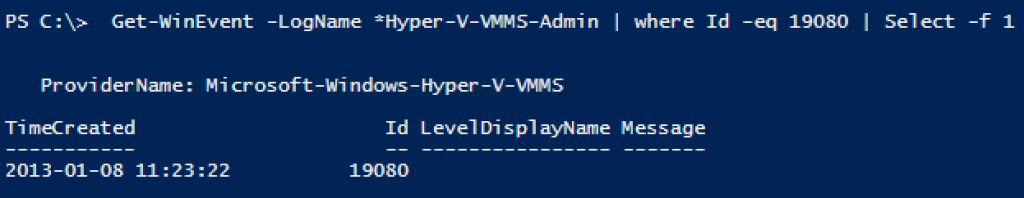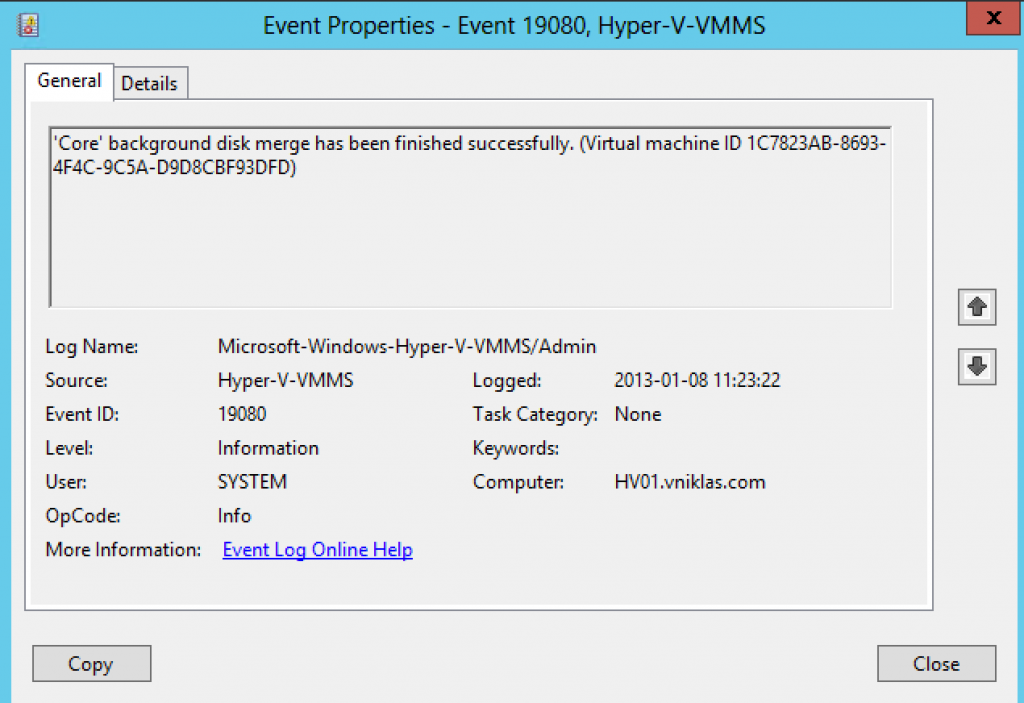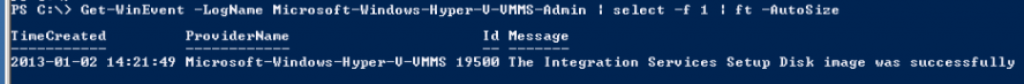Bug in Powershell v3 on regional settings in Windows 2012
In my previos post I was claiming that there was a bug in the Get-WinEvent, but the bug is in Powershell v3 and how it works with the regional settings.
I live in Sweden and thus have Sweden as regional format setting and that did Powershell version 3 not like, at least not for the Get-WinEvent cmdlet 😛
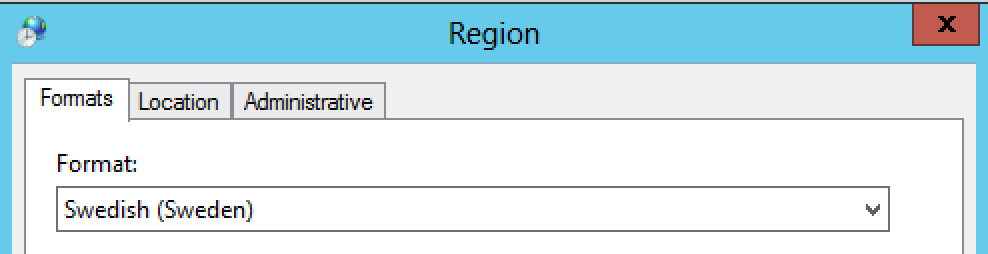
Using powershell to change the format or culture is done with the following
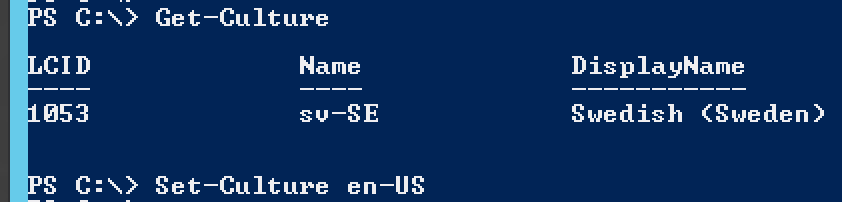
Get-Culture Set-Culture en-US
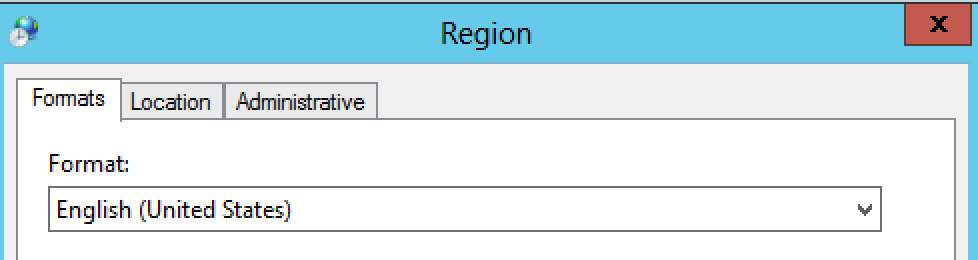
And when I open a new PowerShell Console I can see the messages for my Hyper-V events 🙂 not so good with the bug though..
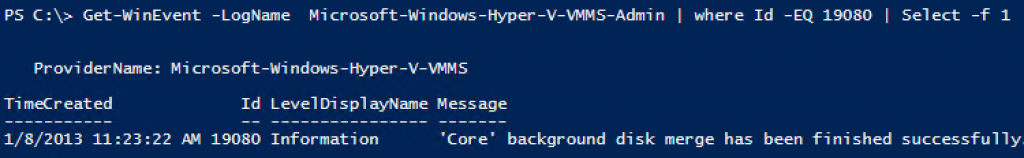
Lets hope there is a bug fix soon, a bit embarrassing when some parts of the powershell console is not working in other regional settings besides en-US, are we in other parts of the world not that important or just an mistake by an developer, lets hope for the later..
A big thanks to Andreas Hultgren that was first to let me know about the bug 🙂