Bare metal deploy with SCVMM 2012 fail with error 800b0109 in WinPE
Today I was at a customer and upgraded their VMM 2012 from RC to RTM. We got an issue when trying to run a bare metal deploy after the upgrade, at first we did not understand what was causing the error, but my suspicion was on the winpe that was published by VMM in the WDS PXE.
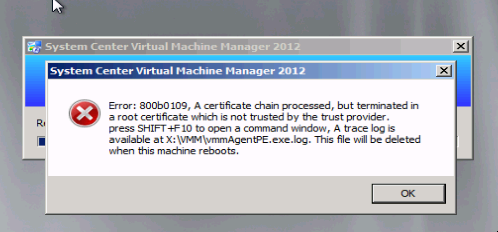
Here is the error in the VMM Console also
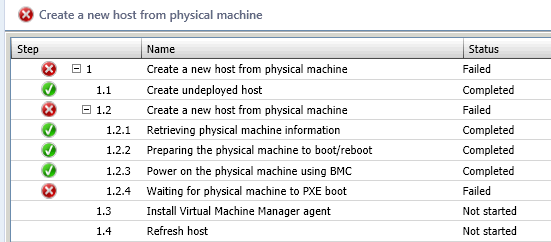
And then i used PowerShell to update the VMM WinPE that resides in the WDS, this because their environment had new HP blades and i needed to add a nic driver. If you do not need to add anything to the winpe you can right click on the VMM console and the PXE and you find a selection “Update WinPE Image” this will use an image from the WAIK installed on the VMM Server. Here is the link for the powershell cmdlet that updates the WinPE
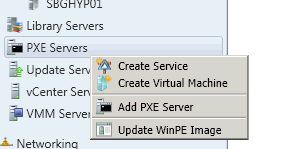
The Powershell I ran was as below, I had to run the dism tools with elevated rights, this can be done by right click on the Powershell console and “Run As Administrator”
Import-Module "C:\Program Files\Microsoft System Center 2012\Virtual Machine Manager\bin\psModules\virtualmachinemanager\virtualmachinemanager.psd1" Get-SCVMMServer localhost $mountdir = "E:\mount" $winpeimage = "E:\temp\custom_winpe.wim" $winpeimagetemp = $winpeimage + ".tmp" mkdir "E:\mount" copy $winpeimage $winpeimagetemp dism /mount-wim /wimfile:$winpeimagetemp /index:1 /mountdir:$mountdir $path = "E:\temp\drivers\be2nd62.inf" # $driver.sharepath dism /image:$mountdir /add-driver /driver:$path Dism /Unmount-Wim /MountDir:$mountdir /Commit publish-scwindowspe -path $winpeimagetemp
Here is a link to the technet forum where I found another guy having the same issue, whom I helped.
After updating the WinPE we tried to do a new bare metal deploy and this time we had no issues with the certificate.
Comments
[…] But once that was fixed we got the following error and I have already mentioned that in a blog post earlier. […]