SCVMM 2012 powershell function for configure network on hosts
After bare metal deployment of the hosts we need to configure the network on the hosts, this can be done from the SCVMM 2012 powershell console.
I have made a function of the creation of first a virtual switch and also adding the logical networks, if i do not add the networks to the particular host nic where the virtual switch is i cannot deploy virtual machines and get them connected to the network.
You can add the logical networks and their associated vlan/subnet before any host is imported into SCVMM and of course i have created a function for that also, this can take a csv file or just the parameters

Here is a screen dump if i run it without a csv file
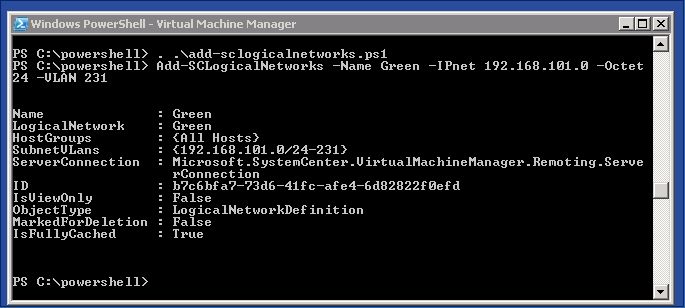
and the result is the following
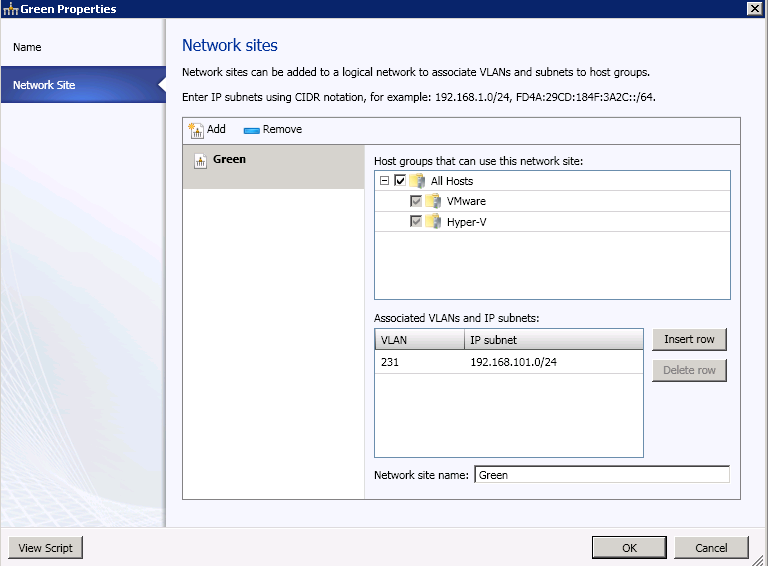
And here is the powershell code for the add logical networks function
function Add-SCLogicalNetworks{
<#
.SYNOPSIS
Add logical networks to your SCVMM fabric
.DESCRIPTION
With this function you add logical networks
.PARAMETER CSVNetworks
Path to a CSV file with the logical network info
.NOTES
Author: Niklas Akerlund / RTS
Date: 2012-02-02
#>
param (
$CSVNetworks = "",
$VMHostGroup = "All Hosts",
[string]$Name = "",
[string]$IPnet = "",
[string]$Octet = "24",
[int]$VLAN = 0
)
$VMHostGroup = Get-SCVMHostgroup $VMHostGroup
if ($CSVNetworks -ne "") {
$VLANs = Import-Csv $CSVNetworks -Delimiter ";"
foreach ($VLAN in $VLANs){
$LogicalNetwork = New-SCLogicalNetwork -Name $VLAN.Name
$Network = $VLAN.IPnet + "/" + $VLAN.Octet
$SubnetVlan = New-SCSubnetVLan -Subnet $Network -VLanID $VLAN.VLAN
New-SCLogicalNetworkDefinition -Name $VLAN.Name -LogicalNetwork $logicalNetwork -VMHostGroup $VMHostGroup -SubnetVLan $SubnetVlan
}
}else{
$LogicalNetwork = New-SCLogicalNetwork -Name $Name
$Network = $IPnet + "/" + $Octet
$SubnetVlan = New-SCSubnetVLan -Subnet $Network -VLanID $VLAN
New-SCLogicalNetworkDefinition -Name $Name -LogicalNetwork $logicalNetwork -VMHostGroup $VMHostGroup -SubnetVLan $SubnetVlan
}
}
when i have the logical networks i want to configure the host
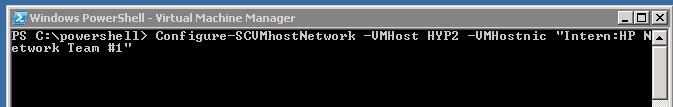
And the result is the following
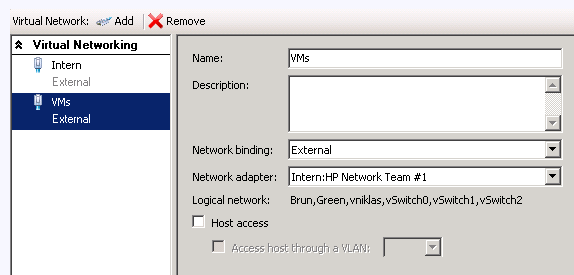
And this is also displayed on the physical nic
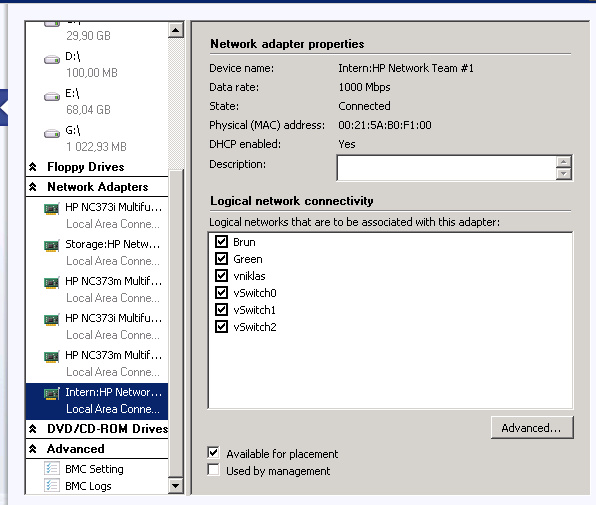
and here is the powershell code for configuring the host:
function Configure-SCVMhostNetwork{
<#
.SYNOPSIS
Configure the network on the Hyper-V Host
.DESCRIPTION
With this function you set virtual switch and configure logical networks
.PARAMETER VMHost
The new host that is going to be configurered
.PARAMETER refVMHost
if there are different hyper-v clusters and logical networks, use a ref host for the configuration to set it up
.PARAMETER VMHostnic
The nic that is going to be configured with a virtual switch (in this case a NIC team named "VM"
.EXAMPLE
PS C:\> Get-SCVMHost Hyp04 | Configure-SCVMhostNetwork
.EXAMPLE
PS C:\> Configure-SCVMhostNetwork -VMHost Hyp04 -refVMHost Hyp06
.NOTES
Author: Niklas Akerlund / RTS
Date: 2012-02-02
#>
param (
[Parameter(Position=0,Mandatory=$true,HelpMessage="This need to be a Hyper-V Host name or object",
ValueFromPipeline=$True)]
$VMHost,
[string]$refVMHost = "",
[string]$VirtualNetworkName = "VMs",
[string]$VMHostnic = "VM"
)
$VMHost = Get-VMHost $VMHost
if ($VMHost -ne $null) {
if ($refVMHost -eq ""){
$LogicalNetworks = Get-SCLogicalNetwork
}else
{
$LogicalNetworks = Get-SCLogicalNetwork -VMHost $refVMHost
}
$vmHostNetworkAdapter = Get-SCVMHostNetworkAdapter -VMHost $VMHost -Name $VMHostnic
$virtualNetwork = New-SCVirtualNetwork -VMHost $VMHost -Name $VirtualNetworkName -Description "" -BoundToVMHost $false -VMHostNetworkAdapters $vmHostNetworkAdapter
$vmHostNetworkAdapter = Get-SCVMHostNetworkAdapter -Name $VMHostnic -VMHost $VMHost
foreach ($LogicalNet in $LogicalNetworks){
Set-SCVMHostNetworkAdapter -VMHostNetworkAdapter $vmHostNetworkAdapter -AddOrSetLogicalNetwork $logicalNet
}
}
}