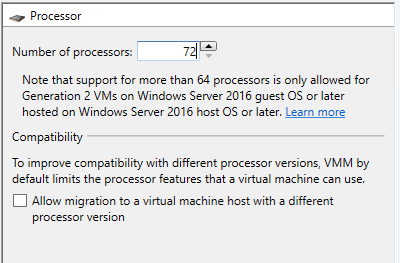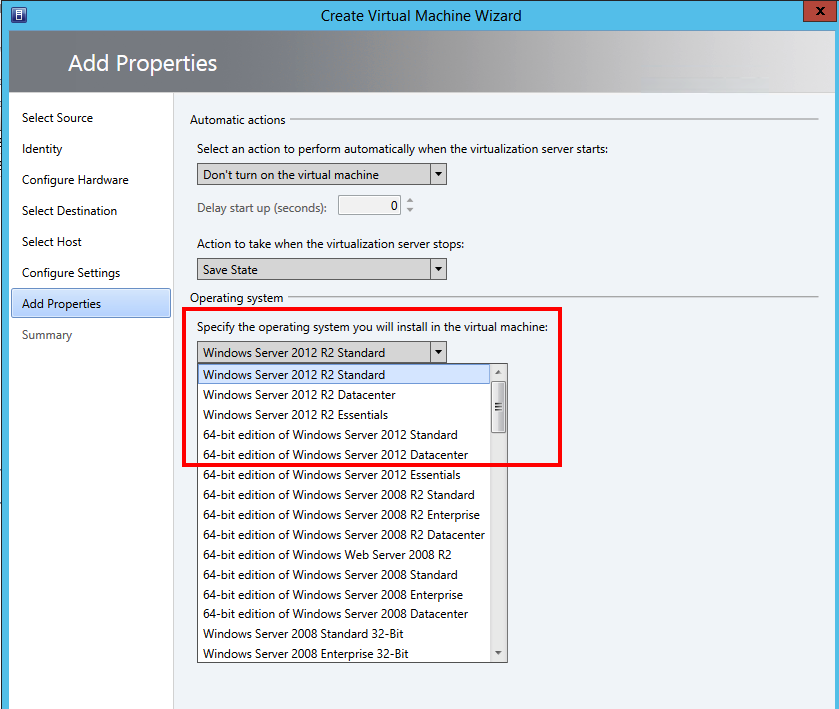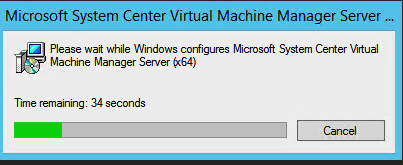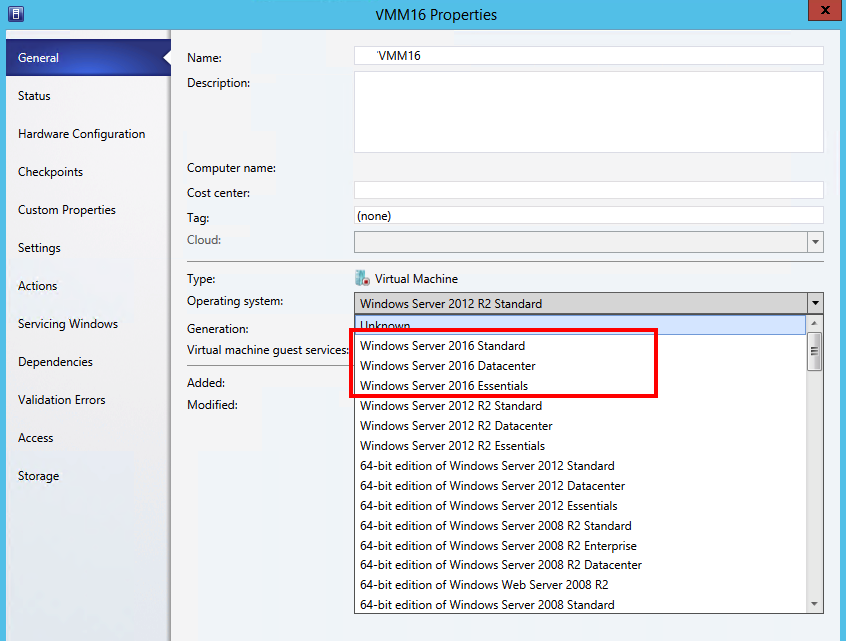SCVMM 2016 with cu4 can not add more than 64 vCPUs
We have some demands on BIG-ASS VM´s and in our new environment with System Center 2016 and VMM 2016 we tried to add a hardware profile with more than 64 vCPU´s as now in Hyper-V 2016 we can have a VM with 240 vCPU´s and 12 TB of ram, but that cannot be done 🙁
We have also updated with the latest SCVMM CU4 but still no success! Neither via GUI or via PowerShell!
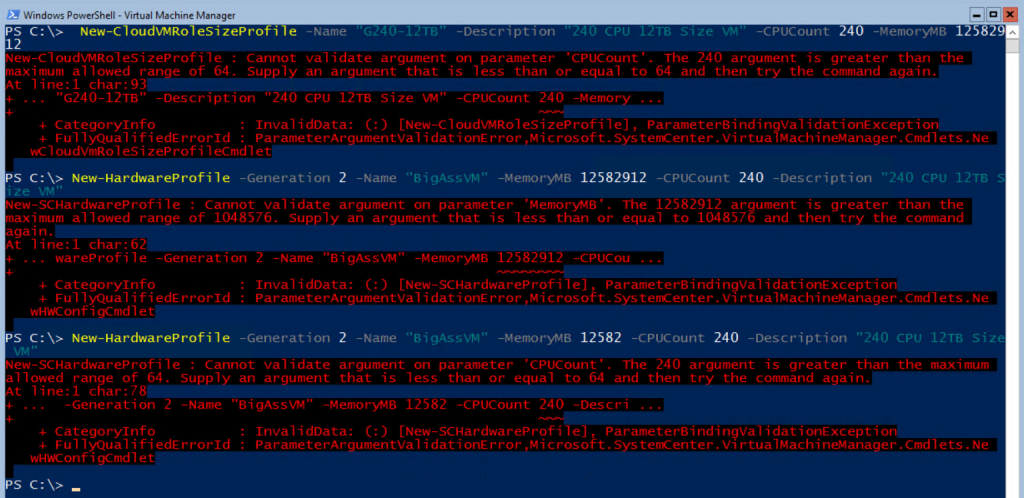
We installed a new Preview of SCVMM 1711 to see if it was any difference and guess what! It has finally been updated but we would much rather see it also comming in a CU in the near time for VMM 2016 as we cannot deploy a preview of the semianual into production..
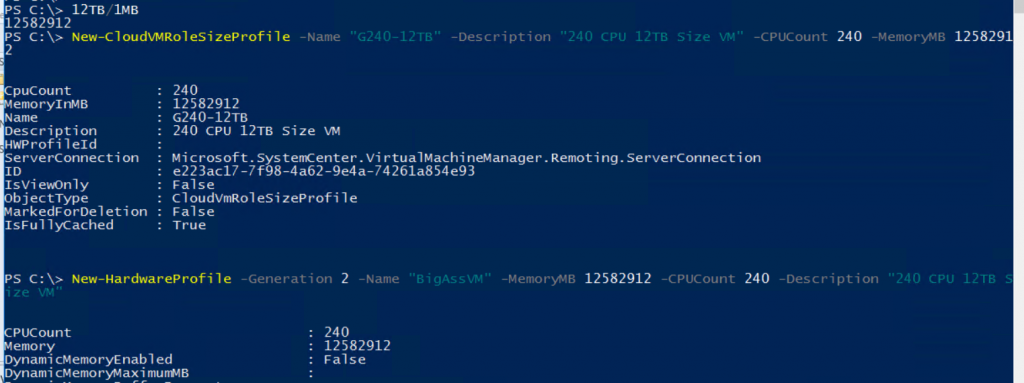
The gui also have been updated for a hardware profile where it clearly states that it has to be a gen2 vm and also the OS cannot be lower than 2016 for both host and vm