VMware vSwitch ports massage with PowerCLI
This week I have been teaching my first vSphere 5 ICM, I have been trying to show the students the wonderful world of PowerCLI and all good you can do with it.
When we got to the virtual networking I tested if I could add a switch with any number of ports
1 | get-vmhost esxi01* | New-VirtualSwitch -Name TestNumPorts -NumPorts 12 -Nic vmnic0 |
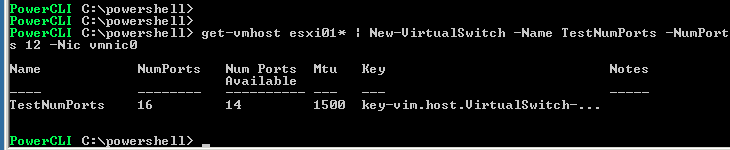
When I try to add 12 ports with the -NumPorts parameter, powerCLI tells me that my switch has been created with 16 ports, but look here in my vSphere Client screen dump
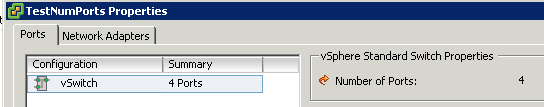
hmm smells like a bug? or ?
Well now I wanted to test if I could add more than 4 VM´s and connect them and then start them, first I have to create a Portgroup that i can connect and then a nice for loop to create 10 VM´s
1 | get-vmhost esxi01* | Get-VirtualSwitch -Name TestNumPorts | New-VirtualPortGroup -Name Test |
2 |
3 | for ($i=1;$i -le 10;$i++){New-VM -VMHost (Get-VMHost esxi01*) -Name ("VM01" + $i) -Datastore (Get-Datastore delad02) -NetworkName Test} |
The last oneliner creates a standard VM with 256 MB ram and a 4 GB vmdk disk, and then I want to start them to actually connect them to the network I created to see if anyone of them does not get connected.
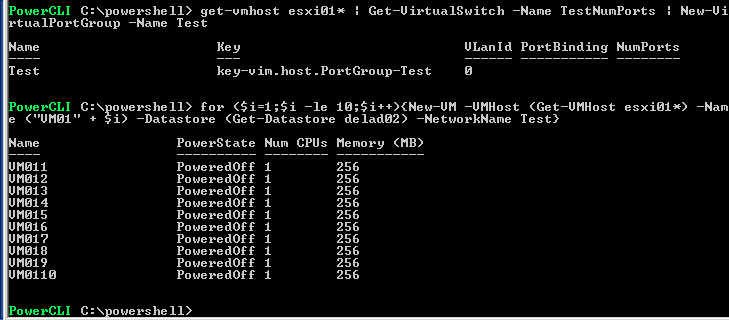
So to get them connected I start them
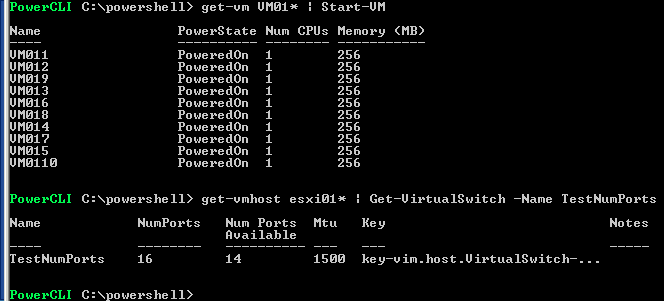
And check the last command where we can see that my number of available ports has not decremented?
Here you can see in the vSphere client that all my new VM´s are connected to the Test portgroup
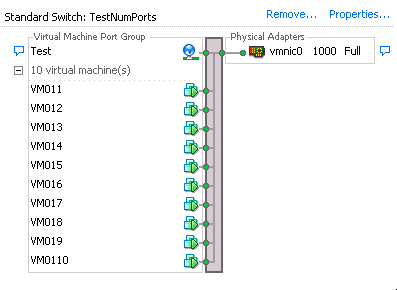
In this screenshot you can see why my vSwitch got 16 ports (as 8 are allocated by the vmkernel) and the options are 8/24/56/120/248/504/1016 and so on, but still it does not explan why the powercli does not show that i have used 10 of the ports, or?
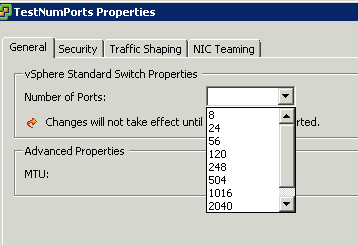
To see maybe what causing this I changed the number of ports to one of the “allowed” and when I changed the number to 16 ports, directly my free ports changed to 4, but I have 10 machines + 8 reserved?
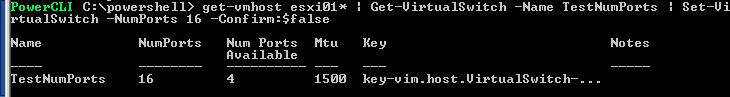
The following powerCLI command shows the VM´s and if they are connected if you do not believe the gui
1 | Get-VM VM01* | Get-NetworkAdapter | select parent, connectionstate |
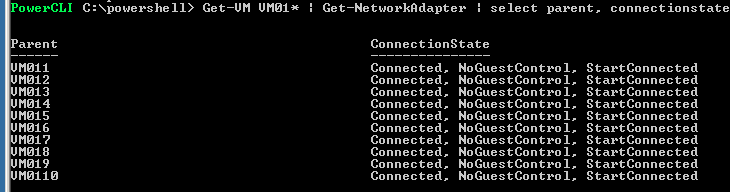
The conclusion is that I have no answer if this is as it should be or if it is a bug, maybe someone out there could clarify
Now time to prepare for tomorrow and the modules in the course


Comments
We had some similar questions in the PowerCLI Community.
It seems KB1008040 explains this with port overhead, there are always 8 for overhead and depending on other products/features such as number of physical NICs, the use of CDP … it might be more than 8.
Nice post, one thing you might want to look at is the “range operator” in PowerShell, this is great for cutting out the $i stuff you do above and can be used like this (changing your example):
1..10 | Foreach {New-VM -VMHost (Get-VMHost esxi01*) -Name VM01$_ -Datastore (Get-Datastore delad02) -NetworkName Test}