My experience with AzureStack in a multinode setup part 5: Marketplace and installing RP´s
So now we have come to some interesting parts in my experience with our multinode Stack, In this post I will go through Marketplace management and installation of App Service RP.
Marketplace
To actually get something into the marketplace for tenants we need to either populate it ourselves with custom images or utilize the marketplace syndication. After deploy of the stack you need to register it to Azure.And when you have successfully done that you will get possibiltiy to download azure images that have been made available.
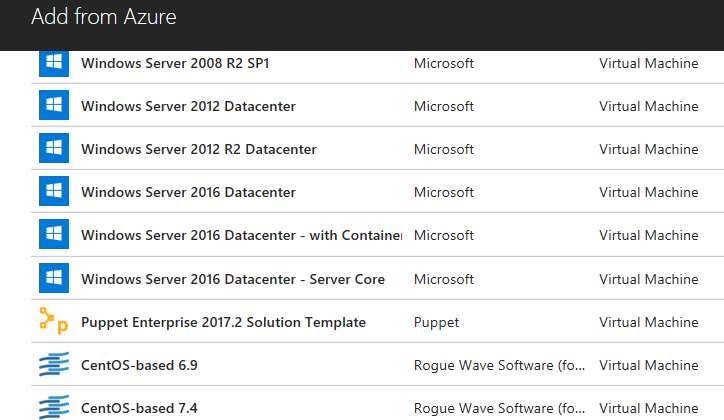
In the powershell tools you can find the command to upload a custom image that you might want to make available for your tenants, there is though no way to make them just available for one tenant. I utilized the superfunction Convert-WindowsImage and created a new insider Windows Server 17093 for my tenants marketplace.
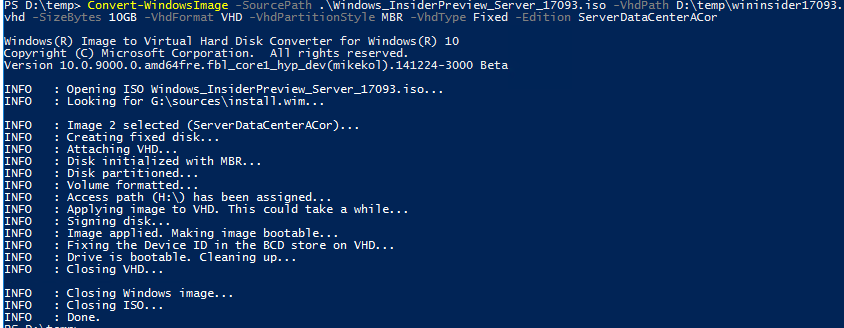
then using the Azurestack tools you upload it with Add-AzsVMImage
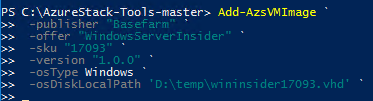
Important: You as a Stack Admin will be responsible to make sure that the latest Images have been updated on your Marketplace, there is no automation magic that will download a new Windows Server Image once it has been released in Azure and thus keeping your marketplace up to date for tenants and they can deploy without having to patch and patch and patch before they utilize their systems…
Looking at one example my SQL VM that I have downloaded from Azure was version 14.1000 and now there is a new that I need to update to:
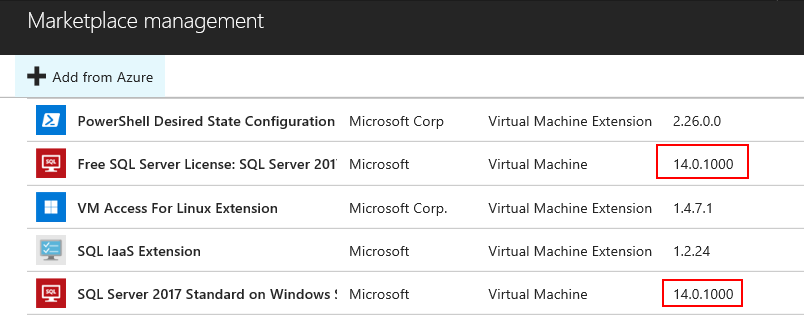
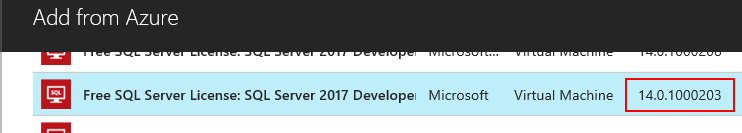
App Service RP
Installation of the SQL RP was very much straight forward and just follow the instructions and run (there is though one thing and that is regarding the above marketplace, you will need a Windows Server Core available for the SQL RP)
for the App Service there is a bit of more work and the prerequisite says a file server :” For production deployments, the file server must be configured to be highly available and capable of handling failures.” and a SQL server: “For production and high-availability purposes, you should use a full version of SQL Server 2014 SP2 or later, enable mixed-mode authentication, and deploy in a highly available configuration.“. Luckily You can run these in default subscription and not in a tenant subscription… But still there are some serious life cycle management that needs to be handled here with patch and update, security etc on these 6 servers (AD, FS, SQL)
After when You have those prerequisites in place it is time to start the App Service wizard, and there we had the first encounter of problems.. I had the superduper SSL cert with everything including SANs or so I thought……
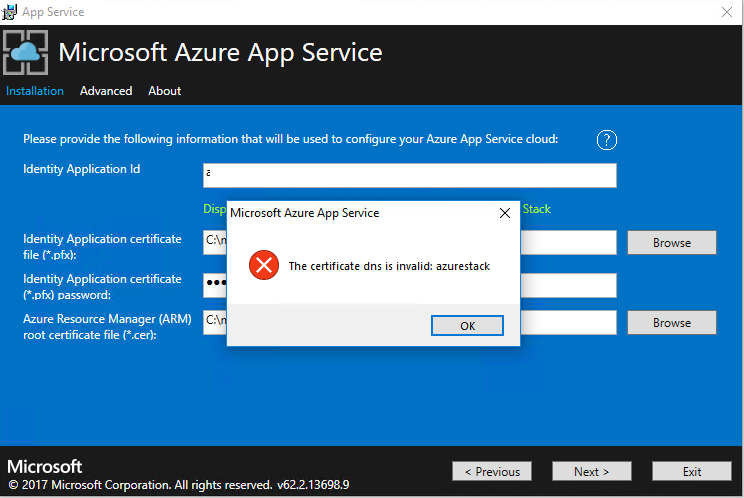
Coming back to my second post you should verify a thousand and thousand times with the certificate department at your company that they do not try to take any shortcuts and miss any critical SANs. In our case an assumption that a wildcard was enough to take this rocket out of orbit for a couple of hours and getting a bit more grey hair! So make sure you have a SAN name in your certificate that says sso.appservice.<region>.<xx>.domain.yy and you will not get “The certificate dns is invalid: azurestack”
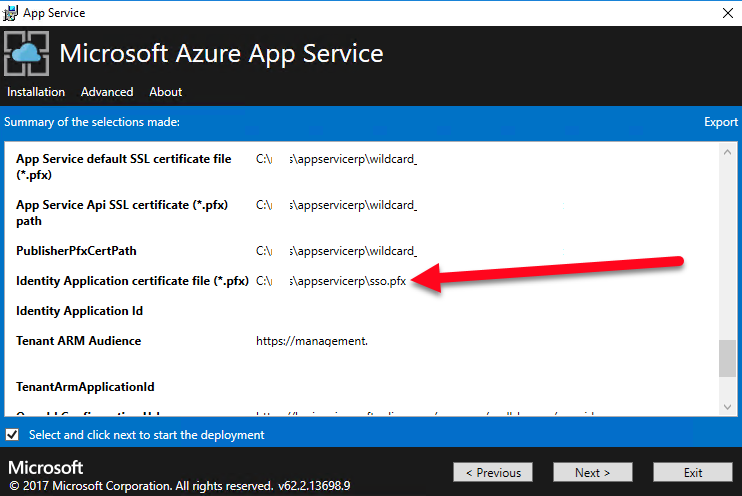
Next thing that we encountered which showed a bit later was that we deployed using the eval image (this was not to obvious in the wizard, as we had both a eval and a regular in our syndicated marketplace)
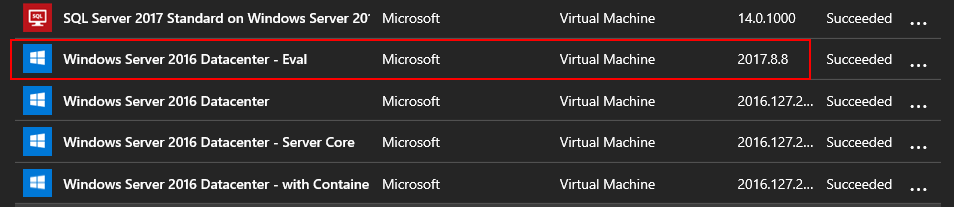
And as you can see in the Wizard during app deploy it does say latest 2016 Datacenter and nothing about eval!
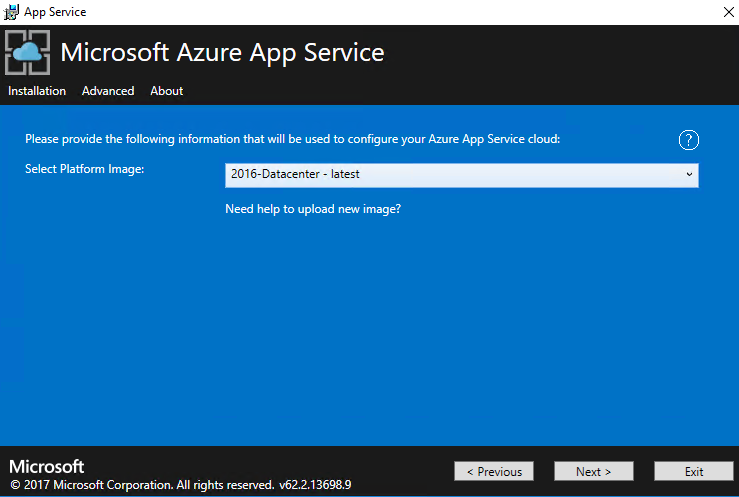
Now Microsoft and the Azure team have removed the Eval from the Syndication so if you do not create your own custom image with Eval you will not get into this problems and need to mitigate this..
Once the Win 2016 Eval was removed we could get a ordinary version up on the workers by scaling their scale sets down and up, but we had to fix the controllers manually.
Also make sure that you do not lock down the SQL and fileservers vnet and public IP´s with a too narrow NSG and not let app workers and controllers reach smb shares and sql services or your app service will die and not respond!