Review of the new 5nine Manager 6.1
I have used both Hyper-V Manager and System Center VMM from the early beginning of Hyper-V in 2008. If you wanted to use a tool with several Hyper-V hosts either that was standalone or in cluster you had to use VMM, especially if using the deploy functionality with templates and OS customization.When System Center 2012 was released they decided to sell it as a whole product with different roles which means you have to buy either a System Center Standard (for single managed server hosting up to 2 VM´s) or a System Center Datacenter (Virtualization hosts using 2pCPU with unlimited managed VM´s on that licensed host). There are though some alternative and one of them is the 5nine Manager.

5nine Manager has been evolving for some version since they first saw daylight and now they have added some really cool features making it a real competitor to VMM and if you do not use the other System Center roles this could be a good buy.
part of the new 6.1 version, these new features exist:
- Graphical Monitoring Plugin and Alerts
- New Optimizer Notifications
- Increased Scalability through Multiple Console Instances
- Simplified VM Management with Sortable Table Parameters
- Enhanced VM Templates
- Integrated Sysprep Tool
The gui can be run on a Hyper-V Core server so no excuse here now to not use that for your virtualization hosts! I actually have had some discussions with customers why they do not want to run core because if the host would be disconnected and they would need to do some debug and analysing they thought that it would be to difficult when using core instead of the full gui. With the 5nine Manager you can manage and check your VM´s in a GUI but within the Core session 🙂
To get it working in your environment you need to install it on a Windows box. The nice thing here is that you can run it on a Windows 8.1/8/7 and connect to the different Hyper-V versions.
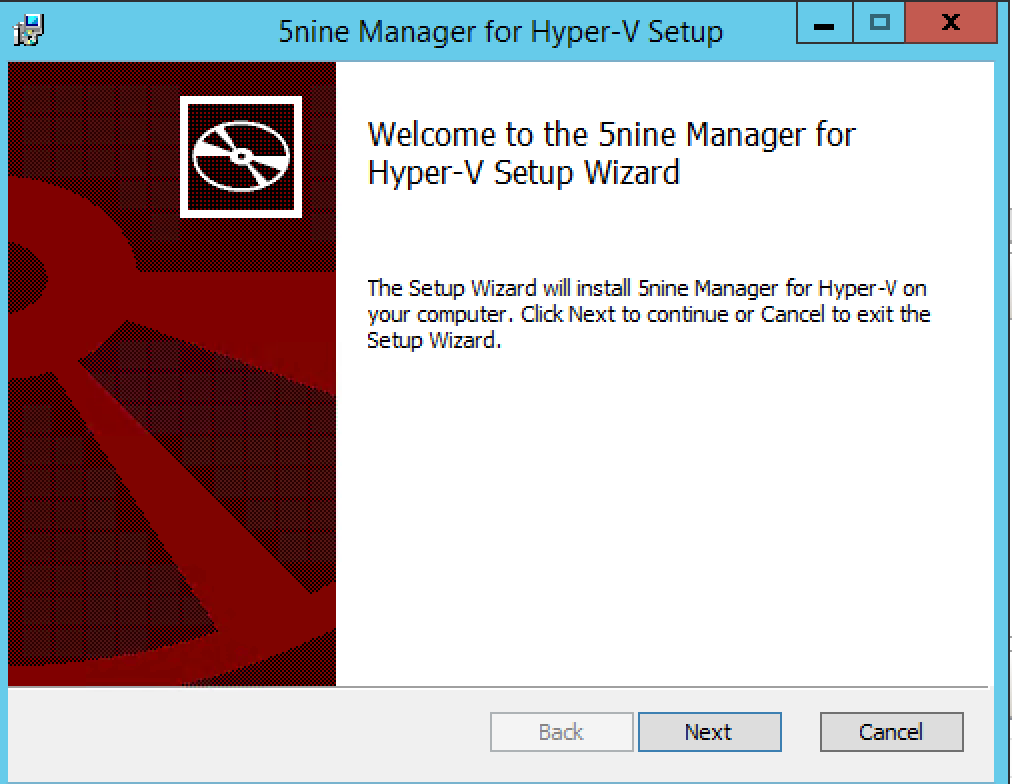
Once installed you need to add Hyper-V hosts/clusters to manage them.
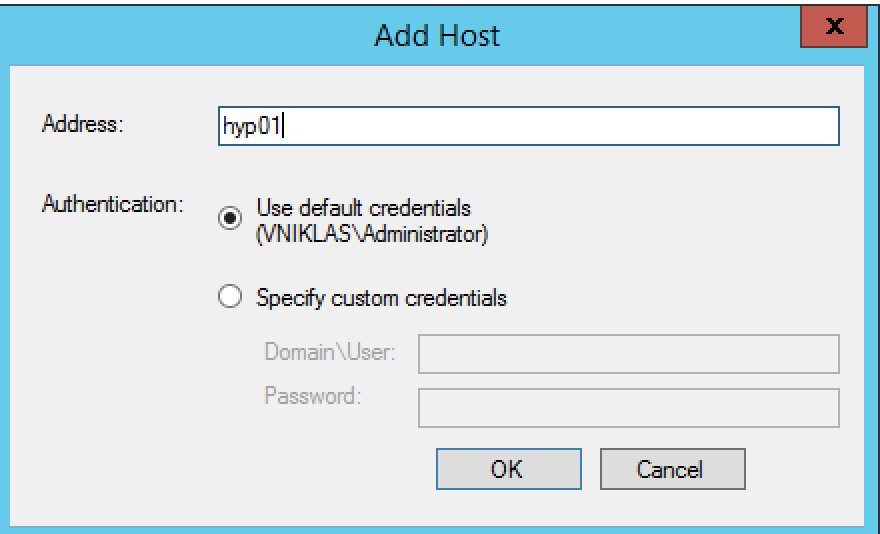
The GUI in the console is quite easy to use and as you can see, I can right click on a VM and convert it as a template to be able to provision new VM´s. Another really nice feature which you can see in the list is “Set IP address” and this uses the functionality of the integrational services and sets the IP on the vNic inside the VM!!
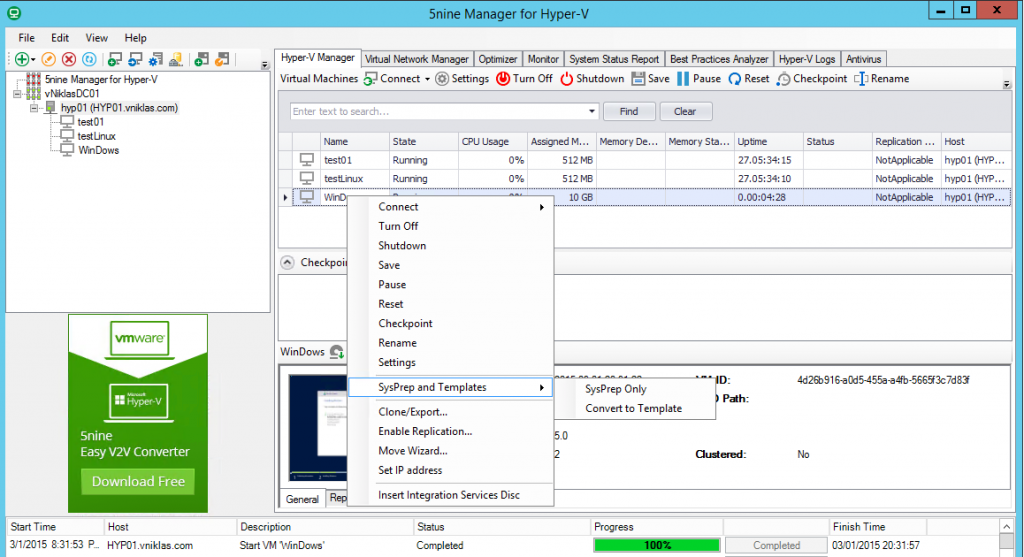
And as you can see there are some more options in the bar with optimizer,monitor, reporting best practices and Hyper-V logs. I really like the GUI and that it is easy to find the different options and tasks not having to jump around between different views forever. Having a single pane of glass when searching Hyper-V hosts for failing VM´s or hardware issues through logs then this Manager is great.
Summary
As described above, If you do not use more than System Center VMM in your virtualization environment and the list price for System Center R2 Datacenter is about 3600 $ and the 5nine Manager would cost from 199 $ per host then there is not so much to argue about! There is also a free version of the 5nine Manager that you can use combined with VMM on your Windows Hyper-V Core hosts.