TEC 2011 Successfully implement and Transition into Hyper-V Session

Some summary based on my own session i held at The Experts Conference 2011 in Frankfurt yesterday. I think it was about 40 people in the crowd. The TEC is about 350 attendees total.
When i have checked with Quest if i can put my whole presentation here i will do an updated posting, i will put some points what i think is crucial when setting up a new vitualization platform.
- Assessment and Consolidation Planning
- Design and Testing
- Migration and Optimization
- Capacity Planning and Performance follow up
When deciding for a new virtualization platform, no matter if it is the first or you are going to exchange an existing, there are some steps that need to be considered. First you have to know what you are running in your datacenter, what kind of operating systems and what kind of applications, also you must get a workload profile for those servers to know what their demands are. If you do not do your homework and plan for the load you will surely get some beating from your organization when you have virtualized the servers and they run like crap. As tools you can use the Microsoft Assessment and Planning Toolkit or if you already use SCCM/SCOM you will both have inventory and performance data. Another thing to consider when planning is licensing, in a big consolidation you can save quite a much money when using Datacenter licensing on the hosts.
Design your platform to be modular and easily expanded. Do serious deciding on what your boundaries are both technically and financially this should be done in a workshop with application owners and management and then documented. Do not forget about managing and monitoring software. Another thing to rethink is how to take backup in your platform, with Hyper-V integration tools you can take consistent backups with VSS snapshot support into the VMs, we recommend our customers to take backup on host level for quicker RTO. When you have decided for a platform you can do a PoC to test your decisions and see that it works as expected, Many hardware manufacturers do lend out hw for you to test for a limited time to evaluate.
When the platform is set up and correctly configured you want to do some hardware and load testing, there are several tools for this. Memtest, IOmeter, SQLiosim, Exchange jetstress, Exchange Load Gen and others. The most important thing to consider here is that you want to check that your new platform can handle the load you did measure and predict for in the analysis and design. Also test fail-over functionality so that all hardware and software works as expected when a PSU or a network cable brakes. After all testing has successfully been made you want to document this for later so you have a validation document signed.
After you have a platform set up and tested you want to start migrate and optimize workloads into this. There are some tools that can be used for this, SCVMM, disk2vhd and Quest vConverter for example. One thing to consider when doing migration is to look back at the analysis of the workloads to set the right amount of resources, both virtual processors/vm ram and vhd disk files with the partitions inside (for best performance we would like to use fixed or pass-through disks). When optimizing after migration you want to clean out hidden devices and services/software that was used for the machine in the physical world but do not have a purpose anymore!
When all your machines are migrated we want to continuously check the performance and capacity so you can prepare and implement additional host resources before it runs out. You can use SCOM/SCVMM if you have it in your environment, another great performance tool is the PAL (Performance Analysis of Logs ) that you can use in conjuction with performance counters and logman to schedule datasets on your Hyper-V Core host servers, also there is a product from Quest, vFoglight.
the last slide i had a strip from Dilbert that i find quite funny, statement though: WE DO NOT LEAVE OUR CUSTOMERS AS DOGBERT DOES AFTER A virtualization Project 😛
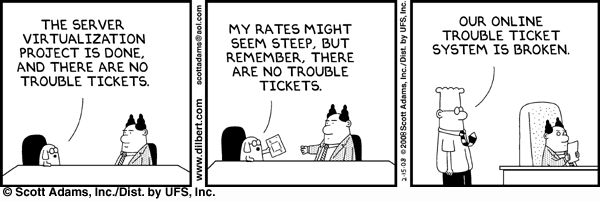
links
Performance tuning win 2008 R2 SP1
Comments
[…] I will present at the Technology Experts Conference by Quest again. Last year I had a session about how to successfully implement and transition into a Hyper-V platform. And this year I will do two sessions in the virtualization track. There are some very skilled […]