VMware distributed switches and PowerCLI/Onyx
I have had the opportunity to do some PowerCLI scripting on an installation where we have vDS (virtual Distributed Switch). In the PowerCLI there is not so much cmdlets for the distributed switches, that is kind of awkward as there is so many cmdlets for everything else.. Luckily LucD had made some nice functions for me to use when creating the port groups.
I used his function for creating port groups, as the customer had about 20 vlans that needed to be added it was a perfect match to do it by powerCLI because setting up this manually is boring! So i had a csv file with the name and vlan id which i ran through in a foreach loop, then all was done.
# Create Distributed virtual portgroups for each VLAN
# Niklas Åkerlund / RTS AB 2011-09-09
#
$Datacenter = "datacenter"
$vDSName = "dvswitch01"
$vDSPortGroupPorts = 128
# Call Functions from motherscript
. .\Set-vDS-Porgroup-functions2.ps1
$vDS = Get-dvSwitch -DataCenterName $Datacenter -dvSwitchName $vDSName
#Write-Host $vDS
$vlans = Import-Csv vlan.csv -Delimiter ";"
foreach ($vlan in $vlans){
$name = $vlan.Name
$vlanid = $vlan.VLAN
if ($name -ne ""){
Write-Host $name
New-dvSwPortgroup $vDS $name -PgNumberPorts $vDSPortGroupPorts -PgVlanType "VLAN" -PgVlanId $vlanid
}
}
But then we realized that we needed to change some settings with both the security and load balancing so i had to remove all my port groups and start over.. I did not want to remove them manually and the powerCLI cmdlet that removes standard port groups could not be used on a vDS, I did not find the code from LucD in his blog to remove a vDS port group so i came up with the brilliant idea to use Onyx, it is a tool from VMware Labs that interprets the traffic between the vSphere Client and the vCenter and transform it to powerCLI code or .Net or SOAP or Javascript.
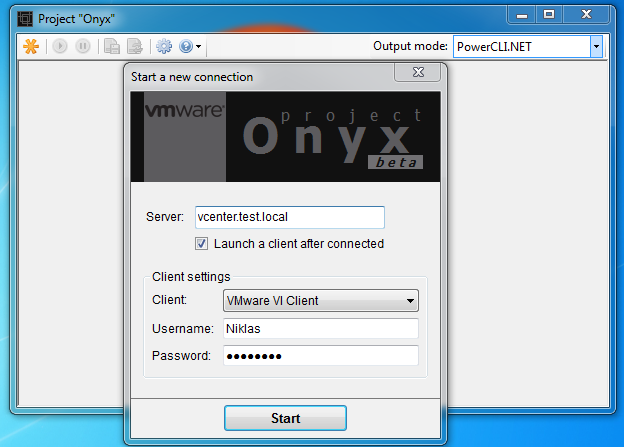
I then after starting this tool connected to my vCenter and through the vSphere Client removed a vDS port group, i got the powerCLI code (which I probably could have found out being a bit smarter in powershell/powerCLI without Onyx, but now I´m not :-P) So i did a small script to find all my vDS port groups and remove them.. Note that i cannot remove a vDS port group that already has been populated with connected VM´s.
# Remove vds port groups
#
# Niklas Åkerlund / Real Time Services AB
$vlans = Import-Csv vlan.csv -Delimiter ";"
$PGs = Get-VirtualPortGroup
foreach ($vlan in $vlans){
foreach ($PG in $PGs){
if ($vlan.Name -eq $PG.Name){
$destroy = $PG.Id
#Write-Host $destroy
$pek = Get-View -Id $destroy
$pek.Destroy_Task()
}
}
}
And now i could run the add script again with the added parameters for more security and load balancing.
New-dvSwPortgroup $vDS $name -PgNumberPorts $vDSPortGroupPorts<code> -PgVlanType "VLAN" -PgVlanId $vlanid -SecPolMacChanges:$false</code> -SecPolForgedTransmits:$false -TeamingPolicy "loadbalance_loadbased"
Comments
This is very cool, I test this out, it works perfect, except the uplink port did not assigned. In my case I am using the syntax below for New_dvSwportgroup
New-dvSwPortgroup $vDS $name -PgNumberPorts $vDSPortGroupPorts -PgVlanType “VLAN” -PgVlanId $vlanid -TeamingActiveUplink dvUplink1
Best regards,
CJ