Find correlation between vmwp process and VM in Hyper-V 2012
If you by some reason need to kill the process that is handling the VM in Hyper-V which is the Virtual Machine Worker Process, it can be handy to also know what vmwp process that correlates to what VM 😛 or you could accidently restart the wrong VM. Restarting the VM is the default behavior when the process dies.
If you look in the task manager of the Parent Partition you can see the processes.
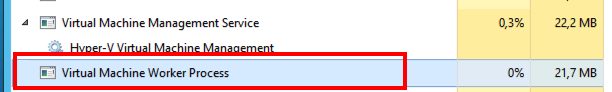
If you look a bit deeper into the task manager you can see that each process in the command line have the virtual machine ID and then digging into this with PowerShell you can find out what VMWP process each VM has. I have been trying to use the Get-Process Cmdlet but that left me with no luck, then I found this post by Ravikanth that uses the Get-WmiObject instead, so I used that and altered what process to get.
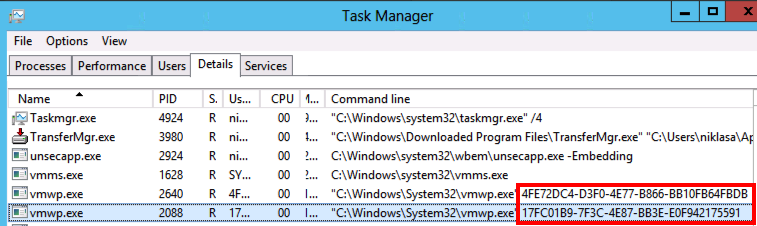
I have made a oneliner that does this and as you can see on the following screendump I get a list of the VM´s and the Process Id´s.
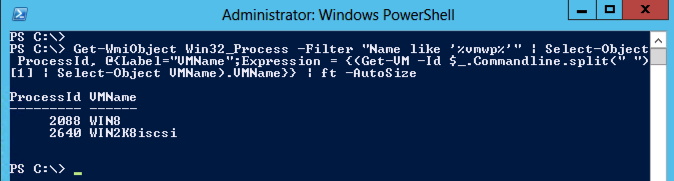
Get-WmiObject Win32_Process -Filter "Name like '%vmwp%'" | Select-Object ProcessId, @{Label="VMName";Expression = {(Get-VM -Id $_.Commandline.split(" ")[1] | Select-Object VMName).VMName}} | ft -AutoSize