Using the SC Orchestrator 2012 Sp1 to handle Azure
After I had installed and configured the System Center Orchestrator 2012 SP1 I wanted to evaluate and test how it works to create runbooks for my Azure subscription
As you can see on this link the prerequisite to get this working is
- System Center Orchestrator 2012 SP1
- Azure (well kind of obvious or? ;-))
Also to get the connection working to Azure we need a x.509 certificate that we upload to the management site. The first x.509 certificate I tested did not work. Then I created one with another trial certification tool
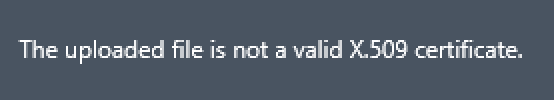
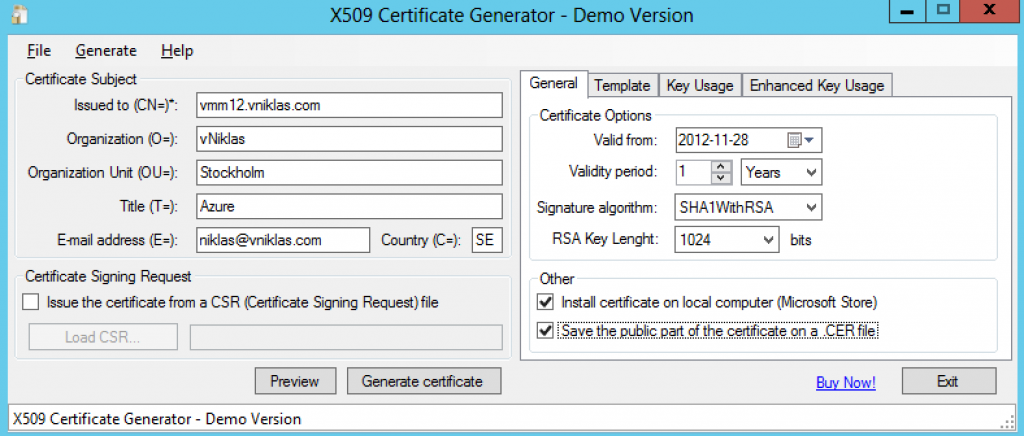
The only thing that was negative with this tool, the cert is only valid for one month. I will make a cert with openssl instead but that another time!
When I have uploaded the certificate in the Azure Management site it looks like this,
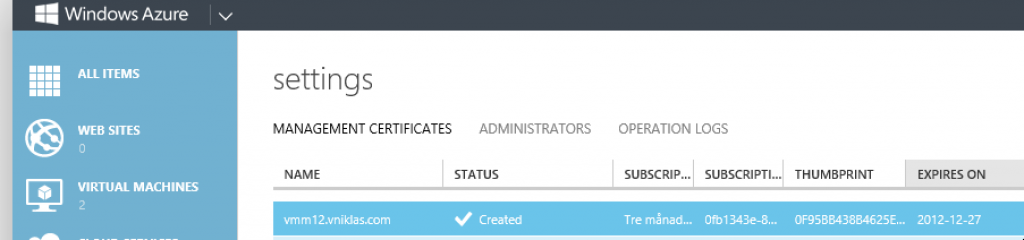
So now when I had a certificate I can configure the Orchestrator, I need the password for the .pfx and then also the path as you can see in the configuration dialog, and last but not least the subscription ID for my Azure subscription.
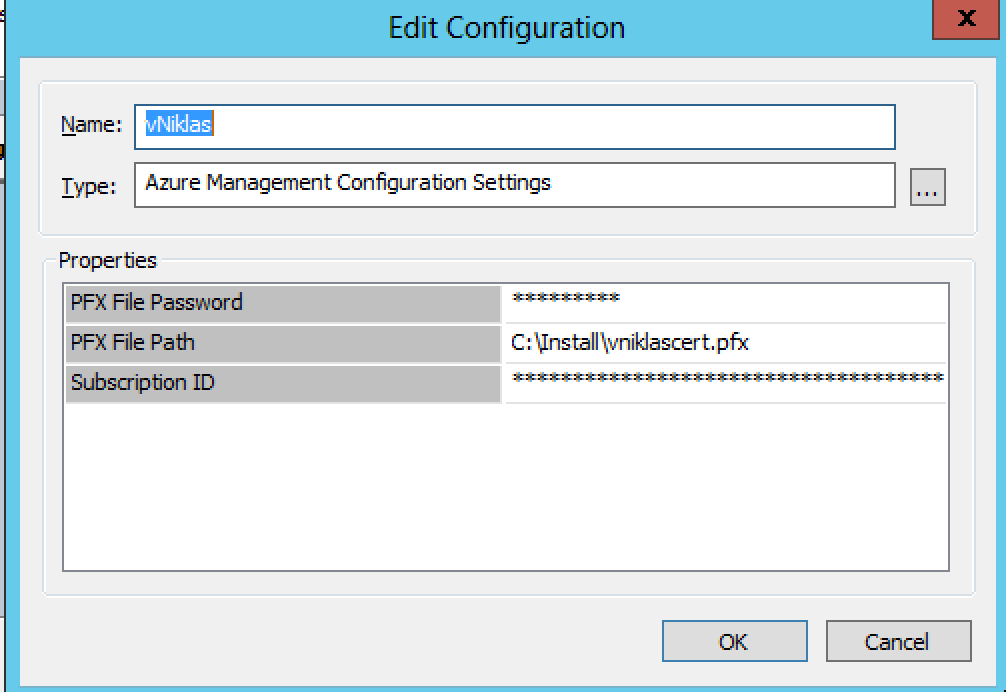
Then we are prepared for the creation of a Azure Runbook. In this technet page you can see what we can do with the IP for Azure. My first example is very simple, I look for a specific VM role and start that one just to see that I can connect and execute stuff in the cloud, and as you can see I successfully find my VM and started it.
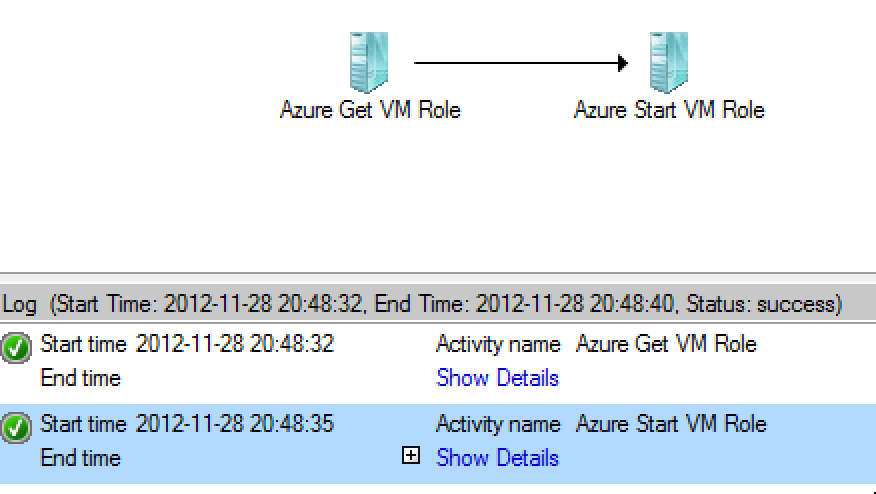
One thing that was not totally clear was the different properties that was to be entered, If I omitted one of the properties or entered a wrong value I got an error.
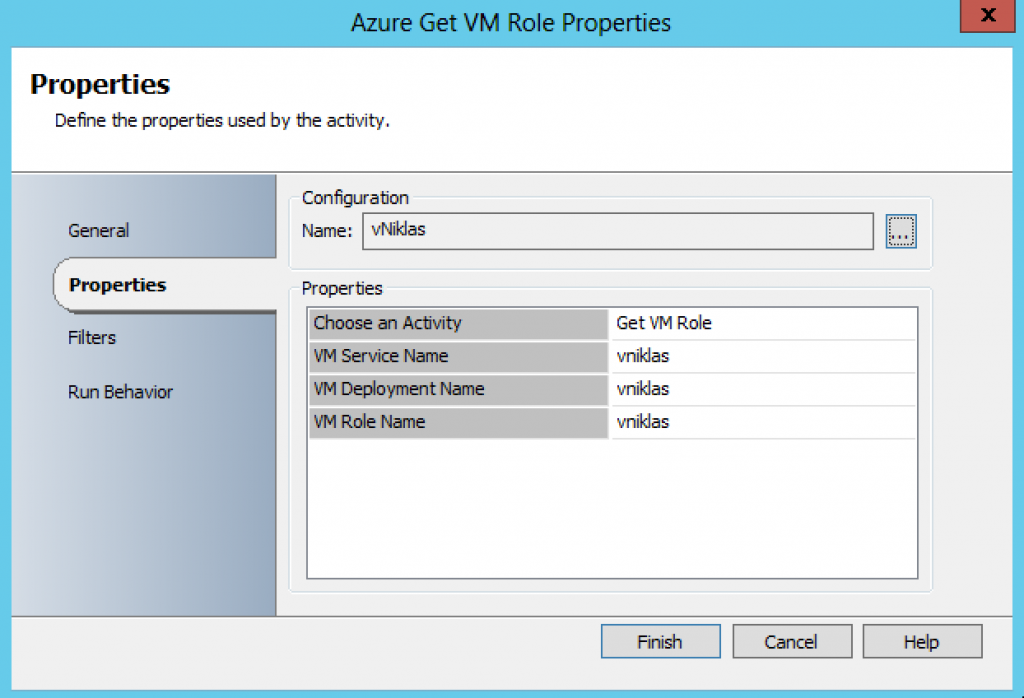
Now I have a trial subscription but if you have a paid plan one of the ideas of a runbook could be that you start or shut down some VM´s at different times when you are using them. Each Visual Studio with MSDN license (except the test) that you buy have Azure compute hours that can be used and then of course you do want to have a bit control of them, and one way could be with SC Orchestrator or via Powershell cmdlets for Azure.