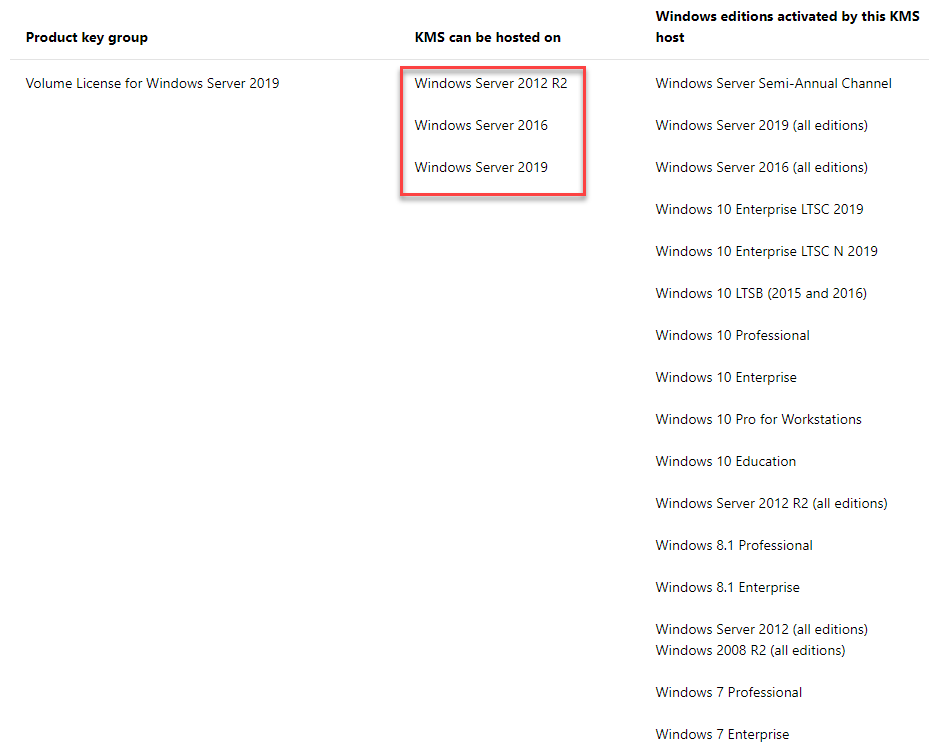Windows Server 2019 on Hyper-V 2016
Now finally Microsoft have updated the misleading documentation on supported guest os within Hyper-V. This is quite important as some people tend to get stuck on small details and as my good friend Didier wrote on his blog, Hyper-V supports guest OS n+1, although that now gets a bit altered with the semi-anual releases.
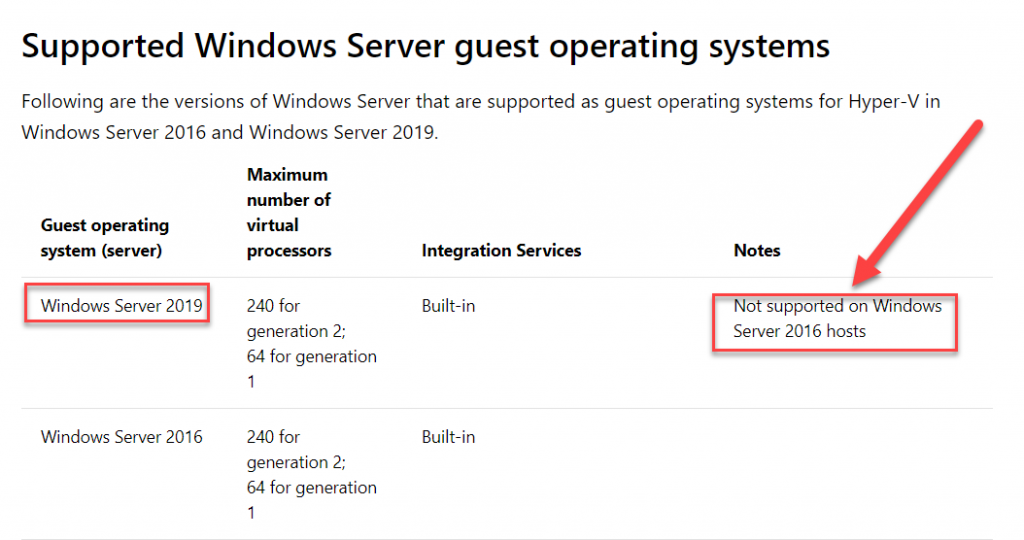
Now the docs page is updated and shows the following:
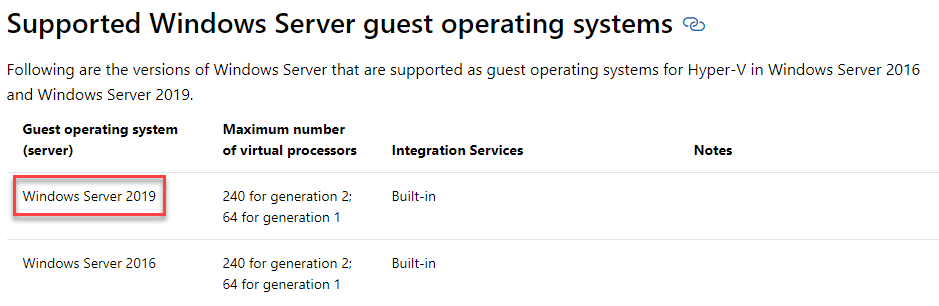
Automatic VM activation heads-up!
There is though a small or big thing that needs to be considered if you have an environment with Hyper-V servers and utilize the AVMA. If you plan to deploy Server 2019 guest VM´s there is no way to get them auto activated on a 2016 Hyper-V host.
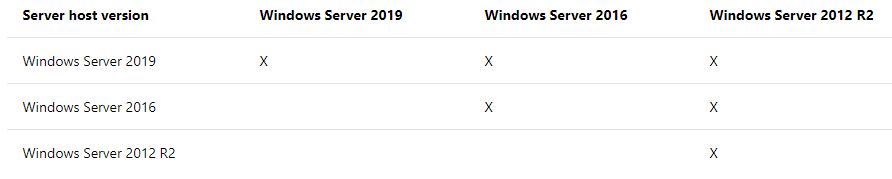
If you are a bit more old fashioned and utilize a KMS you will just need a KMS server that is newer than 2012 as the key for 2019 needs the KMS to be hosted on at least a 2012R2 Windows Server!