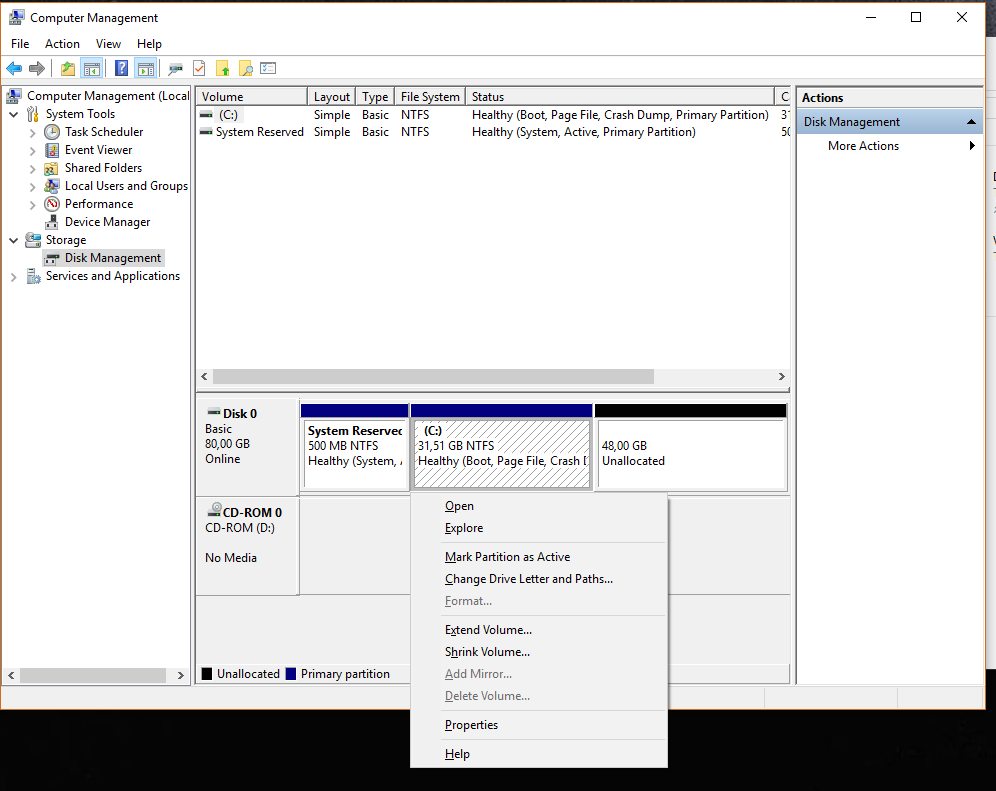Howto Expand disk in VirtualBox for mac
I created a new Windows 10 client in my Mac that I have in an assignment and that on VirtualBox. I made it to small of course and when trying to add some stuff with onedrive sync I could not succeed …
So to be able to expand the underlying disk in virtualbox I had to go into terminal mode as this is not part of the gui which of course is okay, so find your vdi file and possible if you are afraid, do a copy of the file before and of course the VM have to be stopped during the expansion.
Using command VBoxManage modifymedium disk xxxx.vdi –resizebytes 85899345920
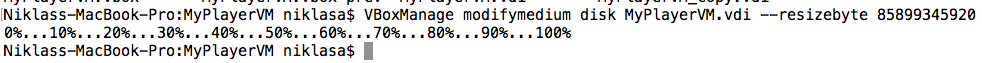
and checking the properties on the virtual disk file I can see that it has been expanded
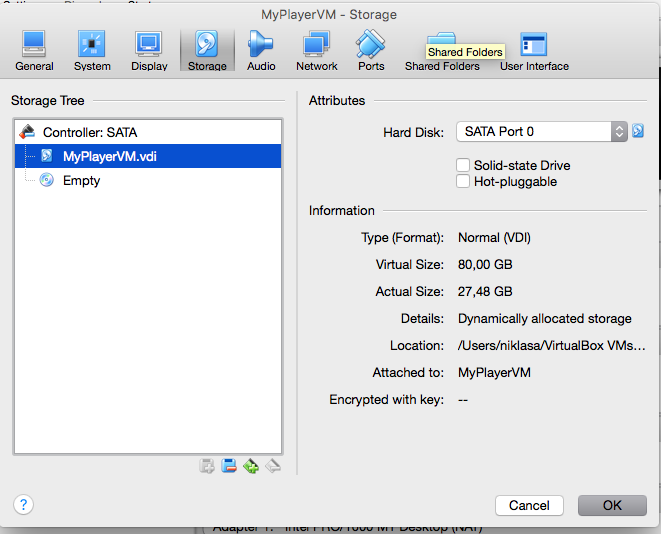
after that you boot the VM and go into windows disk settings and expand the partition and you are ready to add files 🙂