Nanoserver TP2 ( Winserv 2016) running in Azure IaaS
I have been evaluating Nanoserver that was released and wanted to try if I could get it to work in Azure IaaS as a VM. And as you can see, it works!!
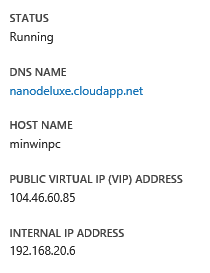
I had created a VHDx with the packages that was described on the “getting started with Nanoserver” So first of all as only vhd is supported I had to convert the disk and then I used Azure PowerShell to upload it to Azure storage:
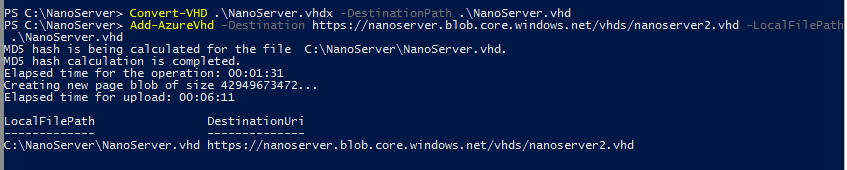
After creating a VM I tried to connect to it from remote over the Internet but that did not work, probably something that needs to be configured with winrm setup on the Nanoserver or I just missed something. I created a VM with Winserv TP2 in the same Azure network and tried to connect to the nanoserver which succeeded:
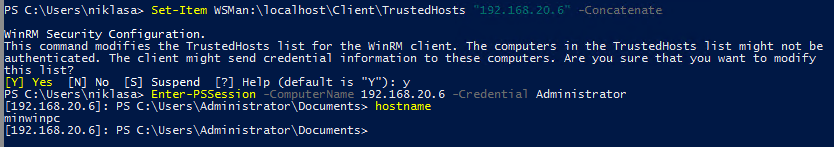
And I can also change name and it reflects on the Azure portal:
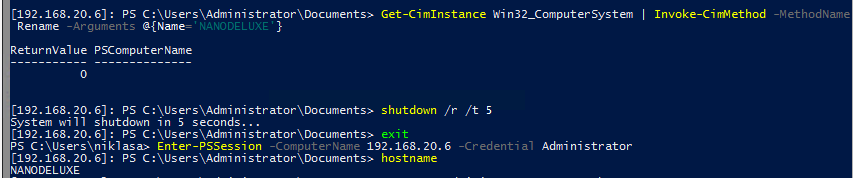
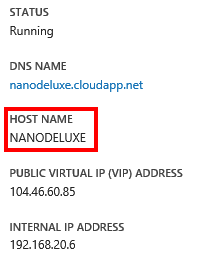
Is this cool or what?!