New version of the Microsoft Virtual Machine Converter 2.0 and MAT
Today Microsoft released the long awaited new version of the Virtual Machine Converter (the 1.0 version could be integrated with MAT but had limits in both VMware and Hyper-V latest releases). Microsoft has also released a new version of the MAT (migration automation toolkit) that supports the MVMC 2.0 to automate the migration!
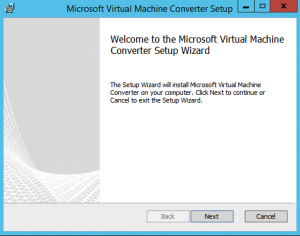
New Features in MVMC 2.0
MVMC 2.0 release of MVMC includes the following new features:
- Converts virtual disks that are attached to a VMware virtual machine to virtual hard disks (VHDs) that can be uploaded to Windows Azure.
- Provides native Windows PowerShell capability that enables scripting and integration into IT automation workflows.
Note The command-line interface (CLI) in MVMC 1.0 has been replaced by Windows PowerShell in MVMC 2.0. - Supports conversion and provisioning of Linux-based guest operating systems from VMware hosts to Hyper-V hosts.
- Supports conversion of offline virtual machines.
- Supports the new virtual hard disk format (VHDX) when converting and provisioning in Hyper-V in Windows Server® 2012 R2 and Windows Server 2012.
- Supports conversion of virtual machines from VMware vSphere 5.5, VMware vSphere 5.1, and VMware vSphere 4.1 hosts Hyper-V virtual machines.
- Supports Windows Server® 2012 R2, Windows Server® 2012, and Windows® 8 as guest operating systems that you can select for conversion
in the link you can read more about the MVMC functionality
As you can see in the wizard the option to upload the converted VM to Azure directly has been added
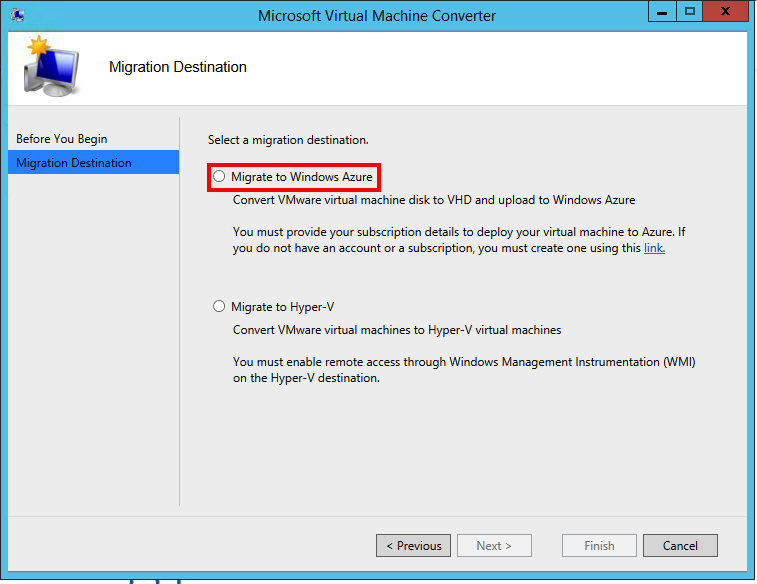
And now in this version we have native PowerShell with the MVMC PS module as described above:
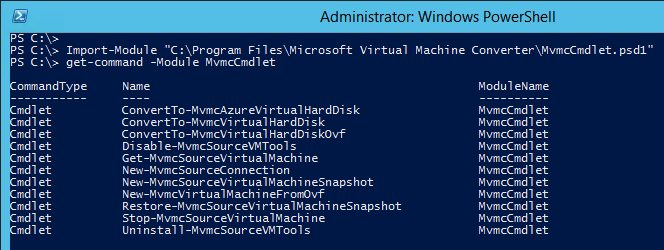
I will show more in a later post how it can be used and how it works with both migrations to Hyper-V and also directly to Azure 🙂
both MVMC and MAT can be read about and downloaded here