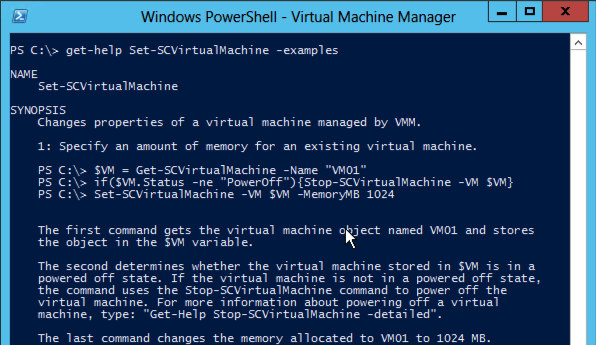Downloading help for SC VMM 2012 SP1 PowerShell module
Today I wanted to use the help in SC Virtual Machine Manager PowerShell console and found that I had to download the updated help before I could see the whole, and of course I tried to do that but encountered the little error that follows in the screendump as you see,
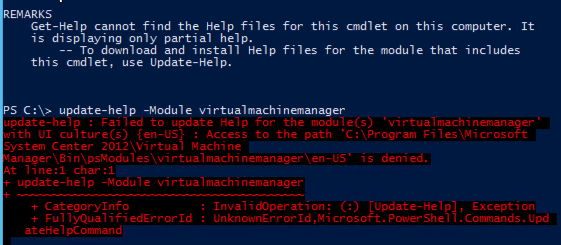
I had used the PowerShell shortcut in the VMM Console, and was using my own login account, It is part of administrators/domain admins but still had not proper rights on the VMM server.
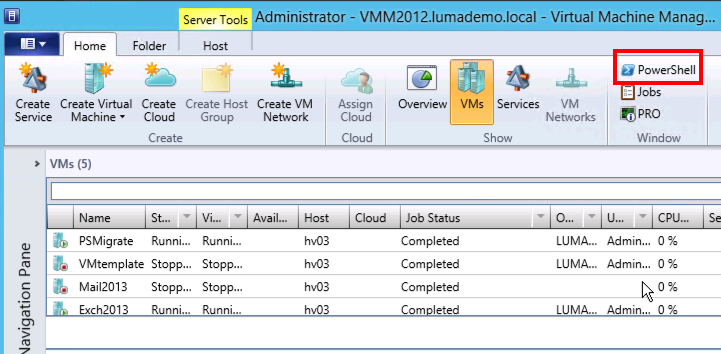
I opened a new PowerShell console by right click on the shortcut on the taskbar and chose Run-As Administrator and typed:
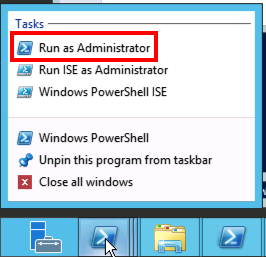
Import-Module virtualmachinemanager Update-Help -Module virtualmachinemanager
And now I can see the full help 🙂