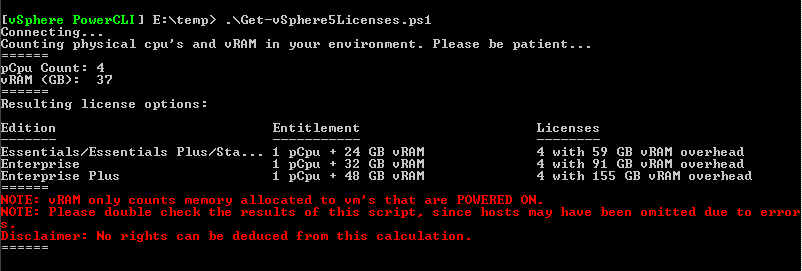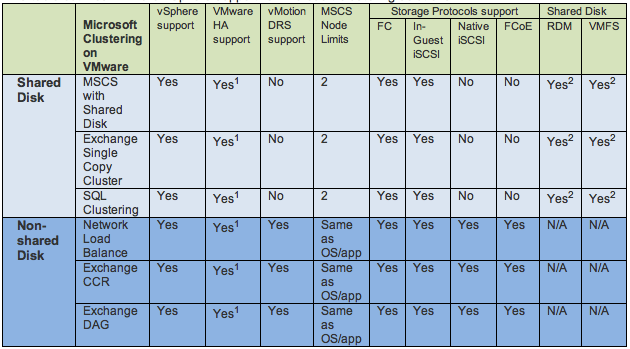Move vSphere vCenter database and update perf stat jobs
Today I have helped a customer with ther vCenter database and the rollup jobs that was not present..
Yesterday i noticed that they had missed to update the stat jobs when moving their database to another server (I gave them the KB 7960893 link so they could move the db. allthough they missed step 5 in that list.). This was leading to an growing database and that the performance stats where not being updated. ultimately if the database grows to much and fills the disk the vCenter server will stop. I showed them the KB 1004382 that descripbes how you update or create new stat rollup scripts for your vCenter database, this was not successfull because they did not select the right database for the creation of the jobs..
Again i used the wonderful tool Teamviewer and connected to the customer and helped them to correctly create the jobs.
One important thing is to select the right database when running the script or it will not work when it is going to run.
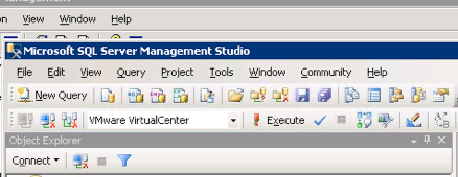
As you can see on the screendump, for one that is not to familiar with SQL management studioi you must select the database beside the ! Execute before executing, the script will run and create a stat rollup job but it will not work because it is looking for stored procedures that are in the vCenter database..
If you not have logged on as the owner of the database (your vcenter service account) you should edit the jobs to be run as that account!