SC Orchestrator 2012 Beta installation
Today i used some of my valuable time to install the newly released System Center Orchestrator Beta that can be downloaded.
The installation process have been quite worked through and compared to the Opalis it is really simple and smooth now to get it installed, up and running. First i looked at the pre req and installed the required features and also a SQL 2008 R2 on the same server.
I had an unexpected error after install but i think it was because my service account was not a user of the database, after fixing that and starting up the Orchestrator Management service i could start the Runbook Designer and start making Runbooks without any problems…
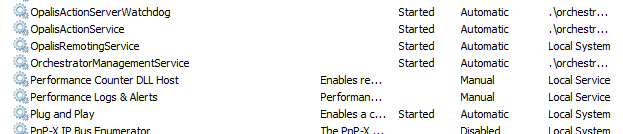
As you can see on this screenshot there is some Opalis left in this beta, it will probably be updated when the product is released. For those who have worked in opalis before you will recognize yourself in the GUI cause not so much has changed as far as i have tested right now..
If i find something smashing during further testing i will do a new post 🙂