Pimp my Macbook Pro with powerCLI
Probably some Mac fanatics will go crazy when they see my MB Pro and what i have done to it but i think it is quite funny and if I can get more attention by giving my mac a fine VMwarish look i think its cool..
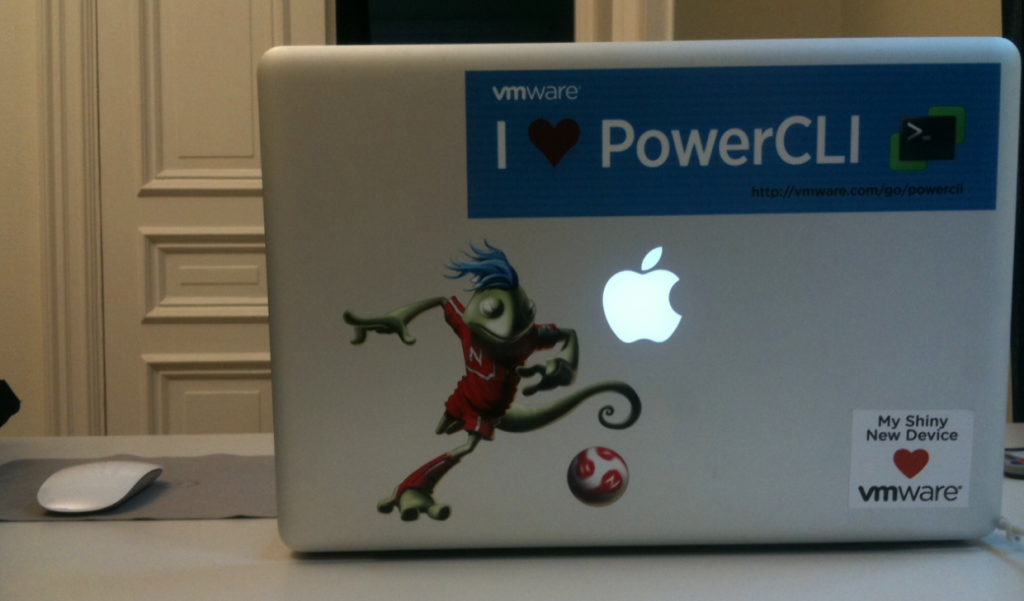
I had to big ambitions when i wanted to find a VM and in what datacenter it was located at a customer today with powerCLI, at first i thought that it was not so easy as it really appeared to be 😉
i started by tinking after looking at Get-Datacenter | Get-View and Get-Datacenter | Get-Member that i needed something like Get-Datacenter | where {$_.vmfolder -eq (get-vm partVM | Select-Object VMfolder)} (that command gave me nothing)
I then read the excellent VMware powerCLI cmdlet reference and got happy as i realized that i only needed to use the following command and get the datacenter where the vm resided
Get-Datacenter -VM partVM
or i could also pass the VM object to the Get-Datacenter cmdlet
Get-VM partVM | Get-Datacenter
if i want to get what cluster it is in i use the Get-Cluster cmdlet instead
Get-VM partVM | Get-Cluster