Windows Server 2012 (8 beta) Hyper-V enabled inside a VMware Fusion VM
I did see that a new version of VMware Fusion has been released as a technology preview and in the release notes I could find that it was possible to run ESXi host-vm with nested 64 bit VM´s in. Of course I had to test and see if I also could get a new Windows 2012 (8 beta) with Hyper-V role enabled and running.
There was some problems that had to be adressed before I got it working, google and help from fellow IT-neerds that had done the same in VMware Workstation solved my problems. And yes it is actually usefull, because I can run a test environment on my Apple laptop to test/demo things 🙂
After a clean install i got this error when trying to enable
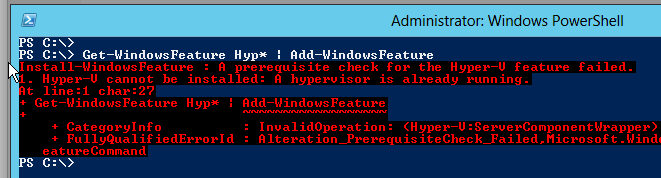
I had to add these lines to the vmx file inside the VM package
hypervisor.cpuid.v0 = FALSE
vhv.enable = TRUE
I also manually set the preferred virtualization engine to Intel VT-x with EPT
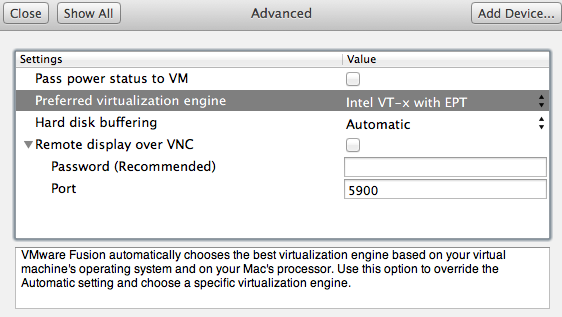
Then i could add the Hyper-V role, but when rebooting i got a nice new kind of blue screen with the error HAL_MEMORY_ALLOCATION.
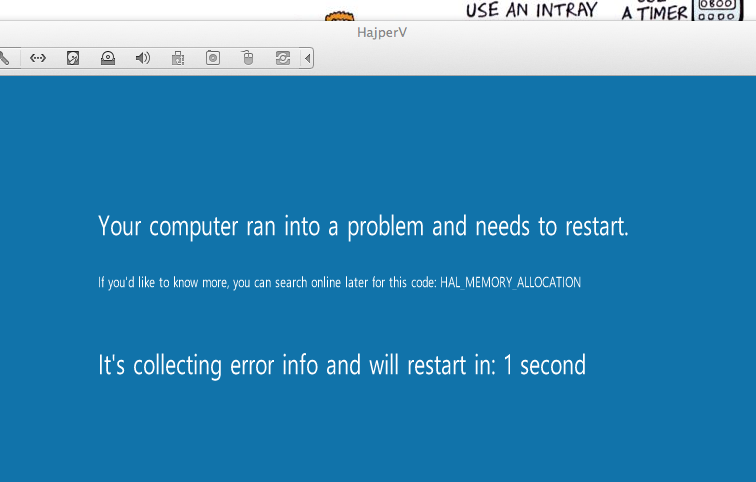
That was solved with the following line in the vmx file, I have no idea what it means exactly but it has to be something with the memory allocation,
mce.enable = TRUE
Here you can see my screendump on my Hajper-V VM with a Hyper-V VM running inside it 🙂
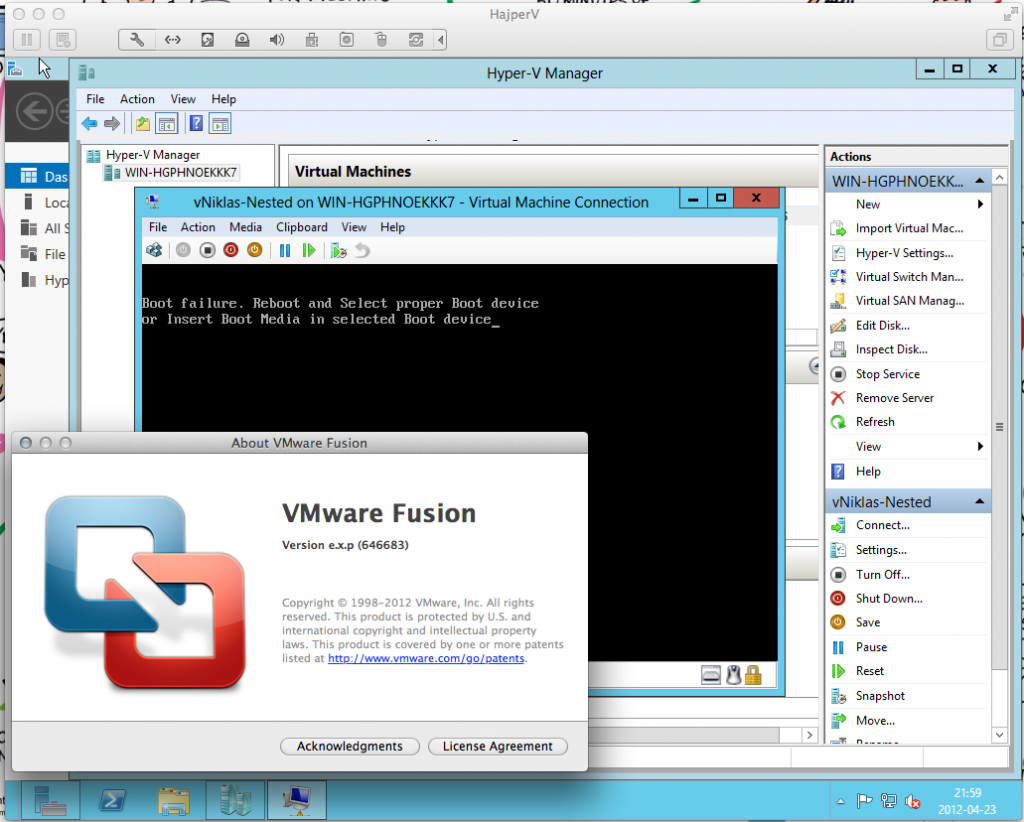
I have not installed VMware tools in the host, this because when enabling the Hyper-V role the OS that is installed becomes an Parent VM, so the tools will not be utilized on the Fusion VM´s hardware.
Comments
Thank you for the info. Its very useful to enable Hyper-V role on Windows Server Guest running on Esxi.
ITJUNCTION[ Computer Sales and Service in Khammam, Printer Repair in Khammam, Internet in Khammam, Contact – 9948124500]