Activate my Win8 Enterprise with slmgr.vbs
I have installed and configured my Win 8 Enterprise but did not enter any key when I was deploying. Now when I wanted to do some customization I saw this.
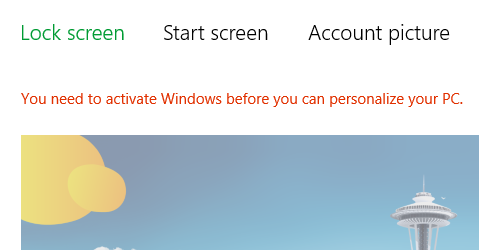
Well ok, I tried to activate but got this error,
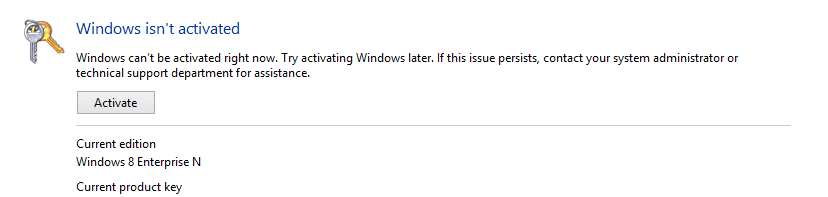
In the GUI there was no way like in win 7 to enter a new product key, so I had to use the slmgr.vbs script. Why have not Microsoft developed this function in powershell instead?
What you will realize is that you need to run it in an elevated powershell or cmd console.
slmgr.vbs -dli <- this shows the product key that you have now
slmgr.vbs -ipk 0000-0000-0000-0000 <- Installs the product key
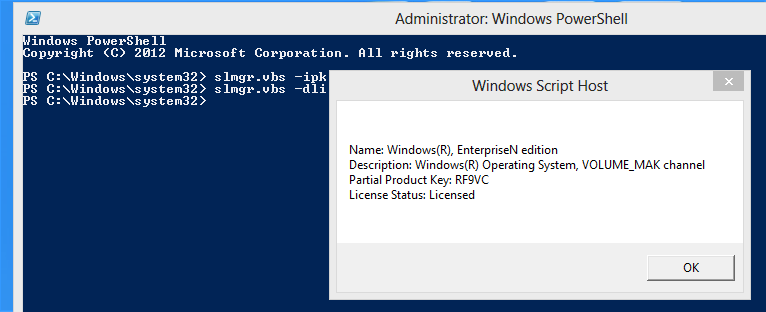
Now I have an activated Windows 8 client with a valid license 🙂
Comments
Thank you very much! I just ran into the same issue. It’s a bit dumb that it’s not obvious or documented well enough.