HTML report checking your vSphere host configuration by powerCLI version 0.1
I have today started creating a script that is sort of a check that when installing new hosts, all of them are configured the same.
It is still very simple but yet kind of powerfull, we can easily see in the html report if some vmk nic is on the wrong IP subnet or not Jumboframes activated, the following screen dump shows the report, yes it is no fancy headlines and stuff yet 😉
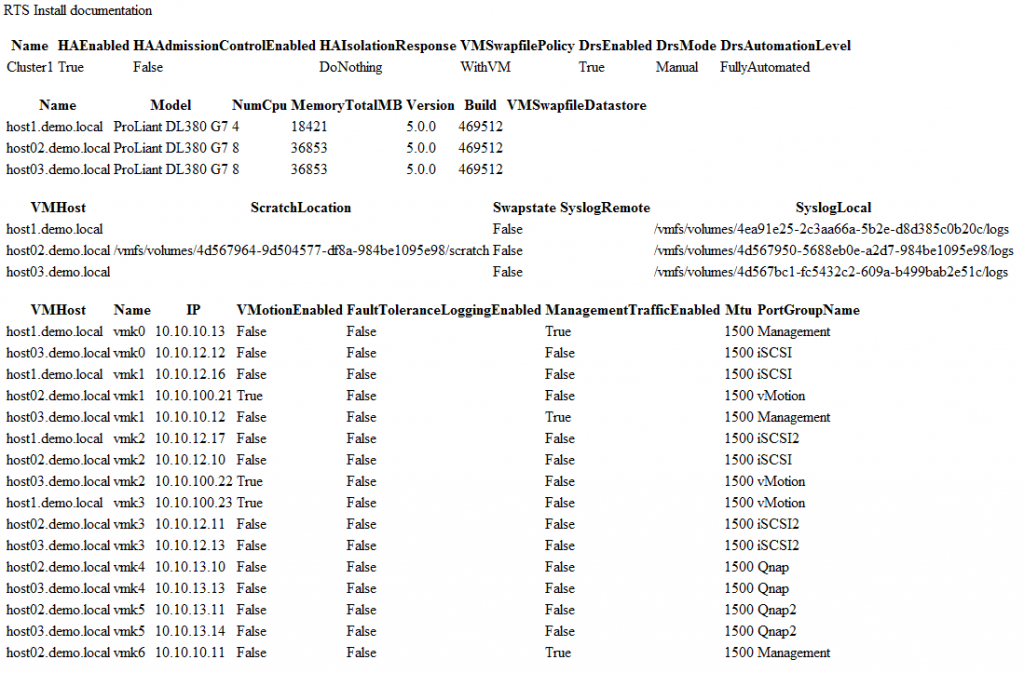
I am going to work a lot more such as built in error checking and try to get some nice colors if a value differs with the other hosts, and also reporting on vSwitches and portgroups that they have the right uplinks etc, but that will have to be tomorrow or another day 🙂
# Check for Host Configuration and report
#
# Niklas Åkerlund / RTS
#
$vCenter = "vcenter.demo.local"
$AdvConf = @()
$Cluster = "Cluster1"
# We only want to get info from hosts that are online
Connect-VIServer $vCenter
$VMHosts = Get-Cluster -Name $Cluster | Get-VMHost | where {$_.ConnectionState -eq "Connected" }
# Get the cluster config
$ClusterConf = Get-Cluster -Name $Cluster | Select-Object Name,HAEnabled,HAAdmissionControlEnabled,HAIsolationResponse,VMSwapfilePolicy,DrsEnabled,DrsMode,DrsAutomationLevel | ConvertTo-Html -Fragment
# Get Basic Conf
$BaseConf = $VMHosts | Select-Object Name,Model,NumCPU,MemoryTotalMB,Version,Build,VMSwapfileDatastore | Sort-Object Name | ConvertTo-Html -Fragment
#adv config settings
foreach ($VMHost in $VMHosts){
$into = New-Object PSObject
Add-Member -InputObject $into -MemberType NoteProperty -Name VMHost $VMHost.Name
$AdvScratch = Get-VMHostAdvancedConfiguration -VMHost $VMHost -Name ScratchConfig.ConfiguredScratchlocation
$AdvScratch = [string]$AdvScratch.Values
Add-Member -InputObject $into -MemberType NoteProperty -Name ScratchLocation $AdvScratch
$AdvSwap = Get-VMHostAdvancedConfiguration -VMHost $VMHost -Name ScratchConfig.CurrentSwapState
$AdvSwap = [string]$AdvSwap.Values
Add-Member -InputObject $into -MemberType NoteProperty -Name Swapstate $AdvSwap
$AdvSyslogRemote = Get-VMHostAdvancedConfiguration -VMHost $VMHost -Name Syslog.Remote.Hostname
$AdvSyslogRemote = [string]$AdvSyslogRemote.Values
Add-Member -InputObject $into -MemberType NoteProperty -Name SyslogRemote $AdvSyslogRemote
$AdvSyslogLocal = Get-VMHostAdvancedConfiguration -VMHost $VMHost -Name Syslog.Local.DatastorePath
$AdvSyslogLocal = [string]$AdvSyslogLocal.Values
Add-Member -InputObject $into -MemberType NoteProperty -Name SyslogLocal $AdvSyslogLocal
$AdvConf += $into
}
$AdvConf = $AdvConf | Sort-Object VMhost | ConvertTo-Html -Fragment
# Vmk ports and their MTU
$NetConf = $VMHosts | Get-VMHostNetworkAdapter | where {$_.Name -match "vmk"} | Select-Object VMHost,Name,IP,VMotionEnabled,FaultToleranceLoggingEnabled,ManagementTrafficEnabled,Mtu,PortGroupName | Sort-Object Name,VMHost | ConvertTo-Html -Fragment
# Create the html report from the different parts
ConvertTo-Html -body "RTS Install documentation <p> $ClusterConf <p> $BaseConf <p> $AdvCOnf <p> $NetConf" -Title "RTS Installationscheck" | Out-File install.html