New Operations Management feature – Near real-time Performance mon
Today Microsoft OMS team announced a new feature with Performance monitor logs that can be made available within the Operations Management Suite web.
To enable you go into your OMS dashboard and into the settings tile.
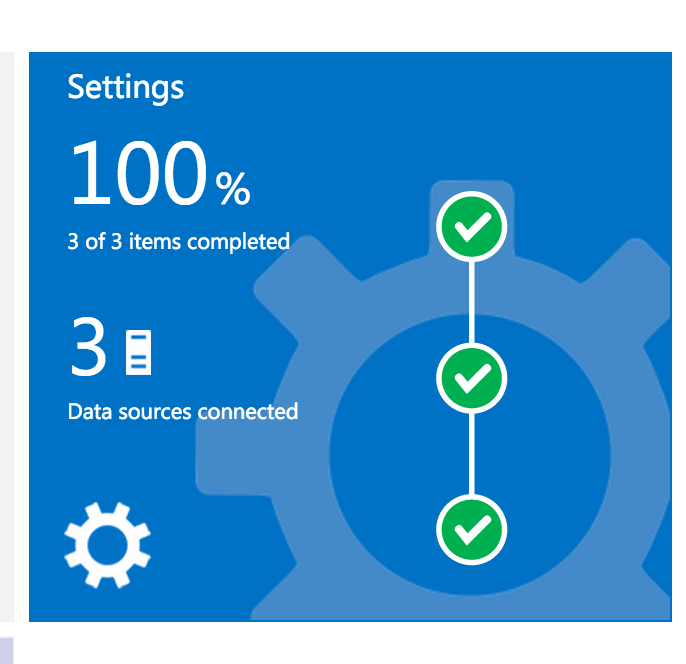
in the settings you go into the Logs subpage and add the prefered counters.. there are some default that you can add for getting started quickly and you can search for specific.
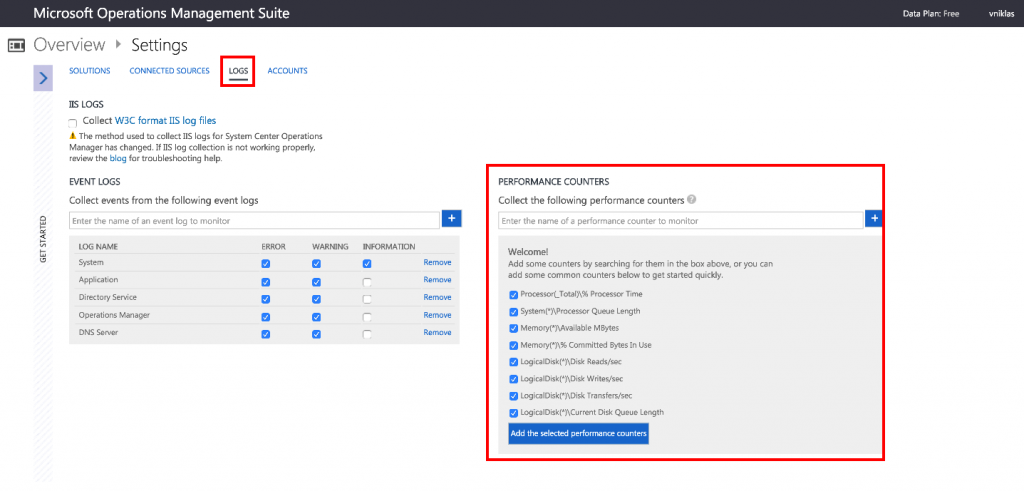
You can set from 10 seconds and up for the sampling intervals,
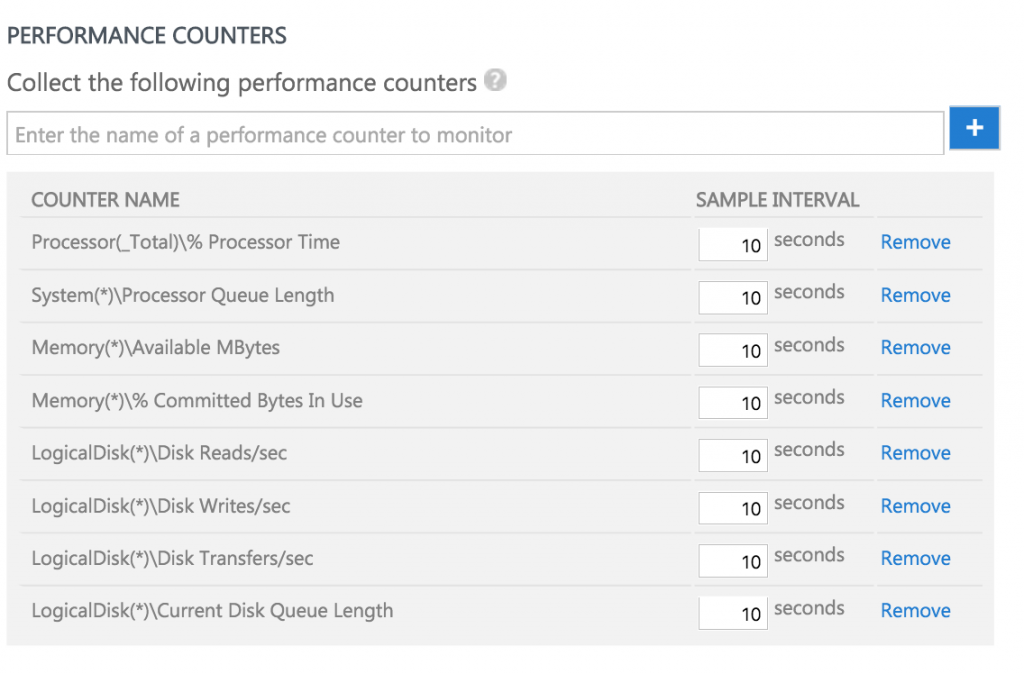
And then you go into the logs and set a query Type = Perf to start getting the view of how your servers are feeling.
Once activated you will have to wait for at least one hour before you can start the log search and evaluate
Read more at Microsoft OMS team blog post.