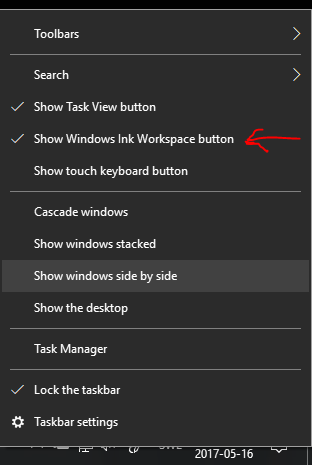Finding Windows 10 ink workspace button..
I have an Dell with Windows 10 Enterprise through work and did not see the ink workspace in the taskbar as I do in my WIndows 10 Pro on my Surface and needed to draw something quickly
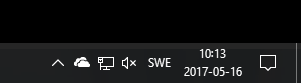
Firstly I went into the control panel but it was easier than I would suspected 🙂
just right click on the task bar and activate the “Show Windows Ink Workspace button” and then it is there for your convenience