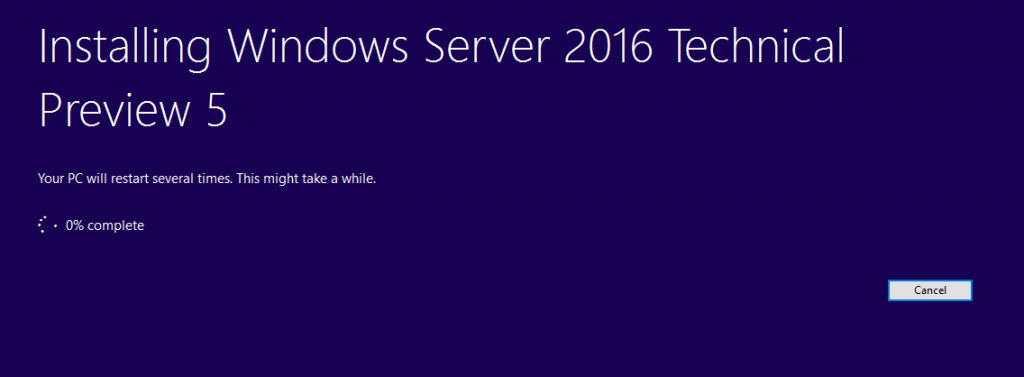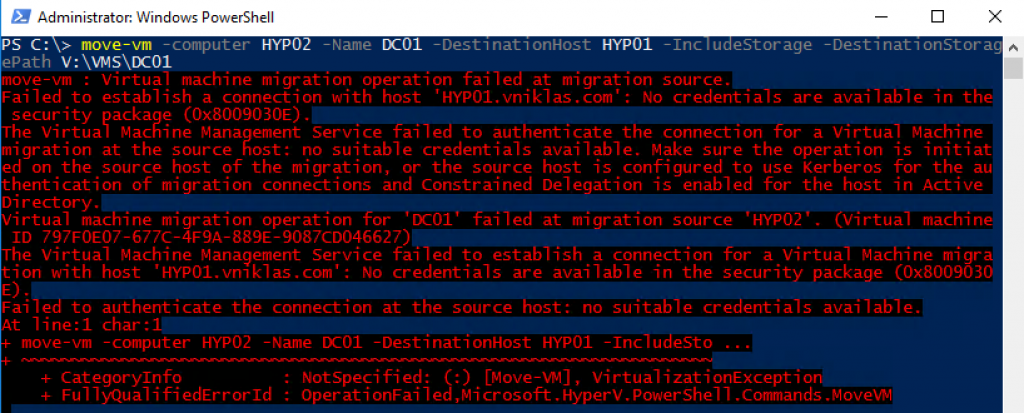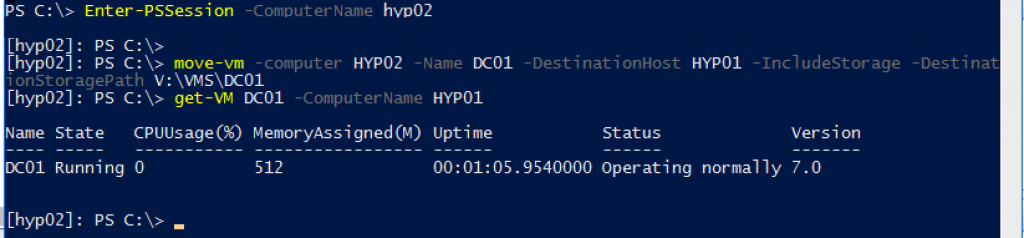AzureStack TP2 – deploy experience
During Ignite 2016 in Atlanta, Microsoft announced the technical preview 2 of AzureStack and finally now this friday I got my hardware available (the dang server was not responding on the ILO port and I had to go to the datacenter to give it a kung-fu-devops-kick) so I could deploy the new bits.
First things first! Read the documentation about how to proceed and you will more likely succeed in your deployment!
The download for AzureStack is 20 GB so if you have a slow internet connection it will take some time!
Before getting started i suggest you to run the pre-check script that can tell you if there is some immediate issues,
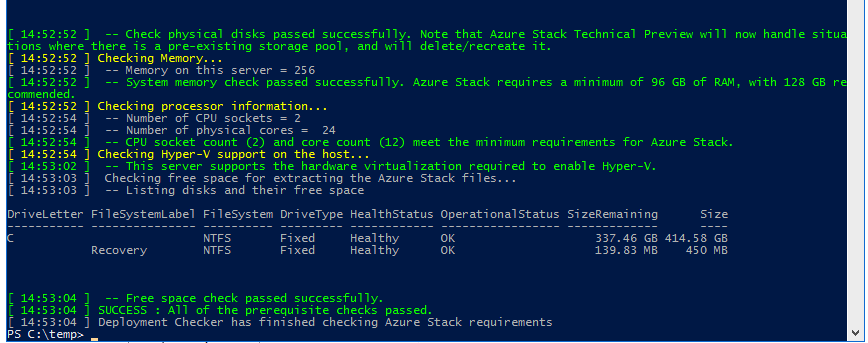
And then you can unpack and follow the instructions to prepare to vhd-boot into the cloudbuilder disk with the next script:
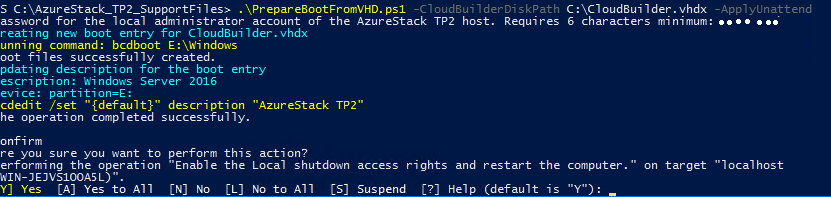
Once rebooted you want to make sure that you only have one nic enabled and then kick of the deployment which will take about 2-3 hours if you have a decent hardware like me 😛
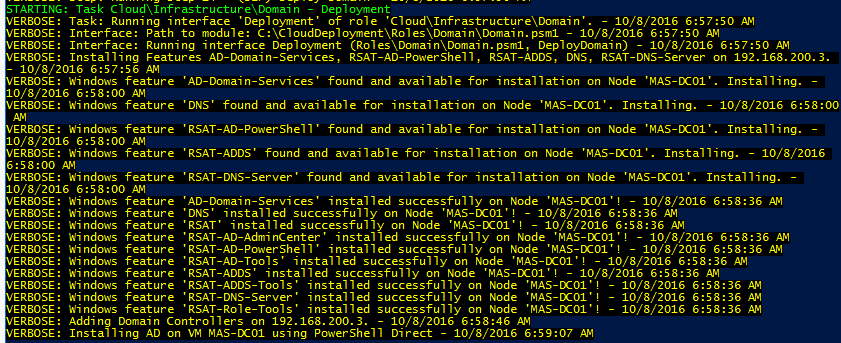
As you can see the install process uses both desired state and powershell direct (which is a lovely feature in Hyper-V 2016)
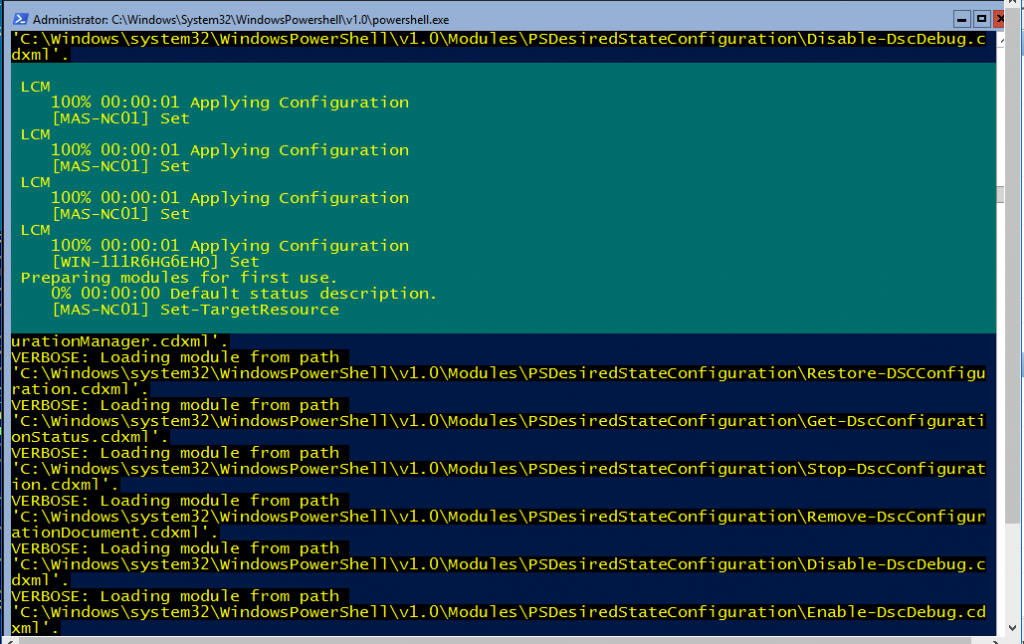
And if you are patient and then log in as a azurestack\AzureStackAdmin on the physical machine you will see the status of the deployment. Do not log in as a local user on the server and try to start the deployment again!
Hopefully you will end up with the same result as me:
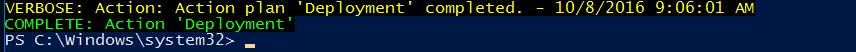
And then you can log in to the VM MAS-CON01 to connect to the portal,
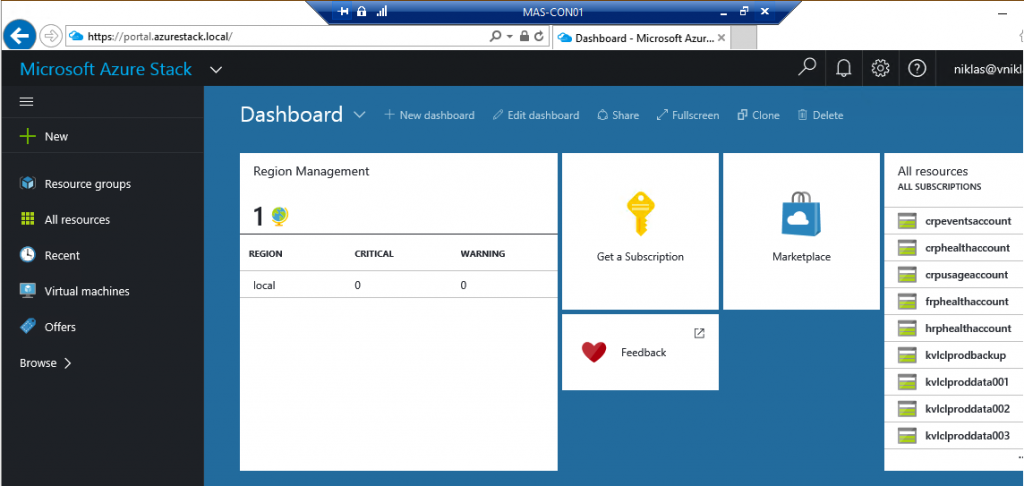
Maybe I was lucky but I believe that the Stack-Team has done some serious work since TP1 and the deployment process have been thoroughly developed, tested and works really good now.
Good luck in your deployment of Azurestack TP2!