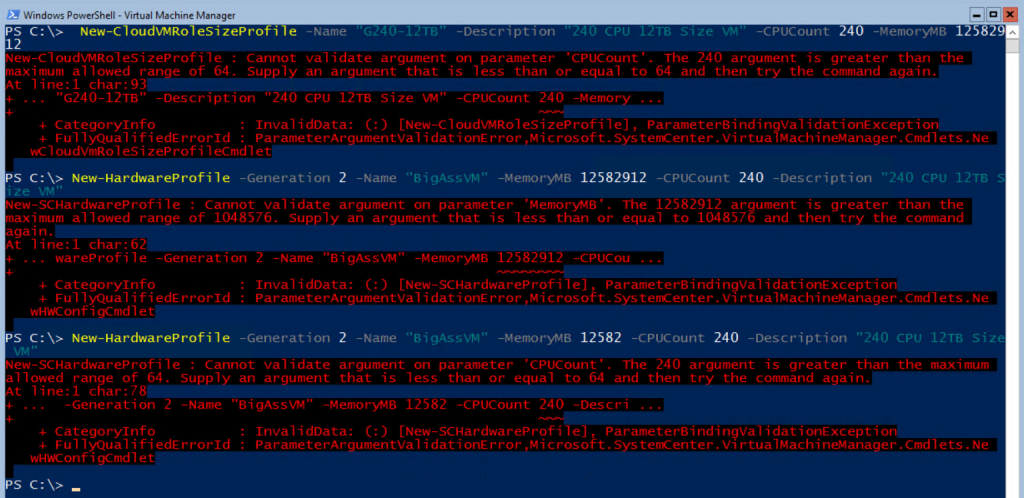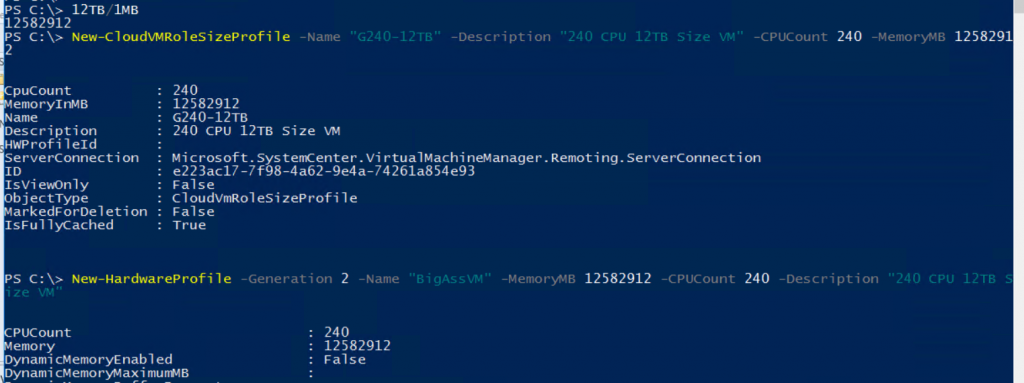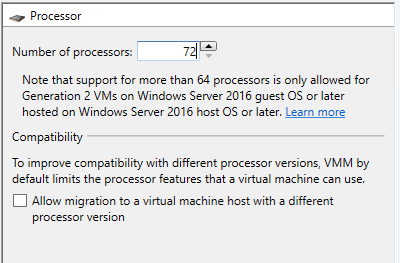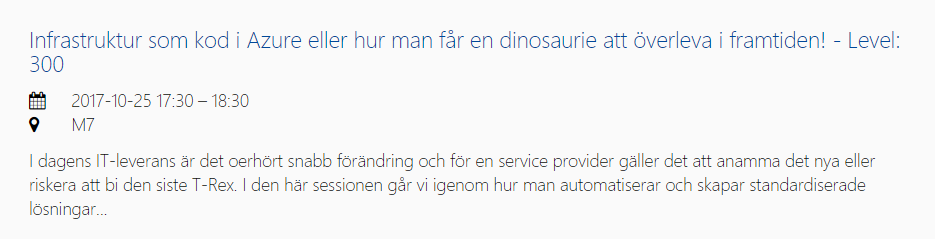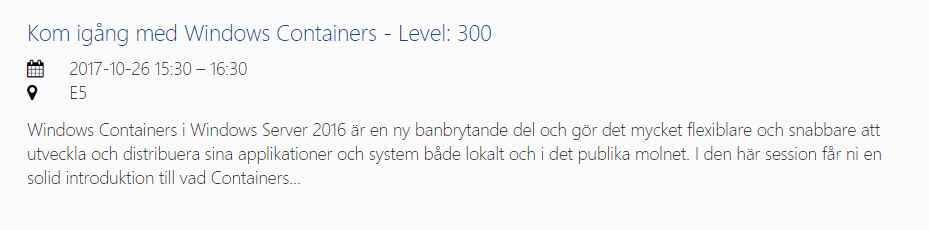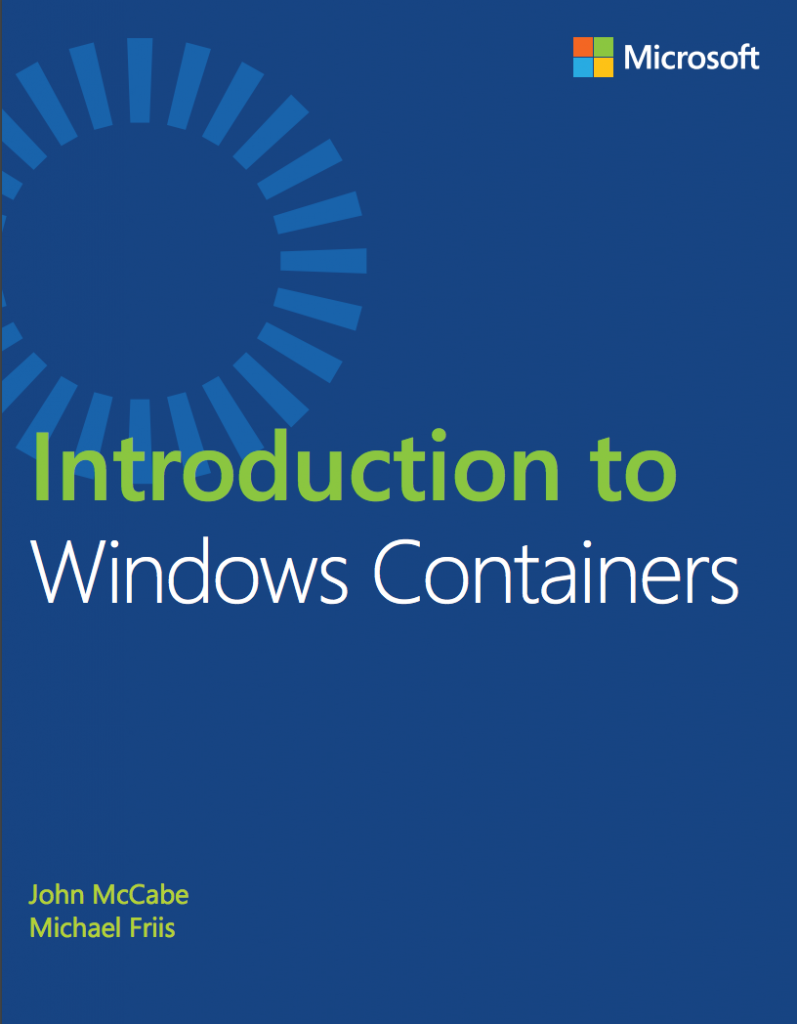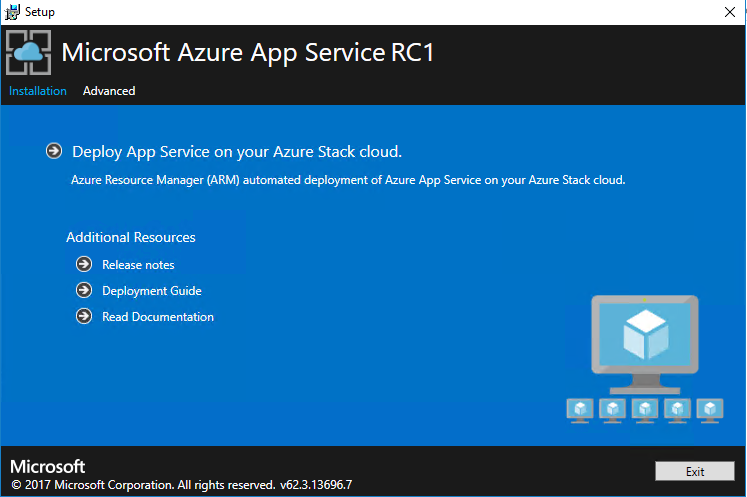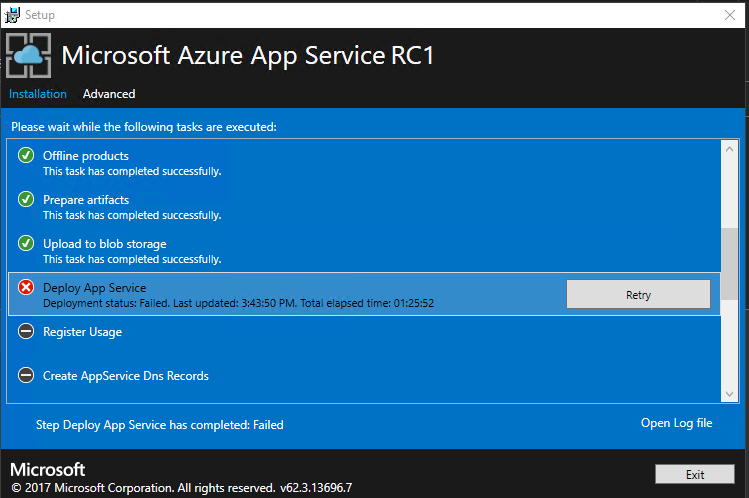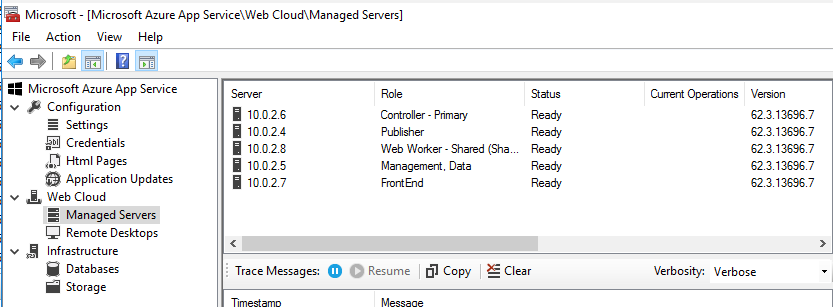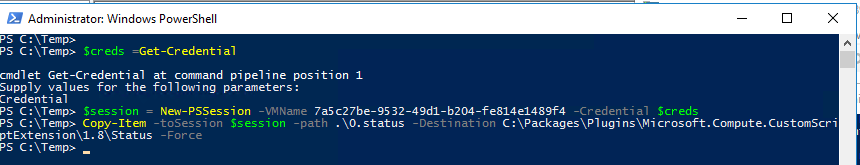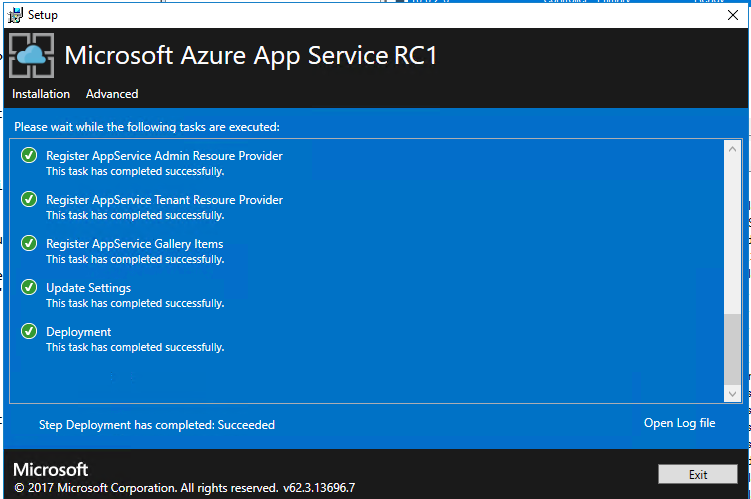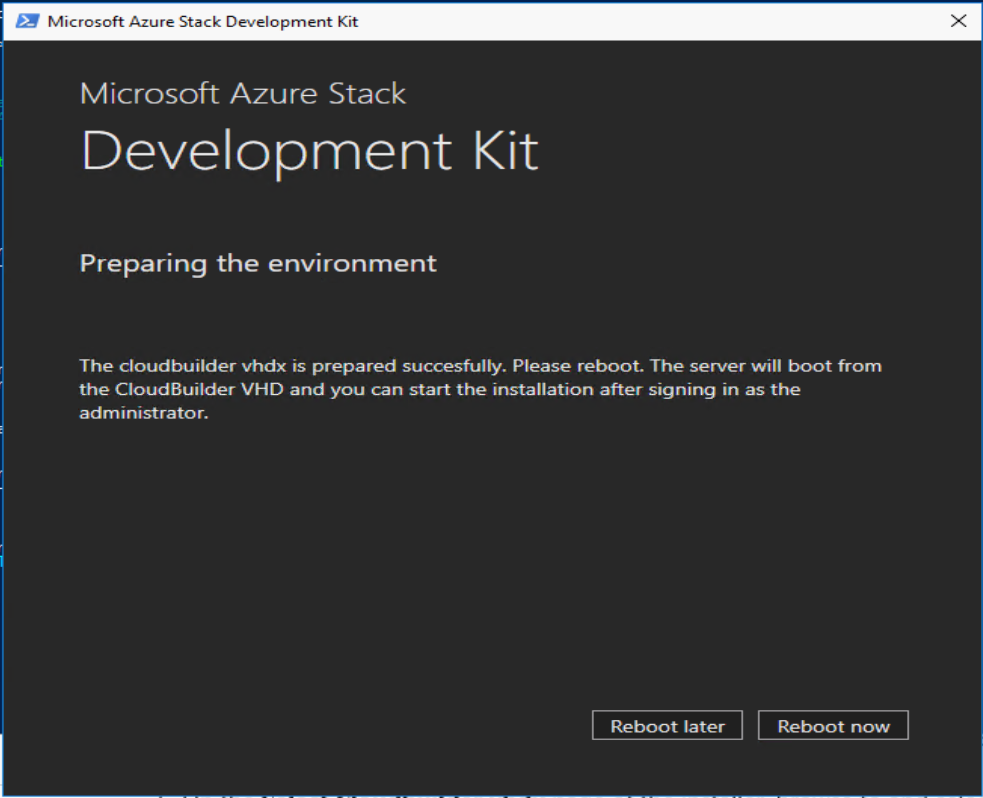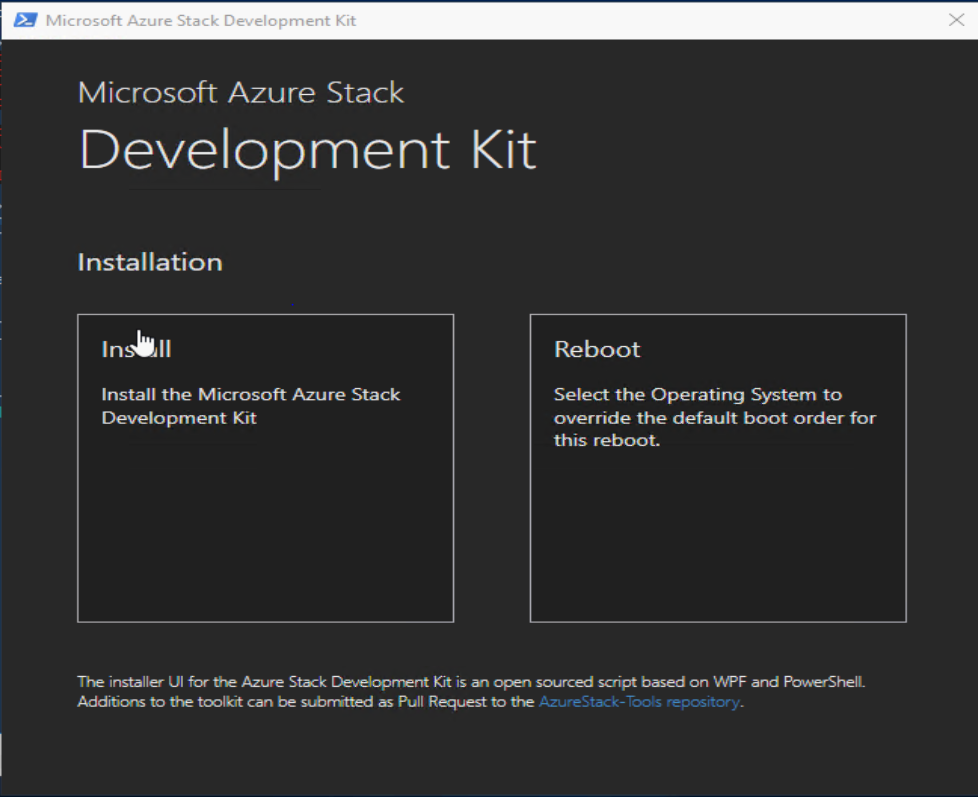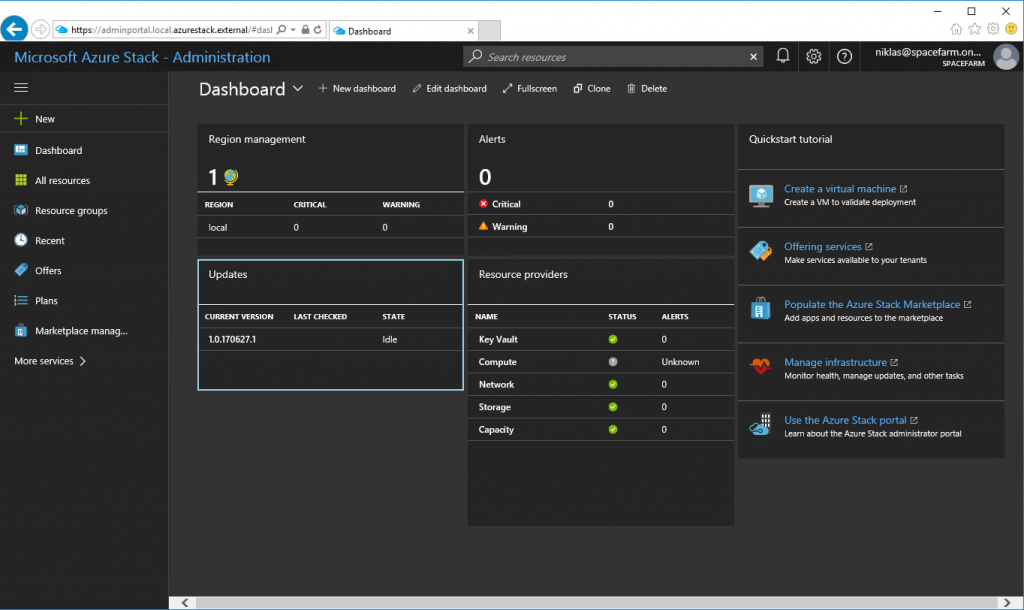My experience with AzureStack in a multinode setup
I know that I have been more than usual quiet in my blogging the latest months, that is because we have had much at work and I have been over my head in new tech stuff and among that I also been the lead in the implementation of our AzureStack multinode.
I will do a couple of blog posts about my experience and caveats that I have stumbled on so keep checking back!
First of all Me self and Geir-Morten from our company will do a session on friday at the NIC conference in Oslo

The Three Amigos fighting compliance with Azure Stack
Hybrid cloud with Azure Stack can deliver great benefits to your organization, helping you innovate and get faster to market. But at the same time also protect your sensitive information and stay compliant with regulations like GDPR. This session will focus on the different roles associated with the Azure Stack, from operating the Stack to the developer and IT pro bringing their solution into a true hybrid environment. The sessions will be packed with demos on a Azure Stack multi-node system showing the different roles in action in environment spanning not only Azure and Azure Stack, but also private clouds.
I hope that I will see you there!