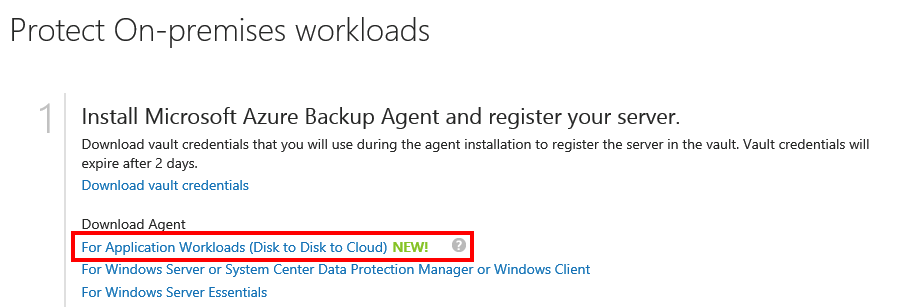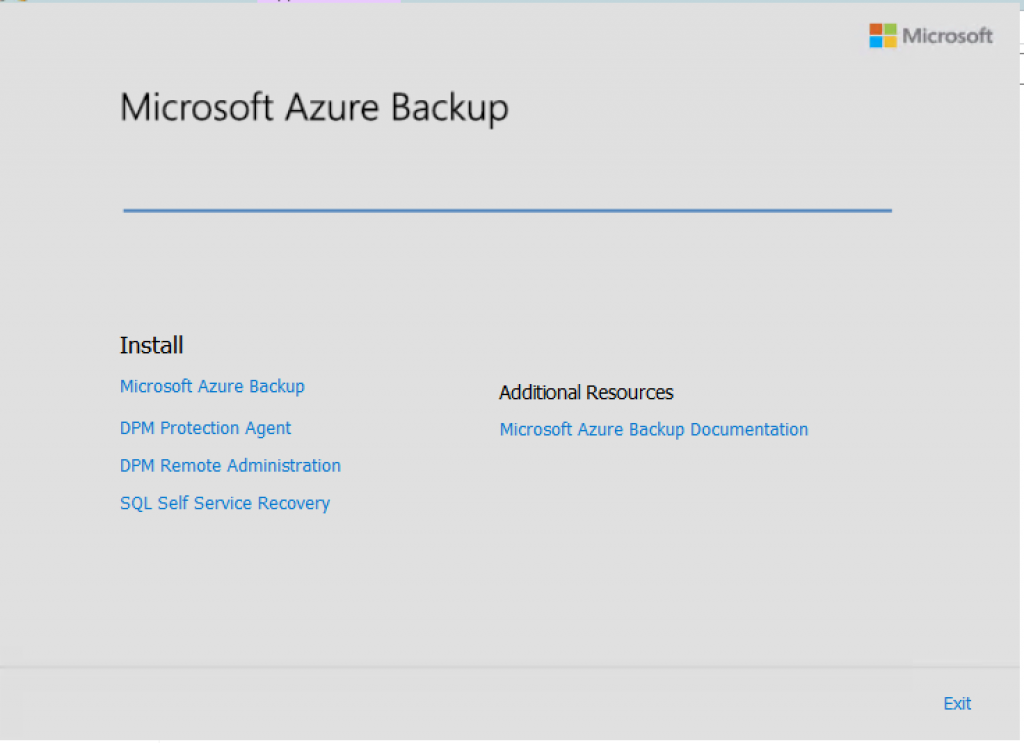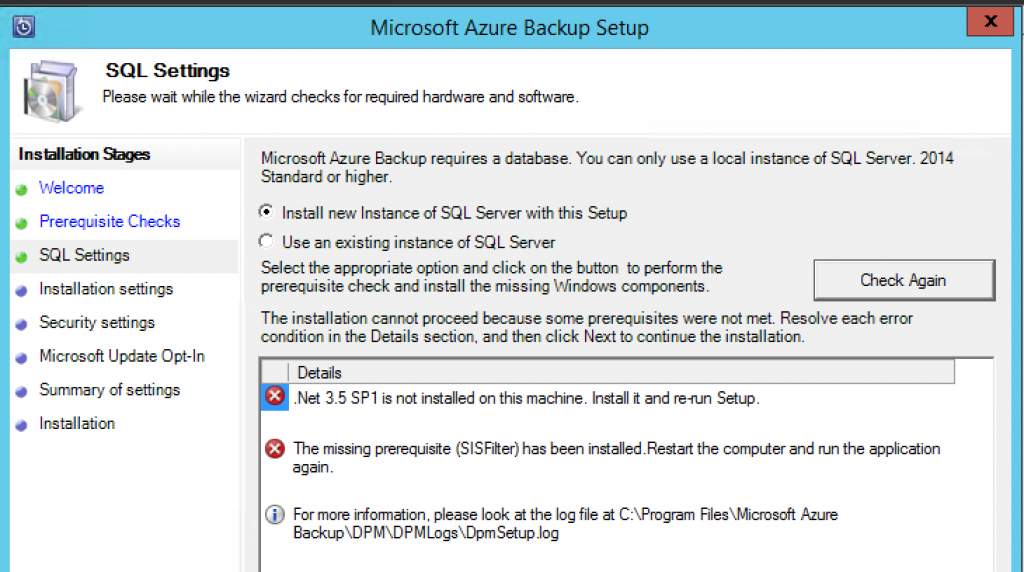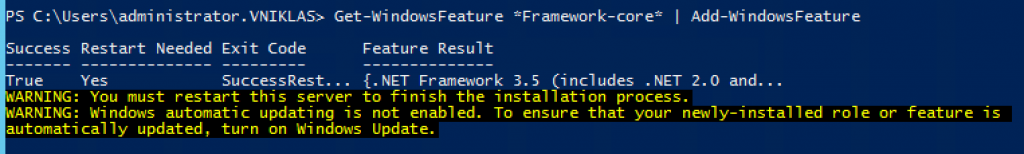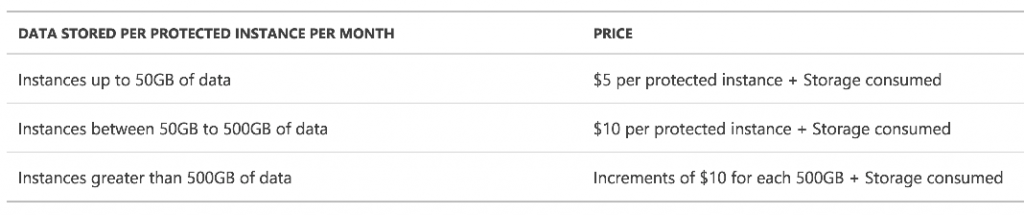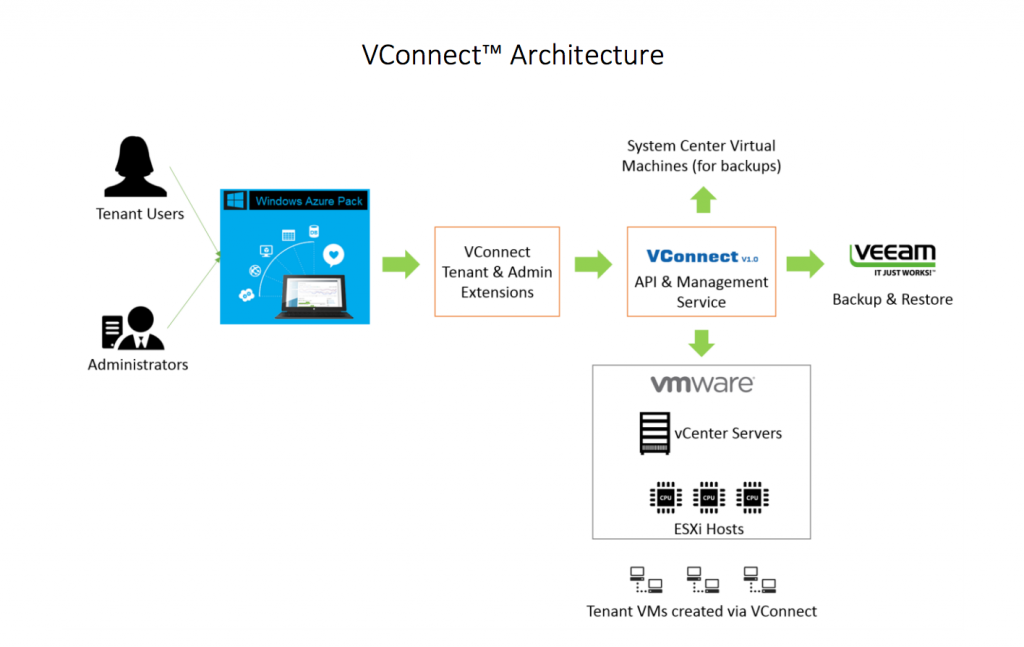Moving SCVMM 2012 R2 Server going bad
I have helped two customers moving their System Center VMM 2012 R2 servers to a Hyper-V VM.. Instead of carrying legacy stuff we installed a new Generation 2 VM in Hyper-V with Windows Server 2012 R2.
Easier said than done… or?

So what went wrong at both customers and how did I solve it?
We copied the library and the database backup from the old server. Did a shutdown of that one and then started the new one and added that to the domain and then installed the VMM server.
Patched it to UR7 with windows update and after that we did a restore of the db from the old system with the binary scvmmrecover.exe -path <db-backupfile>.
After that I started the console and trying to check things in properties and stuff and the console crashed the service got a dump:
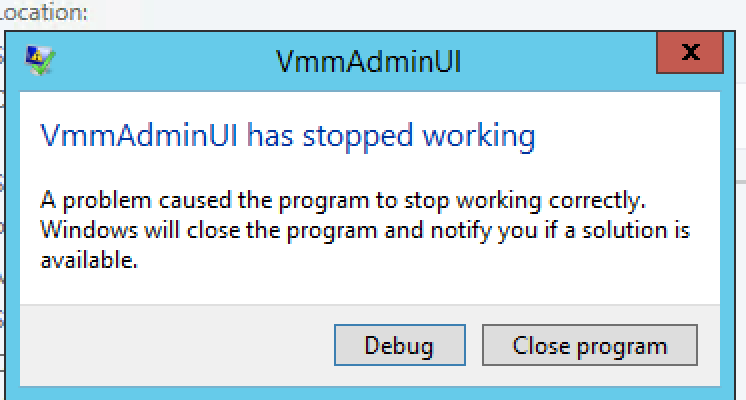
Looking at the dump, I could see that not everything was great with the database, (the old VMM server was patched to UR7 before I did a database backup). Based on the log file something is missing in the restored database…
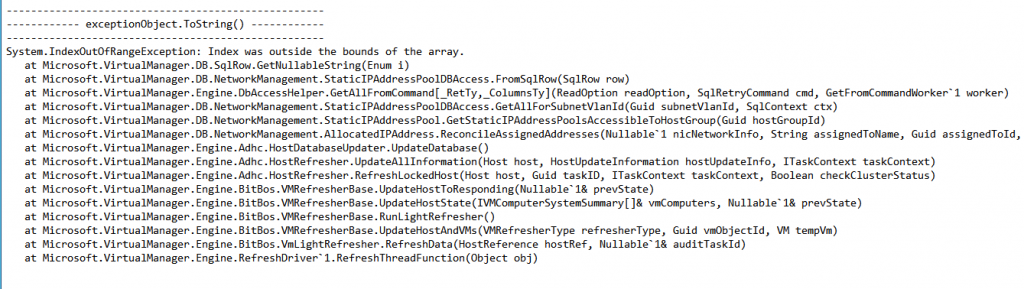
So how did I solve it? I uninstalled the UR7 on the VMM server and then reinstalled it and voila, no more crashes!