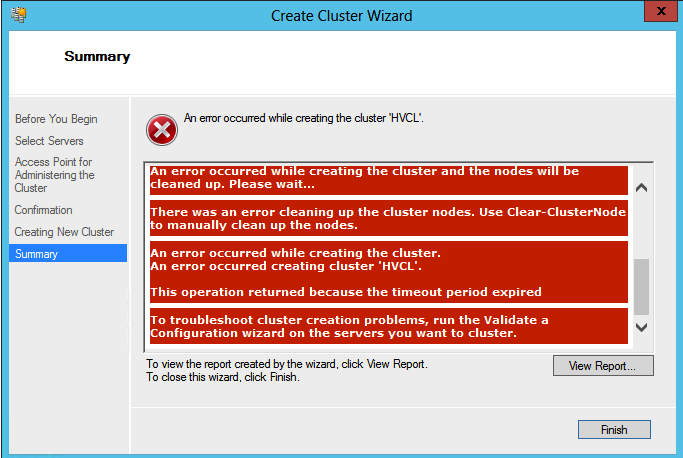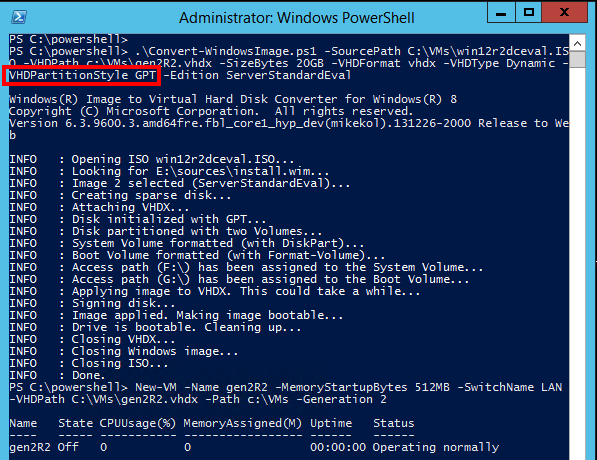Creating Hyper-V 12 R2 Cluster from Windows Server 12/VMM
I got a question about an error that occured when creating a Hyper-V 2012 R2 cluster from VMM 2012 R2 and the errorlog stated the following:
“Error (25325) The cluster creation failed because of the following error: An error occurred while performing the operation.. “
In the troubleshooting I found that the VMM 2012 R2 was running on a Windows Server 2012 Standard (which is fully supported). But as VMM uses the failover cluster cmdlets from the OS where installed it fails creating the R2 cluster as it is not supported to manage Windows 2012 R2 from a Windows 2012.
looking at the technet article regarding Server Manager it has a good table about support:
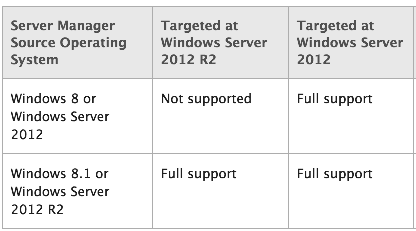
I have done some upgrades from VMM 2012 SP1 to 2012 R2 and have always in that process changed the operating system first to the latest version so this issue has not appeared for me before.
Testing to create a Hyper-V 2012 R2 cluster from a windows 2012 failover cluster manager gives the following error :