SC VMM bare metal deploy with UEFI enabled host
During last week I was working on some bare metal deployment on some Hyper-V hosts with System Center VMM. We had deployed them before using legacy boot but now we had updated the BIOS to latest version and got into some trouble.. Maybe it was because of the HPE instead of the HP 😉
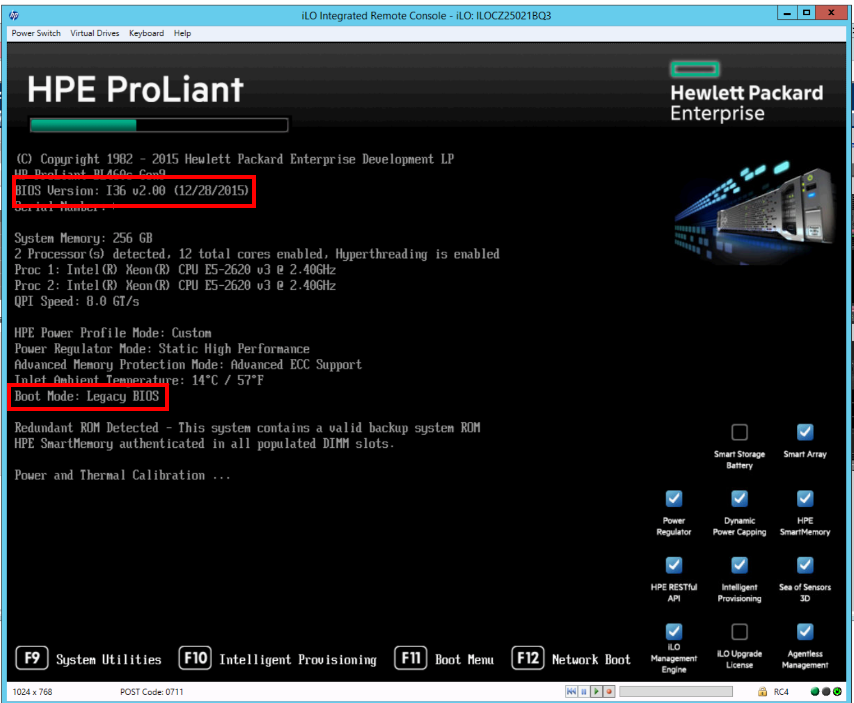
During the deployment the WinPE got an error and could not connect to the VMM server,
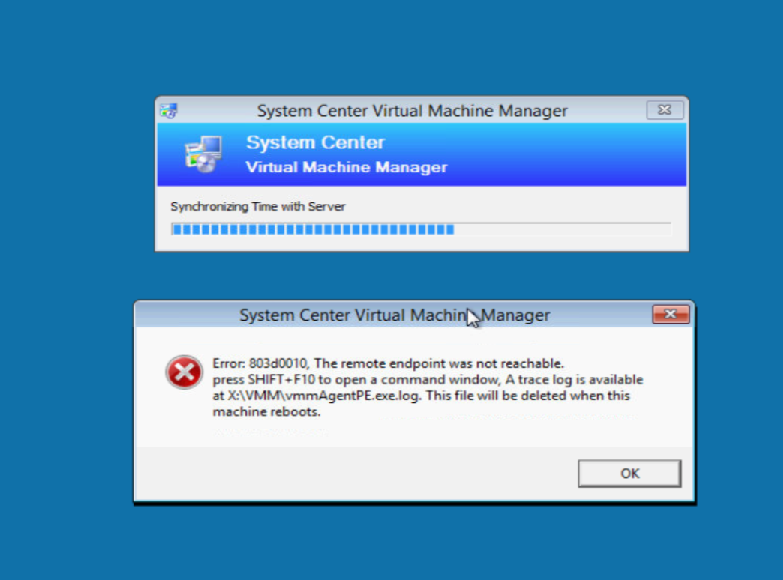
We tried to update NIC drivers and stuff on the WinPE image but that did not help. During the testing we started the server and configured it to boot with EFI instead of legacy boot and olala it worked to connect to the VMM server but thus as the Hyper-V VHD was MBR we got the following error:
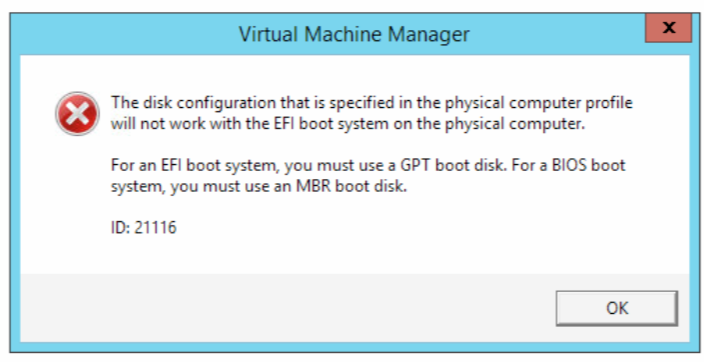
The easiest way I could think of right there and then was to create my new GPT based VHD to boot the Hyper-V host with a powershell convert script from the original MBR vhd. The script required to be run on a Hyper-V host so I connected to one of the Hyper-V nodes in the test cluster and ran the script on a patched VM that was sysprepped:
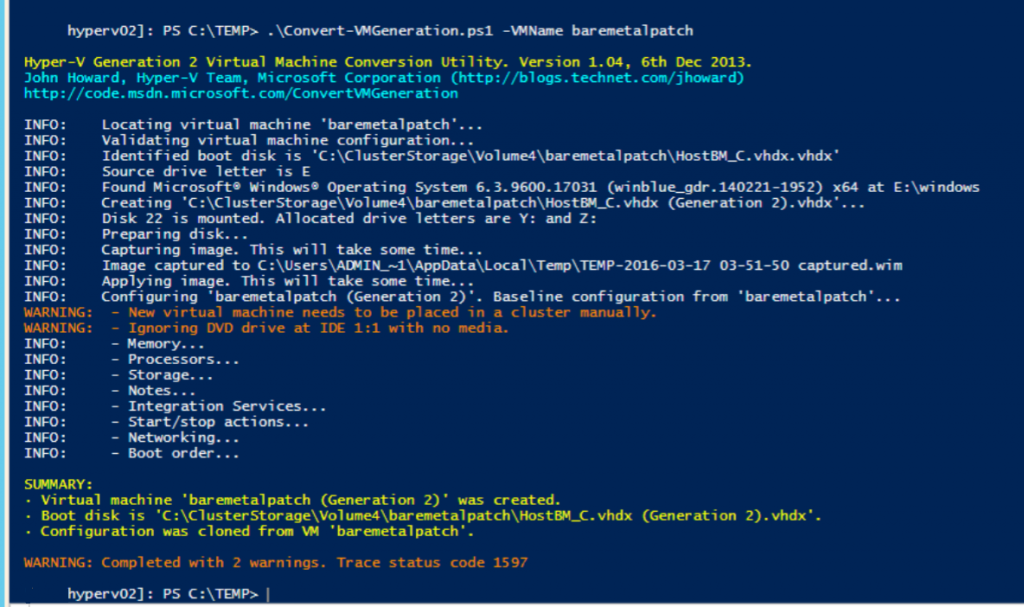
And once that was done I had to update the Physical profile to set the disk to GPT instead of MBR:
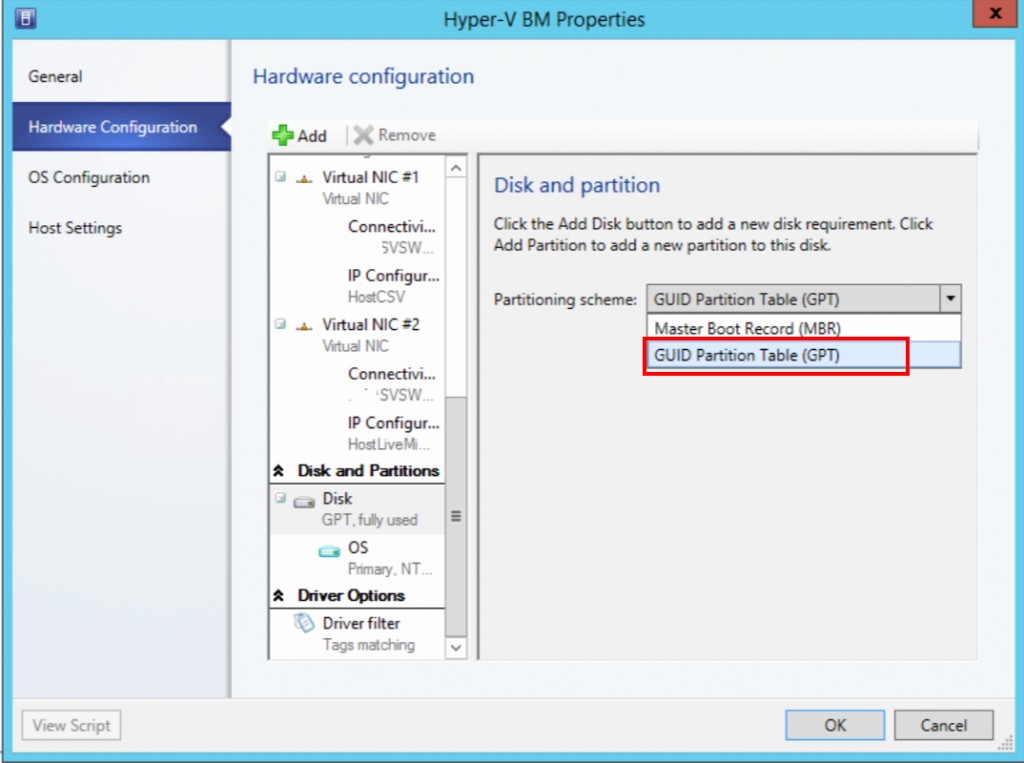
And now the deployment worked nicely all the way!