OS X Lion reset password and how to protect yourselves
Today i realized that i was kind of vulnerable with my Mac. Of course if anyone get the hands on your computer that is not good. Todays post will give you a little heads up and some of you will secure your MacBooks from immediate access. There are always ways to get hold of your data but don´t do it to easy.
I had totally missed the firmware password, which is used as a security add-on that prevents any user to take your Mac and boot into rescue mode and then reset your password.
So how do you reset password on someones computer then,
Reboot the Macbook and press the “Option + R” , then you will get the recover boot
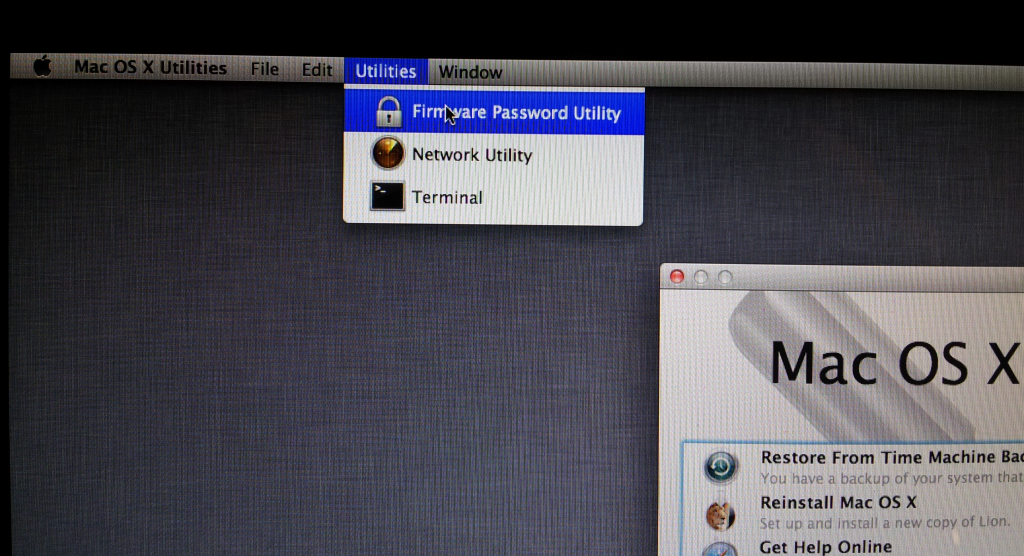
As you can see in the Utilities menu list there are some different tools, the one we want is the Terminal, and there you type “resetpassword”, without any cd or external osx media you get a root terminal to use..
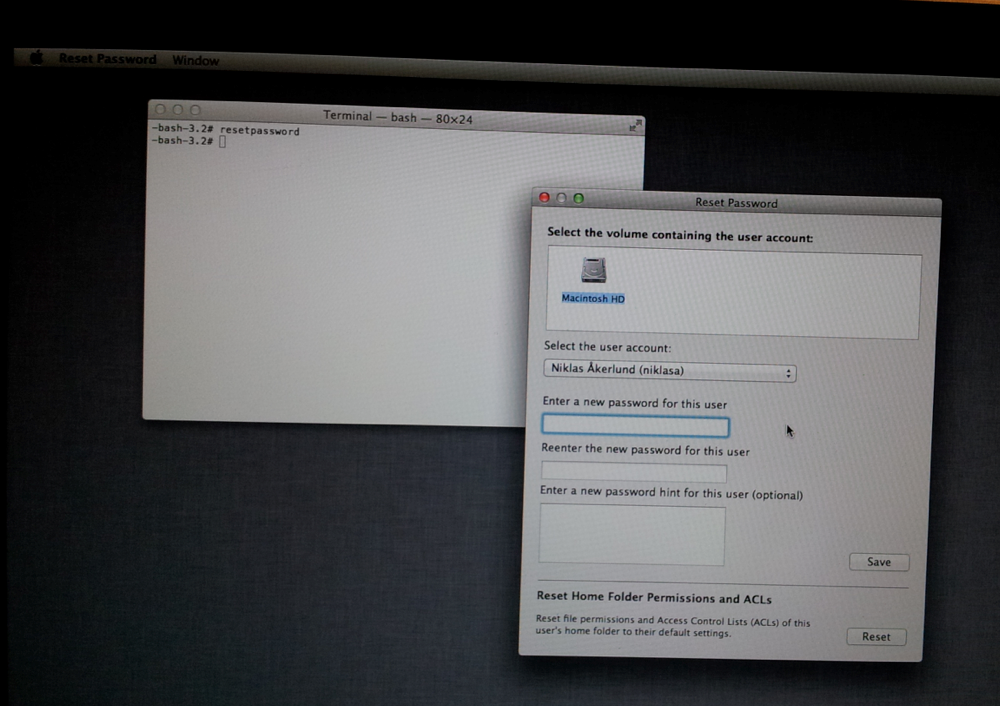
You will get a fine graphical dialog asking what volume and what account you want to reset password on!
So how can we make it a bit more difficult to do this then? Still not impossible but at least more difficult and time consuming 🙂
The highlighted menu option in the first picture “Firmware Password Utility” is the one we want and set a password that is going to be asked for every time we want to do some alternative booting (Recover mode, usb hdd, DVD )
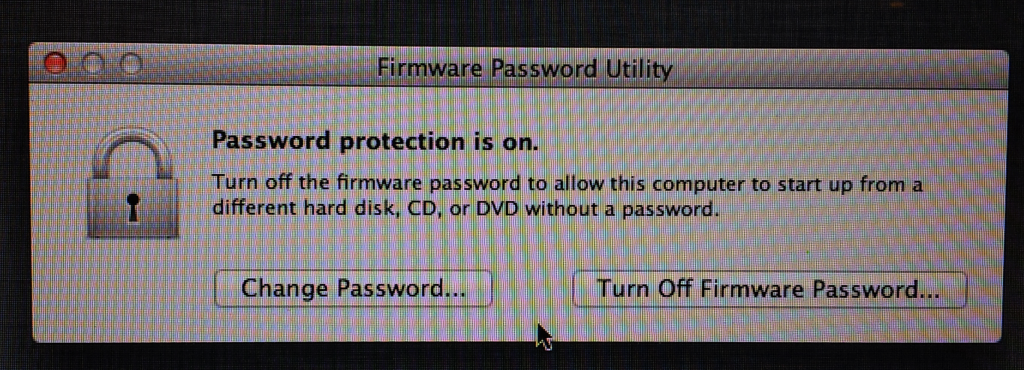
So now i have activated this and how does it work, if i boot ordinary i will not get any log in promt at boot asking me to enter firmware password, but if hold down the “option” key i will get a password prompt asking me for the firmware password, the following image shows how this looks like.
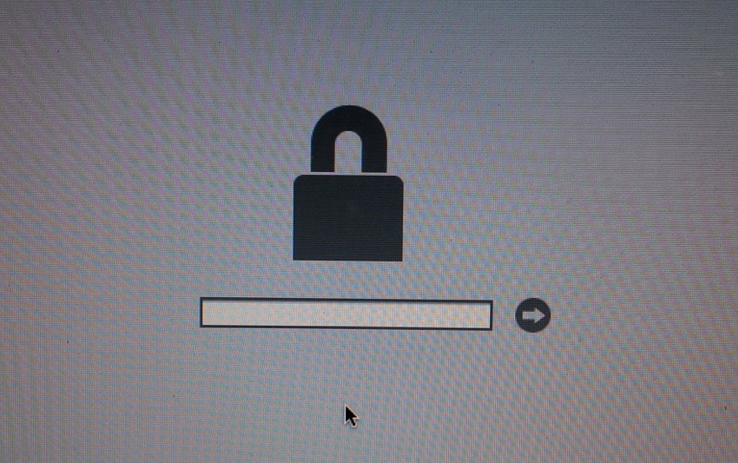
This is of course no security for your data that you store on your drive, if the evil forces want your data they can take out the hdd and connect it to another computer to get data. If you are running around with sensetive data you should also enable filevault and encrypt your profile and files. In System Preferences under Security and Privacy you can enable the FileVault. As it clearly says in the warning, if you loose your password and recovery key your data is gone! And it has to be the password that you set it up with, it will not work with a reset password.
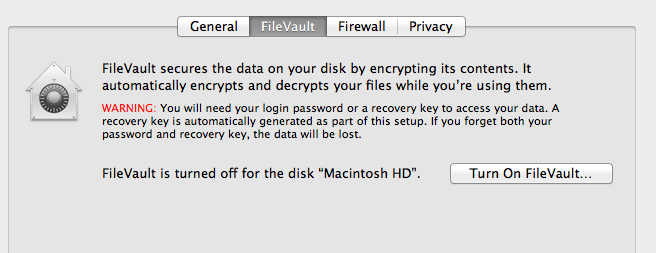
Described in several google hits there are ways to reset the firmware password also, I have not tried those yet but i will..
I also use TrueCrypt to save files and stuff on encrypted volumes.