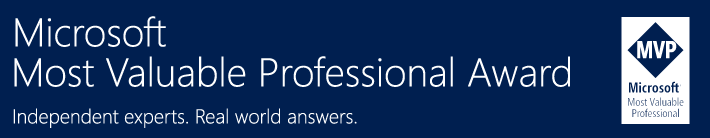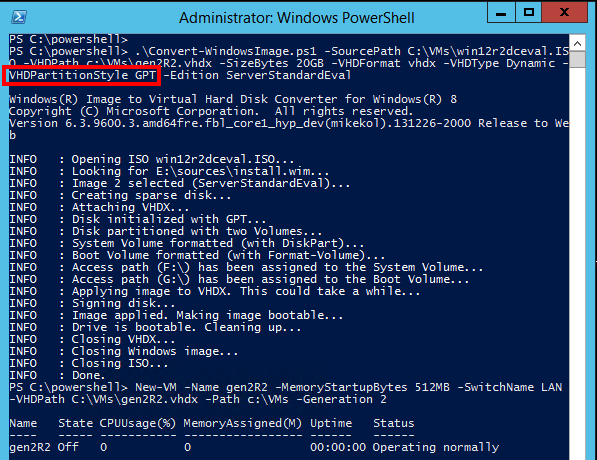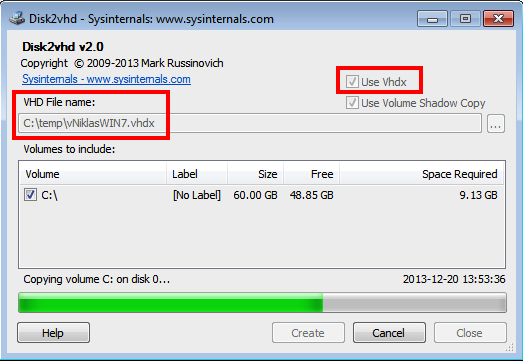Install LIS 3.5 on CentOS 6.3 and then upgrade to 6.5
Now that the Integration Services 3.5 has been released from Microsoft I wanted to try out to install them in a CentOS VM
Interestingly the support is for CentOS up to 6.3 and when reading the README file from CentOS in the dist that version is deprecated. According to the forums the CentOS version 6.4 and 6.5 has their own Integration services already in the distribution and that can be confirmed when I was testing out and trying to install 3.5 and still the modinfo said 3.1. The reason I was pursuing to install was that the nic in hyper-v said degraded..
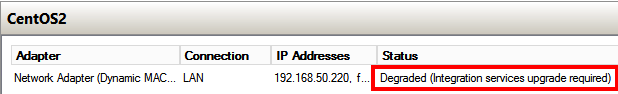
So I tested some different cases ending up with the same result that the IS reported 3.1 and always the Network adapter as Degraded.
In the 6.3 version of CentOS there is no Integration Services by default so installing gives the following result
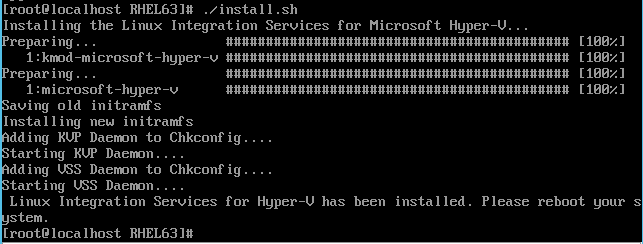
And when rebooting and checking the version I can see that I successfully installed the IC 3.5
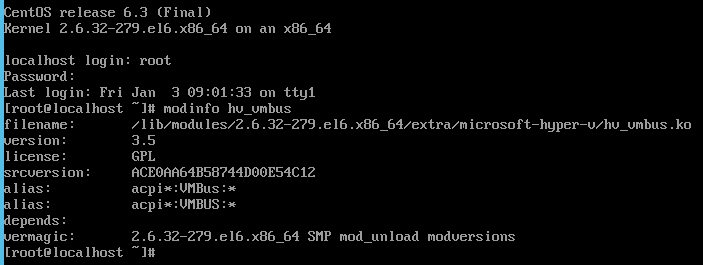
The exiting part comes here where I now wanted to upgrade my CentOS 6.3 to 6.5 with “yum update” and as you can see on the next screendump I got version LIS 3.1
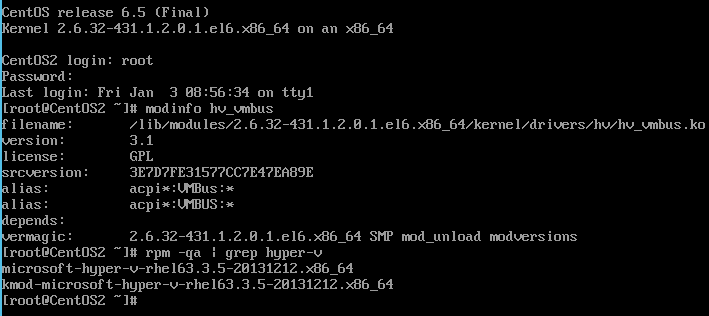
But my 3.5 rpm are still installed as you can see.
When checking the from the PowerShell side you can see that it first reports as version 3.5 and then when I have upgraded it says 3.1
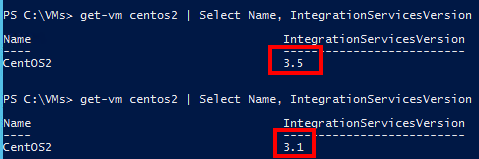
One interesting bit in why I would like to do the LIS 3.5 upgrade on a CentOS 6.4/6.5 is that first after upgrade I get the integration services version from the host side as this is part of the new feature in 3.5, Key-Value Pair (KVP) Exchange that now works with Linux also. That is not part of the built in LIS 3.1 yet that CentOS/Redhat distributes.
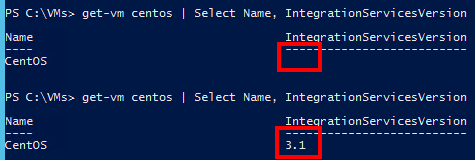
Here you can read more about the new features in LIS 3.5.