MVMC 3.0 released with P2V support
The day has come with a new version of the free conversion tool from Microsoft, MVMC 3.0 have been released.
There where some bashing on the net when the VMM 2012 R2 was released and the P2V functionality was removed from that version and some crazy ideas using a secondary VMM 2012 SP1 to do the P2V migrations and then importing into the VMM 2012 R2 was suggested, well that time is now no more now 🙂
The installation is quite straightforward with the msi and just a simple wizard.
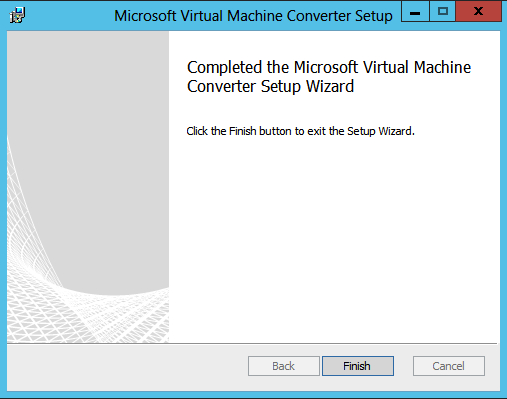
Once installed You can start exploring the new options including the new P2V.
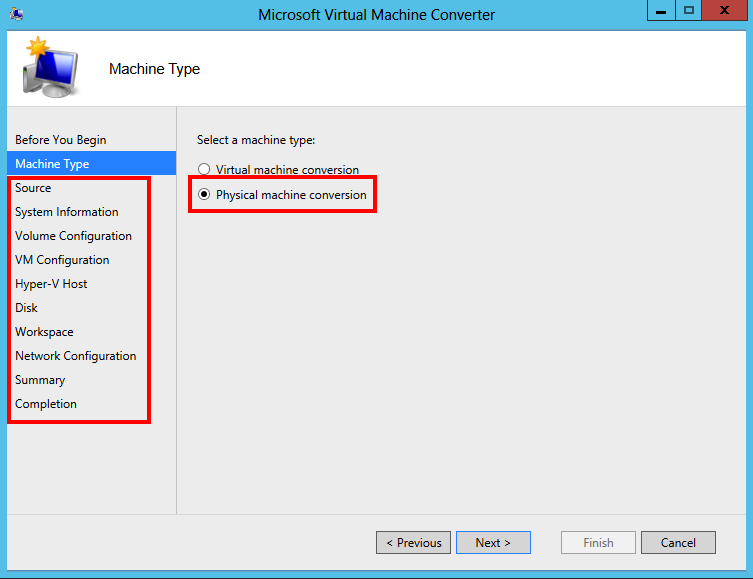
When doing a P2V the MVMC will install an agent on the source and when doing a P2V the source have to be online during the migration.
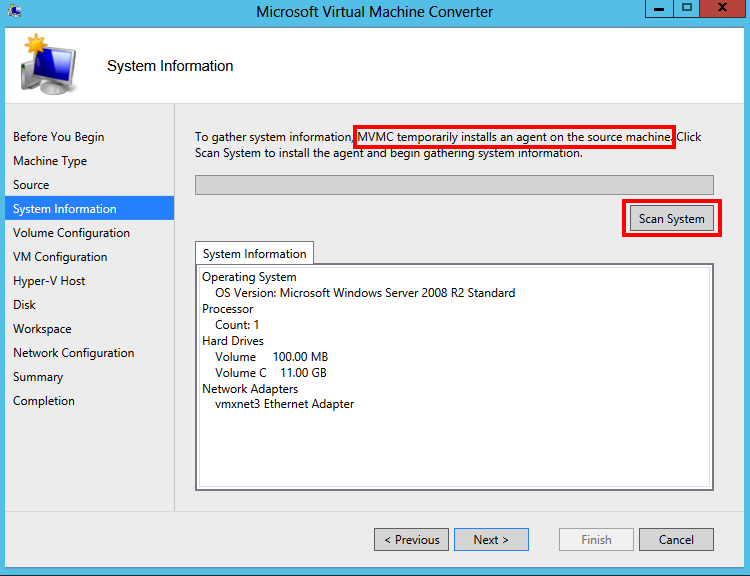
And then you go through the wizard and start the conversion
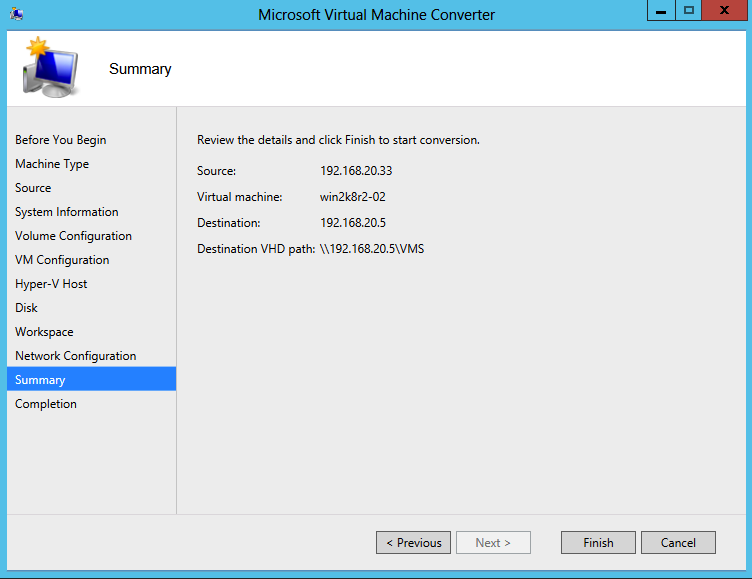
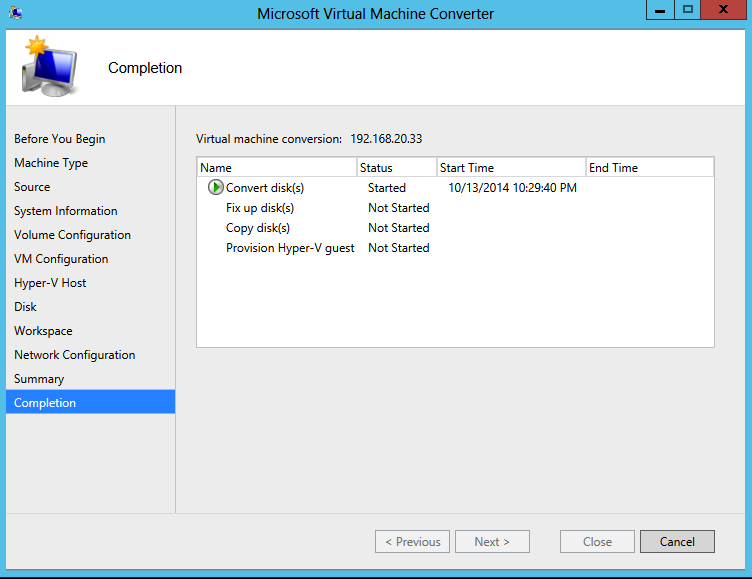
Once it is finished, you find the VM in your Hyper-V host and can start it, but beware that the wizard does not ask if you want to shut down your source after migration so that is something you have to take care of before starting that P2V´d VM
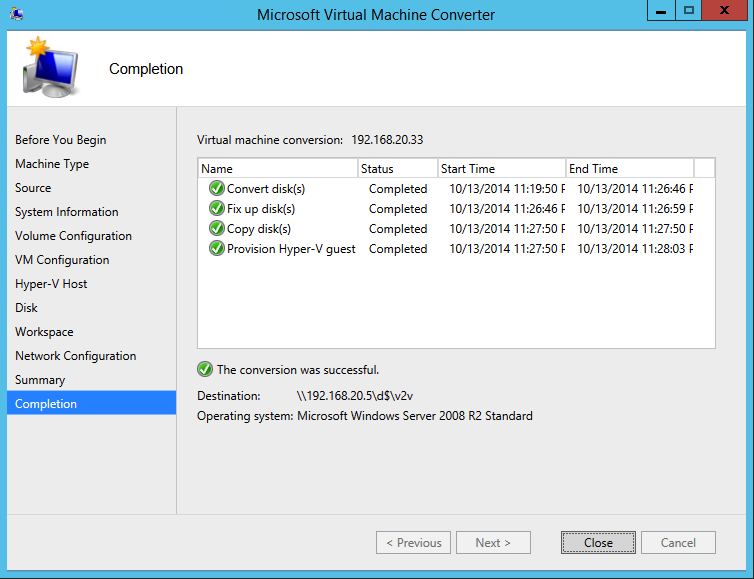
But wait you say, I have 100 vm´s and will die if I use the wizard for all of them! Then you can use the PowerShell module and automate the conversion:
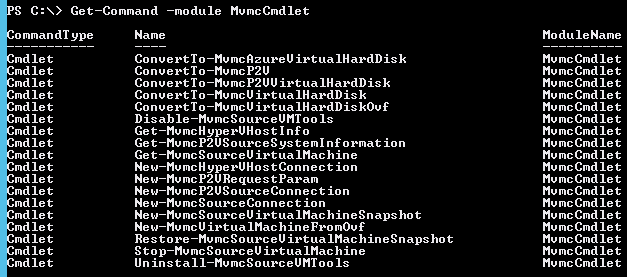
The operating systems that is supported migrating with the MVMC are (although only Windows with the P2V):
- Windows Server 2012 R2 Standard x64
- Windows Server 2012 R2 Datacenter x64
- Windows Server 2012 Standard x64
- Windows Server 2012 Datacenter x64
- Windows Server 2008 R2 Standard x64
- Windows Server 2008 R2 Enterprise x64
- Windows Server 2008 R2 Datacenter x64
- Windows Server 2008 R2 SP1
- Windows Server 2008 Standard (x86/x64)
- Windows Server 2008 Enterprise (x86/x64)
- Windows Server 2008 Datacenter (x86/x64)
- Windows 8 Enterprise (x86/x64)
- Windows 8 Pro (x86/x64)
- Windows 7 Enterprise (x86/x64)
- Windows 7 Professional (x86/x64)
- Windows 7 Ultimate (x86/x64)
- Windows Vista Enterprise x86/x64
- Red Hat® Enterprise Linux® 6 (x86/x64)
- Red Hat Enterprise Linux 5 (x86/x64)
- Ubuntu 12.04 (x86/x64)
- Ubuntu 10.04 (x86/x64)
- SUSE® Linux Enterprise Server 11 (x86/x64)
- CentOS 6 (x86/x64)
- CentOS 5 (x86/x64)
- Debian GNU/Linux 7 (x86/x64)
- Oracle Linux 6 (x86/x64)
- Oracle Linux 5 (x86/x64)
Good luck in your migrations!!
Comments
Any gotchas with a system with multiple volumes like MVMC 2.0? I’m still running into issues with systems that have multiple drives using MVMC 3.0.
Machine Conversion Request Received:
Source Host: https://svr-esx-02.domain.com/sdk
Guest Virtual Machine: svr-IR-01.domain.com Use Windows user account = True
Destination Host: svr-hv-14.domain.com Use Windows user account = True
Destination VHD path: \\svr-hv-14.domain.com\c$\ClusterStorage\V01\svr-IR-01 Use Windows User account = True
Destination VHD Type: DynamicHardDisk
Destination VHD Format: Vhdx
Final Source VM Power state: Off
Final Destination VM Power state: Off
Copy OVF File: False
Guest VM ID: 120
Leave Tools Installed: False
Requested Provisioning: HyperV
10/17/2014 11:24:48 -05:00 [12] VERBOSE: VM svr-IR-01 has Scsi device 0:0 – disk-0.vmdk
10/17/2014 11:24:48 -05:00 [12] VERBOSE: VM svr-IR-01 has Scsi device 0:1 – disk-1.vmdk
10/17/2014 11:24:48 -05:00 [12] VERBOSE: Destination operating system information:
Operating System Name: Microsoft Windows Server 2012 R2 Datacenter
Version: 6.3.9600
Service Pack: Service Pack 0,0
CIMOS Type: 18
10/17/2014 11:24:48 -05:00 [12] VERBOSE: Mvmc.Gui, Version=3.0.0.0, Culture=neutral, PublicKeyToken=null
10/17/2014 11:24:48 -05:00 [12] VERBOSE: Machine Conversion Request Received:
Source Host: https://svr-esx-02.domain.com/sdk
Guest Virtual Machine: svr-IR-01.domain.com Use Windows user account = True
Destination Host: svr-hv-14.domain.com Use Windows user account = True
Destination VHD path: \\svr-hv-14.domain.com\c$\ClusterStorage\V01\svr-IR-01 Use Windows User account = True
Destination VHD Type: DynamicHardDisk
Destination VHD Format: Vhdx
Final Source VM Power state: Off
Final Destination VM Power state: Off
Copy OVF File: False
Guest VM ID: 120
Leave Tools Installed: False
Requested Provisioning: HyperV
10/17/2014 11:24:48 -05:00 [12] VERBOSE: Connecting to source host.
10/17/2014 11:24:48 -05:00 [12] VERBOSE: Querying destination Hyper-V Host OS.
10/17/2014 11:24:49 -05:00 [12] VERBOSE: Destination operating system information:
Operating System Name: Microsoft Windows Server 2012 R2 Datacenter
Version: 6.3.9600
Service Pack: Service Pack 0,0
CIMOS Type: 18
10/17/2014 11:24:49 -05:00 [12] VERBOSE: Querying source virtual machine
10/17/2014 11:24:49 -05:00 [12] VERBOSE: VM svr-IR-01 has Scsi device 0:0 – disk-0.vmdk
10/17/2014 11:24:49 -05:00 [12] VERBOSE: VM svr-IR-01 has Scsi device 0:1 – disk-1.vmdk
10/17/2014 11:24:49 -05:00 [12] VERBOSE: Guest VMware information:
VM Name: svr-IR-01
Host: svr-IR-01.domain.com
Tools Installed: True
Guest OS: Microsoft Windows Server 2008 R2 (64-bit)
GuestId: windows7Server64Guest
Memory (bytes): 8589934592
Processors: 2
Network Cards: 1
Disks: 2
10/17/2014 11:25:00 -05:00 [12] VERBOSE: This conversion will proceed on-line.
10/17/2014 11:25:00 -05:00 [12] VERBOSE: Creating snapshot of the source virtual machine
10/17/2014 11:35:52 -05:00 [12] VERBOSE: Preparing source virtual machine
10/17/2014 11:35:52 -05:00 [12] VERBOSE: Preparing source virtual machine
10/17/2014 11:35:52 -05:00 [12] VERBOSE: Finished creating snapshot of the source virtual machine
10/17/2014 11:36:03 -05:00 [12] VERBOSE: Querying source virtual machine OS.
10/17/2014 11:36:03 -05:00 [12] VERBOSE: Guest operating system information:
Operating System Name: Microsoft Windows Server 2008 R2 Enterprise
Version: 6.1.7601
Service Pack: Service Pack 1,0
CIMOS Type: 18
10/17/2014 11:36:04 -05:00 [12] VERBOSE: Uninstall VMware Tools and shutdown Request Received:
Guest Virtual Machine: svr-IR-01.domain.com Use Windows user account = True
System32 directory: C:\Windows\system32
10/17/2014 11:37:53 -05:00 [12] VERBOSE: System.Runtime.InteropServices.COMException (0x800706BA): The RPC server is unavailable. (Exception from HRESULT: 0x800706BA)
at System.Runtime.InteropServices.Marshal.ThrowExceptionForHRInternal(Int32 errorCode, IntPtr errorInfo)
at System.Runtime.InteropServices.Marshal.ThrowExceptionForHR(Int32 errorCode)
at System.Management.ManagementObjectCollection.GetEnumerator()
at System.Management.ManagementObjectCollection.get_Count()
at Microsoft.Accelerators.Mvmc.Engine.WindowsMachine.WindowsMachineControllerService.GetProcessInfoById(IMachineEndPoint machineEndPoint, UInt32 processId, TaskContext taskContext)
at Microsoft.Accelerators.Mvmc.Engine.ServiceLayer.Internal.PrepareWindowsGuestService.UnInstallAndShutDown(IMachineEndPoint sourceVmEndPoint, String sourceVmDllDirectory, TaskContext taskContext)
10/17/2014 11:37:58 -05:00 [12] VERBOSE: Downloading VMware virtual disks from source virtual machine
10/17/2014 11:37:59 -05:00 [12] VERBOSE: Downloading device (/120/VirtualLsiLogicSASController0:0) disk-0.vmdk
10/17/2014 11:37:59 -05:00 [12] VERBOSE: Initializing (D:\V2V\MVMC\disk-0.vhdx) with a size of 128849018880 with preallocate false.
10/17/2014 11:38:00 -05:00 [12] VERBOSE: End of initializing (D:\V2V\MVMC\disk-0.vhdx).
10/17/2014 12:29:33 -05:00 [12] VERBOSE: Updating FAT/NTFS drive geometry.
10/17/2014 12:29:33 -05:00 [12] VERBOSE: Downloading device (/120/VirtualLsiLogicSASController0:1) disk-1.vmdk
10/17/2014 12:29:33 -05:00 [12] VERBOSE: Initializing (D:\V2V\MVMC\disk-1.vhdx) with a size of 536870912000 with preallocate false.
10/17/2014 12:29:34 -05:00 [12] VERBOSE: End of initializing (D:\V2V\MVMC\disk-1.vhdx).
10/17/2014 12:30:37 -05:00 [12] VERBOSE: System.InvalidOperationException: A task may only be disposed if it is in a completion state (RanToCompletion, Faulted or Canceled).
at System.Threading.Tasks.Task.Dispose(Boolean disposing)
at System.Threading.Tasks.Task.Dispose()
at Microsoft.Accelerators.Mvmc.Engine.ForVMware.ExportLease.GetFiles(IDownloadAdapter adapter, String host, DirectoryInfo dirInfo, TaskContext taskContext)
at Microsoft.Accelerators.Mvmc.Engine.ForVMware.VirtualMachine.DownloadFiles(IDownloadAdapter downloadAdapter, String toPath, TaskContext context)
at Microsoft.Accelerators.Mvmc.Engine.ServiceLayer.Internal.MachineConversionService.ConvertToDrives(IMachineConversionRequest machineConversionRequest, IPostProgress& provisionHyperVPhase, IVirtualMachine& sourceVM, TaskContext taskContext)
10/17/2014 12:30:37 -05:00 [12] EXCEPTION: System.InvalidOperationException: A task may only be disposed if it is in a completion state (RanToCompletion, Faulted or Canceled).
at System.Threading.Tasks.Task.Dispose(Boolean disposing)
at System.Threading.Tasks.Task.Dispose()
at Microsoft.Accelerators.Mvmc.Engine.ForVMware.ExportLease.GetFiles(IDownloadAdapter adapter, String host, DirectoryInfo dirInfo, TaskContext taskContext)
at Microsoft.Accelerators.Mvmc.Engine.ForVMware.VirtualMachine.DownloadFiles(IDownloadAdapter downloadAdapter, String toPath, TaskContext context)
at Microsoft.Accelerators.Mvmc.Engine.ServiceLayer.Internal.MachineConversionService.ConvertToDrives(IMachineConversionRequest machineConversionRequest, IPostProgress& provisionHyperVPhase, IVirtualMachine& sourceVM, TaskContext taskContext)
at Microsoft.Accelerators.Mvmc.Engine.ServiceLayer.Internal.MachineConversionService.ConvertToMachine(IMachineConversionRequest machineConversionRequest, TaskContext taskContext)
at Microsoft.Accelerators.Mvmc.Engine.ServiceLayer.Internal.MachineConversionService.c__DisplayClass6.b__5()
at System.Threading.Tasks.Task`1.InnerInvoke()
at System.Threading.Tasks.Task.Execute()
10/17/2014 12:30:37 -05:00 [12] Exception caught : System.InvalidOperationException: A task may only be disposed if it is in a completion state (RanToCompletion, Faulted or Canceled).
at Microsoft.Accelerators.Mvmc.Gui.Model.ConversionModel.ConvertGuestMachine()
at Microsoft.Accelerators.Mvmc.Gui.ViewModels.Machine.MachineCompletionViewModel.OnWorkerDoWork()
10/17/2014 12:30:37 -05:00 [1] Background task is complete.
10/17/2014 12:30:37 -05:00 [1] Conversion error message is displayed.
10/17/2014 12:30:37 -05:00 [1] Value of ‘ErrorMessage’ = ‘A task may only be disposed if it is in a completion state (RanToCompletion, Faulted or Canceled).’
Same problem here but the source OS is Windows Server 2008 R2. I managed to convert a Windows Server 2012 R2 guest with multiple volumes, but running into same issue with 2008 R2. Tried with GUI and powershell cmdlets but no luck.
..Problem solved by downgrading the MVMC to version 2.1, where this issue seems to be fixed. The download link for 2.1 seems to be gone, but luckily Í had downloaded it a few months ago.