Wait! Are you going to migrate your old legacy VM´s?
So I have in several posts described different ways on moving from one hypervisor to another with your VM´s. There are several different choices when it comes to the transitioning phase, some more automated than others.

But wait!! Yea I know the virtualization is Gods gift to the IT but it also carries some responsibilities. The technique gives you as the IT admin the possibility to run old legacy operating systems almost forever.
One big thing in the Move projects is to also take into account if the workload running can be upgraded within the OS, not just moved to another virtualization platform. Surely you do not want to describe on your CV that in your last employment you had Windows 2003 Servers as Domain Controllers for instance. Compare it with VHS, do you still watch movies and record stuff on the 80/90´s system?
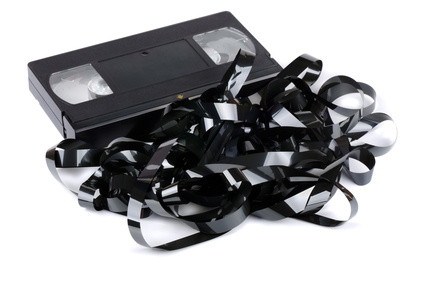
First of all you can use the Microsoft Assessment and Planning toolkit to analyze what of your workloads can be upgraded ( I know, it does not look at your third party server applications that needs some brushing of and upgrading also)
When you have analyzed and got some workloads that can be migrated then check out this page on what tools and wizards you can use to actually smoothen the process for those windows roles and features running on your old and soon to be unsupported OS to an new version! As you can see below, Windows 2008 R2 is coming to the last date of mainstream support!
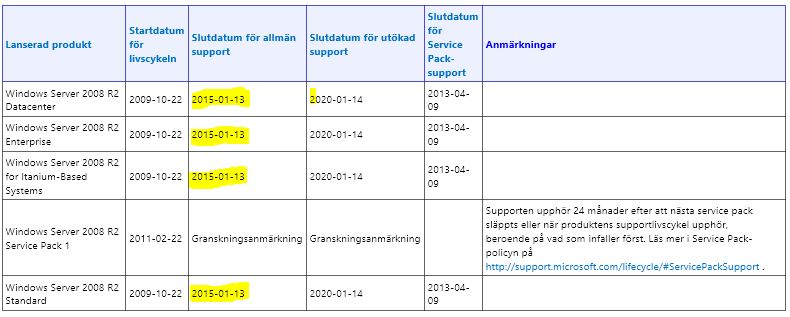
Yes I know that this often can be a quite burden on the IT department to carry out this kind of transformation projects and for several company-critical applications this can also become a serious cost that someone has to approve or maybe decide to decommission if they live outside of the support window!