Successfully Migrate Gen1 VM to Gen2 on Windows HyperV R2
I have written an article about why it was important to start installing your VM´s as Windows 2012 and also I mentioned it in my article about resizing vhdx on the new Windows 2012 R2 and I did not have a solution how to migrate the VM.
Today I have successfully migrated a Generation 1 VM with Windows 2012 standard to a Generation 2 VM on a Windows 2012 R2 Hyper-V host. This involved a third party software from Vision Solutions called Double-Take Move.
What I did was installing a Windows 2012 on a Generation 1 VM and updated to the latest integration components. I configured a static IP, changed server name and added it to the domain. Then I also added some files and installed the Web Server role with a custom webpage to see that the service responded after the fail-over.
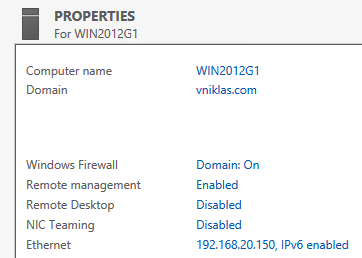
Last step was to install the Double-Take Move software.
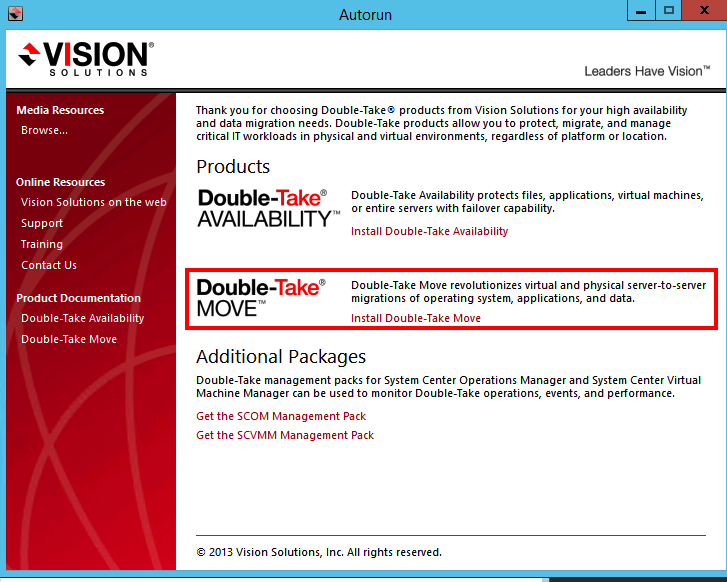
And for the target I created a Generation 2 VM and installed Windows 2012 and also here updated to latest integration components. In this VM I only installed the Double-Take Move software. The VM was configured with DHCP and no domain join.
Then It was time to create a Move-Job and after a full sync I could do a failover:
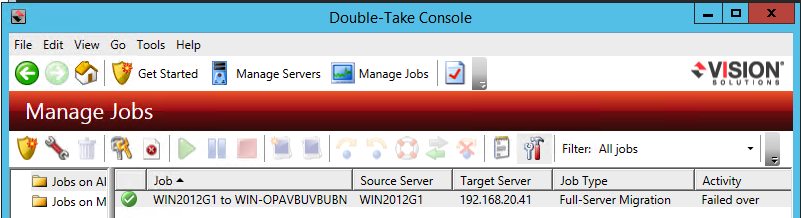
And as you can see on the following screendump, the Gen2 VM have got the right settings. And of course my web page responded as expected!
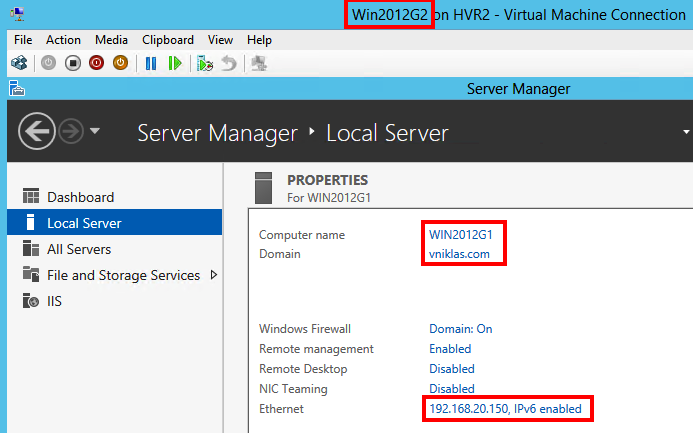
And here is a comparison on the device manager between the two and as you can see that the IDE is gone in the G2.
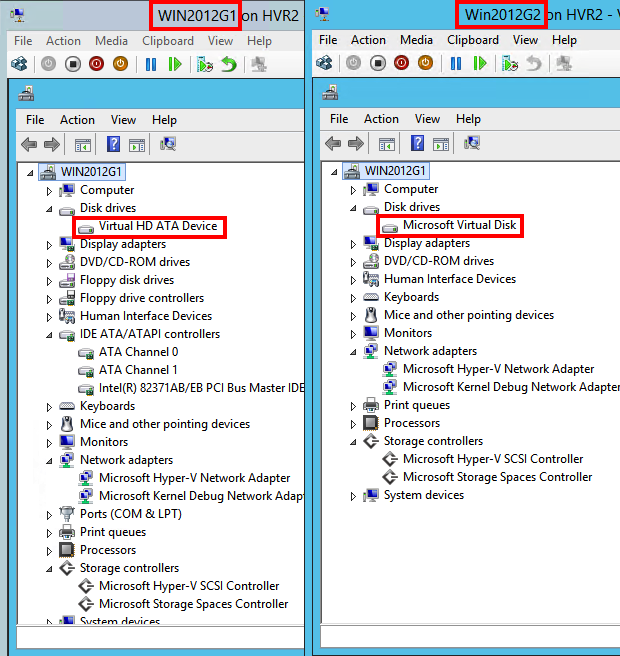
The Double-Take Move is a powerful tool and it requires a license to work. They also have integration with System Center VMM and Orchestrator to automate a large scale migration. Now I just tried to migrate inside a hyper-v host between two VM´s but I could have done a migration from a VMware environment or a physical server instead :-).
After working a lot with NetIQ Platespin Migrate (which has unfortunately been lagging behind in the development and support for newer os) I now have a positive experience of the Double-Take software and the easy to use and start migrating!
Comments
[…] UEFI, it has no direct migrate path from Gen 1 VM to Gen 2 VM. Niklas Akerlund has blogged about how he has successfully converted a Gen1 VM into a Gen2 VM using Double-Take Move, which is a third party […]
[…] I also did a blog post how to use a third party product to do the migration from generation 1 to 2 with Double Take Move software. […]
[…] http://vniklas.djungeln.se/2013/08/08/successfully-migrate-gen1-vm-to-gen2-on-windows-hyperv-r2/ […]
[…] hypervisors or onto a public IaaS cloud like Azure. I have also made a test to migrate between generation 1 to 2 VM in Hyper-V R2. Last year I made a presentation on Nordic System Center Summit about migration alternatives and […]