Raiders of the lost VM´s in Hyper-V 2012 Cluster nodes
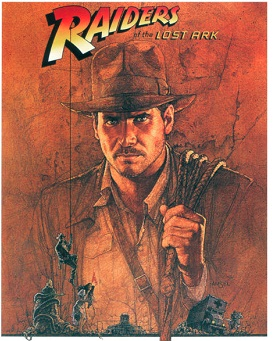
Inspired by Indiana Jones, I have made a little Powershell function to search cluster nodes for VM´s that has not been cluster enabled. If you create a VM in the Hyper-V manager or the Hyper-V powershell cmdlets, the VM is not highly available by default, even if you added it to a SMB share.
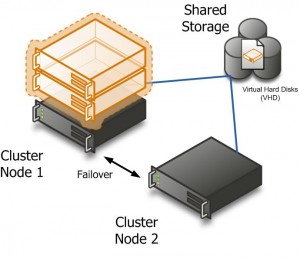
What do I do then, I only use one parameter and that is the cluster name, from this I get the HA – enabled VM´s and then check them for all VM´s registered on the hosts. After this I do a comparison and get a list of the VM´s objects that are not Cluster enabled, this can be pipelined to Add-VMToCluster cmdlet (an alias for Add-ClusterVirtualMachineRole) and you are home safe :-). Of course there might be situations where you want a VM to reside only on one cluster node and not be highly available, Guest Clustering is one case where this might be a reason to not add them to a cluster. And if the VM has the configuration and storage locally you wont be able to add it to the cluster anyway
I can easily with PowerShell get the VM´s that are already HA enabled, but with this command I do not get the other VM´s on the cluster nodes.
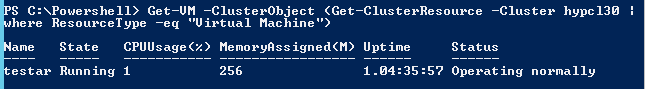
Get-VM -ClusterObject (Get-ClusterResource -Cluster hypcl30 | where ResourceType -eq "Virtual Machine")
So if I want to get only the VM´s not cluster enabled, here is the function
<#
.Synopsis
This function search the hosts for VMs tha are not HA enabled
.DESCRIPTION
This function lets you find what VM´s that is running on your hosts and not activated on the virtual machine role on the cluster
.EXAMPLE
Get-VMNotInCluster -Cluster HVCL30
.Link
vniklas.djungeln.se
.Notes
Author: Niklas Akerlund /20121004
#>
function Get-VMNotInCluster
{
[CmdletBinding()]
[OutputType([int])]
Param
(
# Name of the Cluster
[Parameter(Mandatory=$true,
ValueFromPipelineByPropertyName=$true,
Position=0)]
$Cluster
)
Process
{
$ClusterNodes = Get-ClusterNode -Cluster $Cluster
$VMsInCluster = Get-VM -ClusterObject (Get-ClusterResource -Cluster $Cluster | where ResourceType -eq "Virtual Machine")
$VMsTotal = Get-VM -ComputerName (Get-ClusterNode -Cluster $Cluster).Name
$VMsNotInCluster =@()
foreach ($VM in $VMsTotal){
if($VMsInCluster -notcontains $VM){
$VMsNotInCluster += $VM
}
}
$VMsNotInCluster
}
}
And here is a screendump of it running
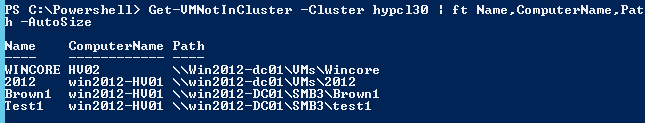
And here is when I enable so that all VM´s are Highly Available
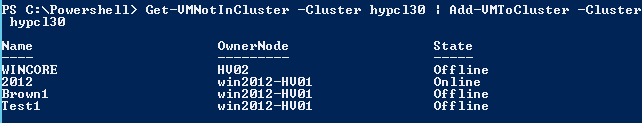
Now I do not have so many VM´s in my test environment but in a production environment maybe you can see the potential of knowing that all VM´s on all Clustered nodes are made HA enabled.
Comments
This post reminds me Luc Dekens great post here http://www.lucd.info/2009/12/02/raiders-of-the-lost-vmx/ I guess Indiana Jones is a popular guy 😉
Thanks for this post. It helped so much