VM Monitoring with Windows 2012 Hyper-V failover cluster
Today I have tested to set up VM monitoring and see how it works.
Kristian Nese has made a blog post about it, I wanted to do a bit more in Powershell, He also points out that it might in some scenarios not be so good to activate this on a VM that have multiple roles and I must agree in that. Another thing to say again is, this can only be done on Windows 2012 VM´s and they haft to either be in the same domain as the failover-cluster or in a trusted domain and also the cluster nodes must be able to connect to the VM over the network.
First for the cluster to be able to see the services that can be monitored I have to allow that in the VM´s firewall, I will also enable Remote Service Management to communicate so I can remotely check services with powershell.
via PS remote I enable the firewall rules
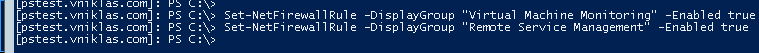
Set-NetFirewallRule -DisplayGroup "Virtual Machine Monitoring" -Enabled true Set-NetFirewallRule -DisplayGroup "Remote Service Management" -Enabled true
And then I can do some magic in the powershell console to set up the VM monitoring, I use the -OverrideServiceRecoveryActions parameter so the VM monitoring will trigger first no matter what the service is configured to do in the recovery settings.
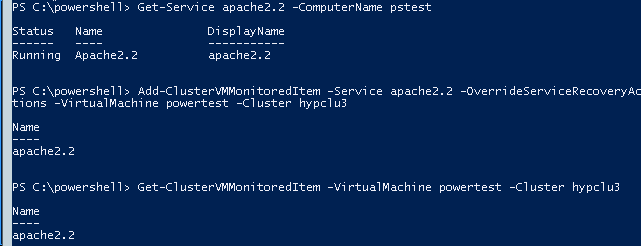
Get-Service apache -ComputerName pstest Add-ClusterVMMonitoredItem -Service apache2.2 -OverrideServiceRecoveryActions -VirtualMachine powertest -Cluster hypclu3 Get-ClusterVMMonitoredItem -VirtualMachine powertest -Cluster hypclu3
And in the Cluster Manager it looks like this:
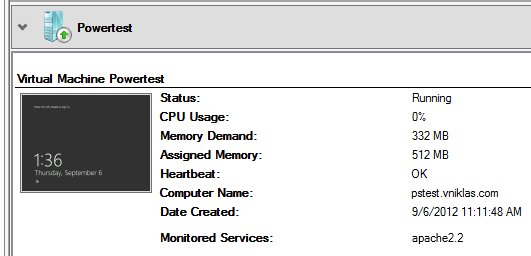
To test this I want to kill the service and for that I can use the Stop-Process, this can not be used in a cmdlet remote so I have to use remoting again so with the Invoke-Command I get the process and kill it 🙂
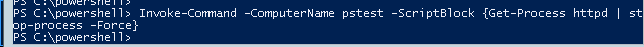
Invoke-Command -ComputerName pstest -ScriptBlock {Get-Process httpd | Stop-Process -Force}
And after just a breath the server reboots 🙂
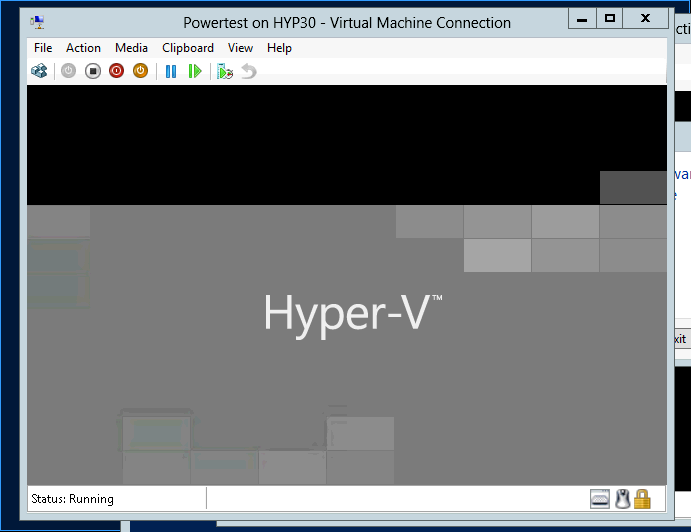
And if I want to remove the monitored services from the VM in the cluster I just run this command:
Get-ClusterVMMonitoredItem -VirtualMachine powertest -Cluster hypclu3 | Remove-ClusterVMMonitoredItem
In this example I have used a third party open source software to show that the monitoring not only just works with Microsoft services. It is as I said in the beginning useful in the right circumstance.